-
davidgrayvideosAsked on September 3, 2016 at 1:14 PM
hello guys, I was just wondering,
On my form I have it set up to open on my website when a button is clicked (the url button opens in the same window on my site when clicked rather than a new window). On form completion, the user is directed back to the page where the button was originally clicked, thus creating the impression that the user never actually left my site, when in reality they did.
What I was wondering was, could I create this same effect by having the form open in a box or have the back ground dimmed out rather like a light-box or pop up, so the impression is that the form opens/appears on my page without being full screen but rather with my site page in the back ground?
-
IrshadReplied on September 3, 2016 at 4:57 PM
It is possible to create the effect of Light box popup. Please check the instruction below to create Light box popup form:
1. First, create or edit a form.
2. When you are finished, click the "Setup & Embed" tab while in edit mode.
3. Click "Publish".

4. Select "LightBox" on the "Publish Wizard".
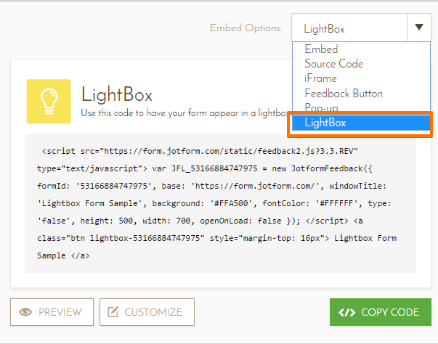
5. If you want to make any change related to design or want to change title, click on the "Customize button", and apply the required changes.
6. Copy and paste the code to your website.
If you want something else, or need further assistance, feel free to revert back. Thanks.
- Mobile Forms
- My Forms
- Templates
- Integrations
- INTEGRATIONS
- See 100+ integrations
- FEATURED INTEGRATIONS
PayPal
Slack
Google Sheets
Mailchimp
Zoom
Dropbox
Google Calendar
Hubspot
Salesforce
- See more Integrations
- Products
- PRODUCTS
Form Builder
Jotform Enterprise
Jotform Apps
Store Builder
Jotform Tables
Jotform Inbox
Jotform Mobile App
Jotform Approvals
Report Builder
Smart PDF Forms
PDF Editor
Jotform Sign
Jotform for Salesforce Discover Now
- Support
- GET HELP
- Contact Support
- Help Center
- FAQ
- Dedicated Support
Get a dedicated support team with Jotform Enterprise.
Contact SalesDedicated Enterprise supportApply to Jotform Enterprise for a dedicated support team.
Apply Now - Professional ServicesExplore
- Enterprise
- Pricing



























































