-
freezclothingAsked on September 3, 2016 at 6:25 PM
Hi there, I can't seem to get rid of the borders on the outside of this form:
https://www.freez.com.au/size-test.html
There is a left, right, and bottom border. How do I get rid of that?
Thank you.
Page URL: https://www.freez.com.au/size-test.html -
Kevin Support Team LeadReplied on September 3, 2016 at 11:10 PM
I have checked your website. but I could not find your embedded form.
I have checked the form in your account http://www.jotform.ca/form/62467076822259 and it does not have any border on it:
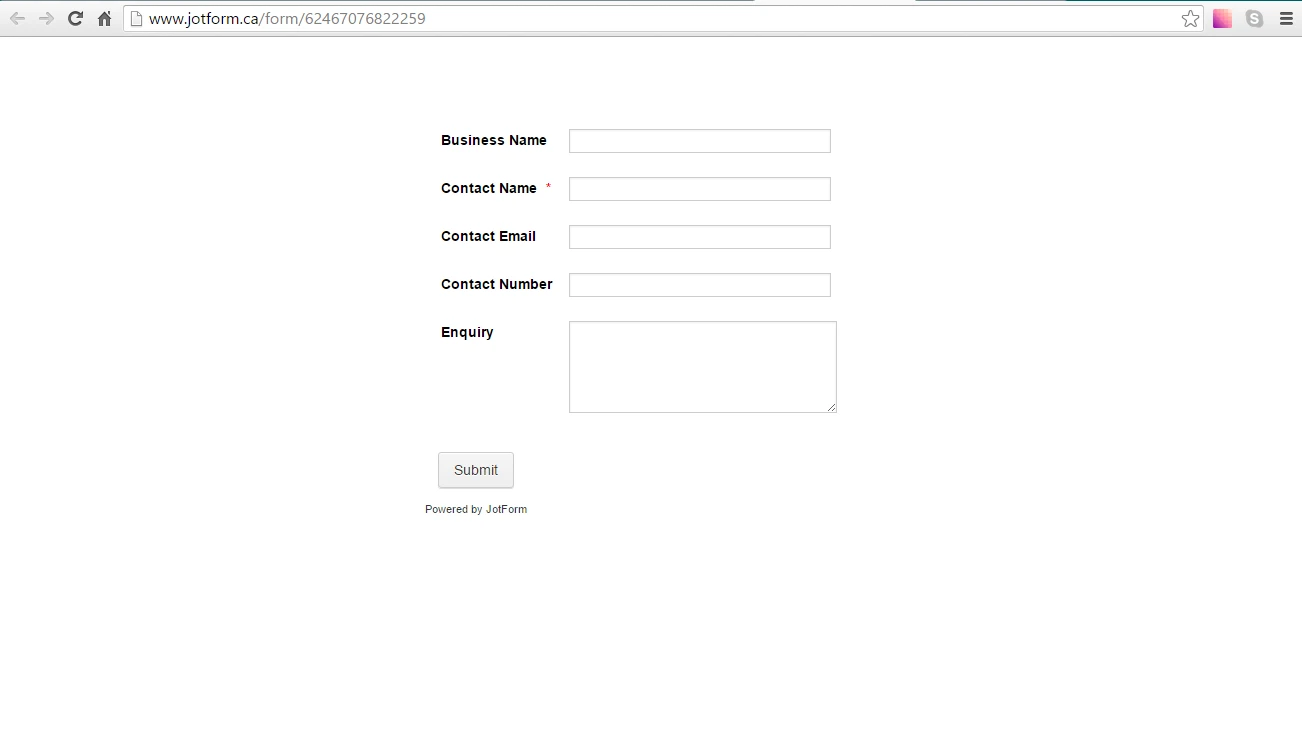
Could you please confirm us that?
If the border is still there, please provide us the link where your form is embedded on, we will be glad to check it and provide the code to remove it.
You may also try injecting this code to your form:
.supernova .form-all{
box-shadow: 0 0 0 rgba(0, 0, 0, 0) !important;
border-width: 0px !important;
}
This guide will help you to inject the code to your form: How-to-Inject-Custom-CSS-Codes
However, please provide us with more details, we will be glad to help you.
- Mobile Forms
- My Forms
- Templates
- Integrations
- INTEGRATIONS
- See 100+ integrations
- FEATURED INTEGRATIONS
PayPal
Slack
Google Sheets
Mailchimp
Zoom
Dropbox
Google Calendar
Hubspot
Salesforce
- See more Integrations
- Products
- PRODUCTS
Form Builder
Jotform Enterprise
Jotform Apps
Store Builder
Jotform Tables
Jotform Inbox
Jotform Mobile App
Jotform Approvals
Report Builder
Smart PDF Forms
PDF Editor
Jotform Sign
Jotform for Salesforce Discover Now
- Support
- GET HELP
- Contact Support
- Help Center
- FAQ
- Dedicated Support
Get a dedicated support team with Jotform Enterprise.
Contact SalesDedicated Enterprise supportApply to Jotform Enterprise for a dedicated support team.
Apply Now - Professional ServicesExplore
- Enterprise
- Pricing



























































