-
PW81Asked on September 5, 2016 at 11:39 AM
Hi,
So basically I want to produce a matrix with yes/no check boxes as a type of test.
Would I be able to add a reveal button that reveals an extra coloumn with the correct answers?
any advice would be useful
-
CharlieReplied on September 5, 2016 at 12:25 PM
To clarify, would you like to have a button that will reveal the answer while the user is still filling out the form? That would give them the answers freely? We do not have a specific function that allows you to have a separate column with a button that displays the correct answer.
However, if you would like to provide the correct answers to your users after they submit the form, then you can use the Quiz Form app. Here's a link to it: https://apps.jotform.com/app/quiz_form. That should allow you to provide the correct answers to your users via email or by posting it in your "Thank You" page.
Now another concern that I have is the input type for the matrix, you have chosen to use the "Check box", but that allows your users to select multiple items for each row. Here's how it looks like:
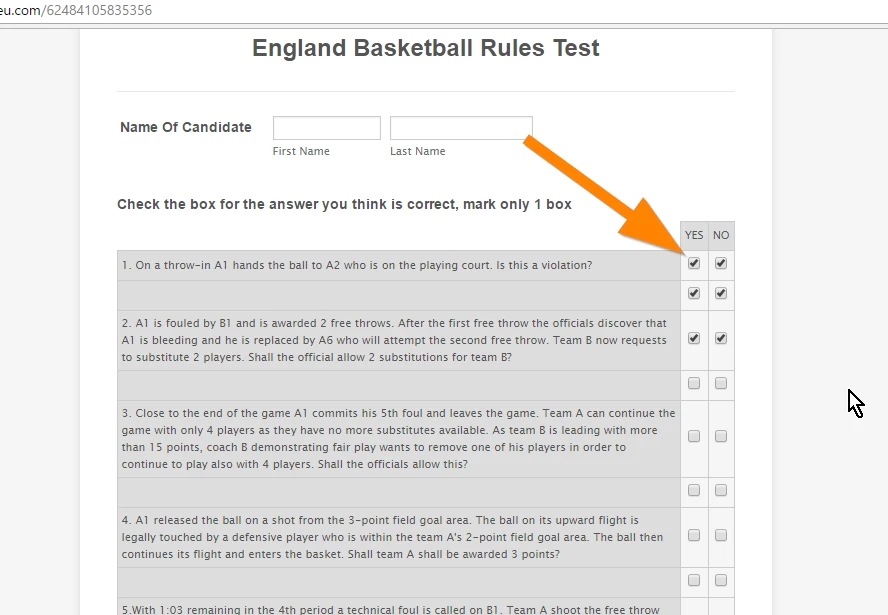
It's true that the instruction says that they should only mark "1" box, but there's no validation or restriction that will prevent them from selecting two check boxes.
I would suggest using the "Radio button" input type if you require your users to answer all the questions and select only one option per item.
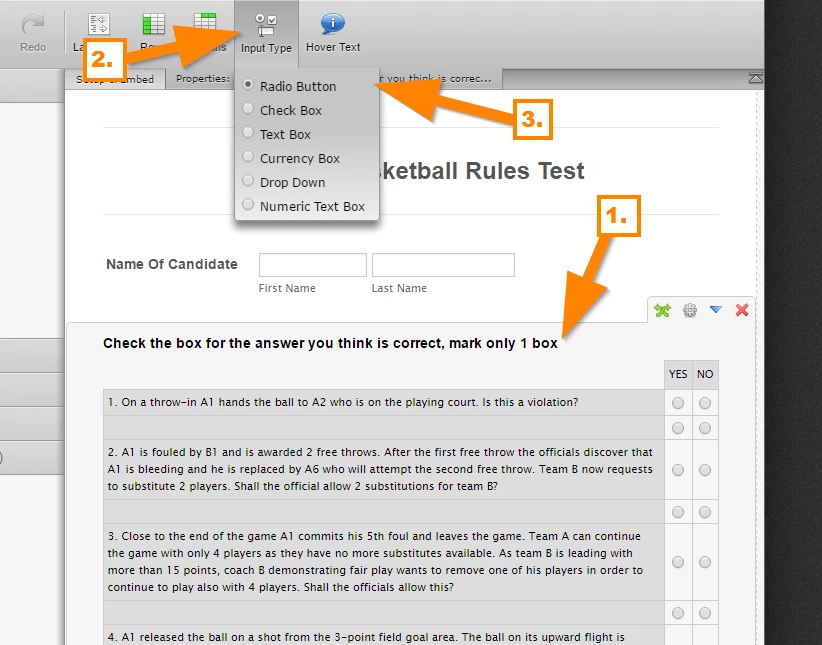
This is how it looks like when you user the "Radio Button" as the input type:

Aside form that, you can also assign calculation values on your fields and use the Form Calculation widget or the Conditional Logic feature to calculate your own custom scores.
I hope that helps. Let us know if you need further assistance on this.
- Mobile Forms
- My Forms
- Templates
- Integrations
- INTEGRATIONS
- See 100+ integrations
- FEATURED INTEGRATIONS
PayPal
Slack
Google Sheets
Mailchimp
Zoom
Dropbox
Google Calendar
Hubspot
Salesforce
- See more Integrations
- Products
- PRODUCTS
Form Builder
Jotform Enterprise
Jotform Apps
Store Builder
Jotform Tables
Jotform Inbox
Jotform Mobile App
Jotform Approvals
Report Builder
Smart PDF Forms
PDF Editor
Jotform Sign
Jotform for Salesforce Discover Now
- Support
- GET HELP
- Contact Support
- Help Center
- FAQ
- Dedicated Support
Get a dedicated support team with Jotform Enterprise.
Contact SalesDedicated Enterprise supportApply to Jotform Enterprise for a dedicated support team.
Apply Now - Professional ServicesExplore
- Enterprise
- Pricing



























































