-
davidgrayvideosAsked on September 5, 2016 at 2:36 PM
Is it possible to create two text input boxes and have the user type the same info into the two boxes and have this data validated?
e.g.
I want a user to choose their own password and type it into box one and then confirm the password by typing it again in the second box. But I need jot form to validate that both the inputs match. (exactly like the email validation but with a text box instead of an email box).
Is this possible?
-
JanReplied on September 5, 2016 at 4:07 PM
It is possible to validate a form field by using conditions. Please check this demo form: https://form.jotform.me/62486447598474. Feel free to clone it if you like.
Here's a guide how I created this demo form:
1. I inserted 2 text box fields and a text fields.
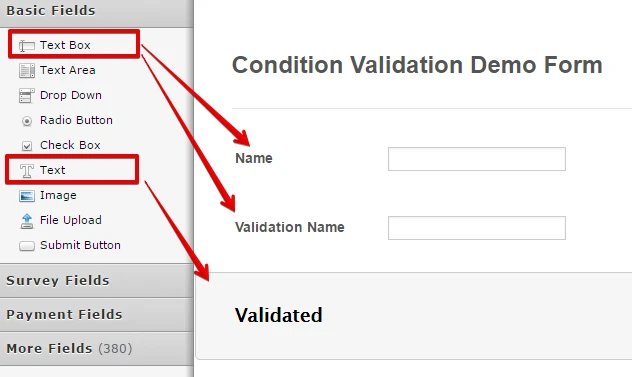
2. Set a condition wherein if the Validation Name is equal to the Name field, then the text field "Validated" will appear. I used the Show/Hide Field condition.
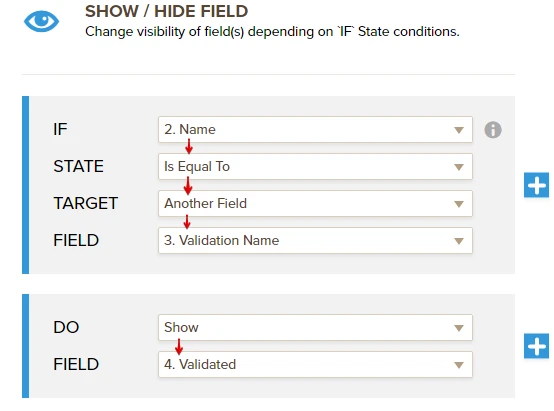
Here's the result:

Related guide: How-to-Show-or-Hide-Fields-Base-on-User-s-Answer
Hope that helps. Thank you.
- Mobile Forms
- My Forms
- Templates
- Integrations
- INTEGRATIONS
- See 100+ integrations
- FEATURED INTEGRATIONS
PayPal
Slack
Google Sheets
Mailchimp
Zoom
Dropbox
Google Calendar
Hubspot
Salesforce
- See more Integrations
- Products
- PRODUCTS
Form Builder
Jotform Enterprise
Jotform Apps
Store Builder
Jotform Tables
Jotform Inbox
Jotform Mobile App
Jotform Approvals
Report Builder
Smart PDF Forms
PDF Editor
Jotform Sign
Jotform for Salesforce Discover Now
- Support
- GET HELP
- Contact Support
- Help Center
- FAQ
- Dedicated Support
Get a dedicated support team with Jotform Enterprise.
Contact SalesDedicated Enterprise supportApply to Jotform Enterprise for a dedicated support team.
Apply Now - Professional ServicesExplore
- Enterprise
- Pricing



























































