-
salehagicAsked on September 5, 2016 at 2:41 PM
hi i want my form like this www.blacklane.com
and my is like this https://form.jotformeu.com/62484908848371
-
Kiran Support Team LeadReplied on September 5, 2016 at 4:54 PM
I see that you are using widgets on your form that is needed to change the CSS for each widget separately in order to have the similar design. However, when we make some modifications to the widgets, the form may lose its responsiveness.
I have tried making some changes to the form by cloning to my account, but it seems to be okay on desktop screens. I have injected some CSS code to the form and widget's Custom CSS section as well.
https://form.jotform.com/62485982949982
You may clone it to your account by following the guide below:
https://www.jotform.com/help/42-How-to-Clone-an-Existing-Form-from-a-URL
Please check and let us know if that helps and if you need any further assistance. We will be happy to assist.
You may also take a look at the themes in our theme-store in which you may find the match to your requirements. Please take a look at the following themes:
https://jotform.com/theme-store/theme/horizontal-flat
https://jotform.com/theme-store/theme/mild
We will be happy to assist.
-
salehagicReplied on September 6, 2016 at 5:39 AM
Ok thanks but the ccs is not so easy as i thought.
Is theire anyone who could make my website look like the SAME as www.blacklane.com (i mean only the order system) and how much will it cost?
-
Ashwin JotForm SupportReplied on September 6, 2016 at 6:41 AM
Hello salehagic,
Please take a look at the following form and see if this works as expected: https://form.jotform.com/62492304429961
We can further customize the look and feel by injecting custom css code. Please take a look and let us know if you need any other changes.
Thank you!
-
salehagicReplied on September 6, 2016 at 8:28 AM
its nice but is it possible 100% like on www.blacklane.com
opacity, black etc.
-
Chriistian Jotform SupportReplied on September 6, 2016 at 8:59 AM
Hi,
I am currently checking the form given by my colleague and making it look like the way you want. Please give me some time and I will be back asap.
-
Chriistian Jotform SupportReplied on September 6, 2016 at 9:34 AM
Hi,
In order to have the same background effect as the form in the website, you need to have the similar background image. You need to inject the following CSS to your form:
.supernova body {
background : url(https://www.blacklane.com/images/home/background-home.jpg) no-repeat center center;
background-size : cover;
padding-top : 4.375rem;
padding-bottom : 11.875rem;
}
.form-all {
background-color : rgba(0,0,0,.6) !important;
}
input.form-control,
input.form-textbox {
background : #FFF !important;
width : 100% !important;
}
#customFieldFrame_9 {
width : 90%;
}
.form-line {
padding : 2px 0px 2px 36px;
}
.form-line iframe {
width : 100% !important;
}
li.form-input-wide:last-child {
display: none;
}
Aside from this, you also need to make adjustment to widths of your widgets. It will take more time to make the form look exactly as the the form in the website but here is the progress of my version so far: https://form.jotform.com/62493772331963.
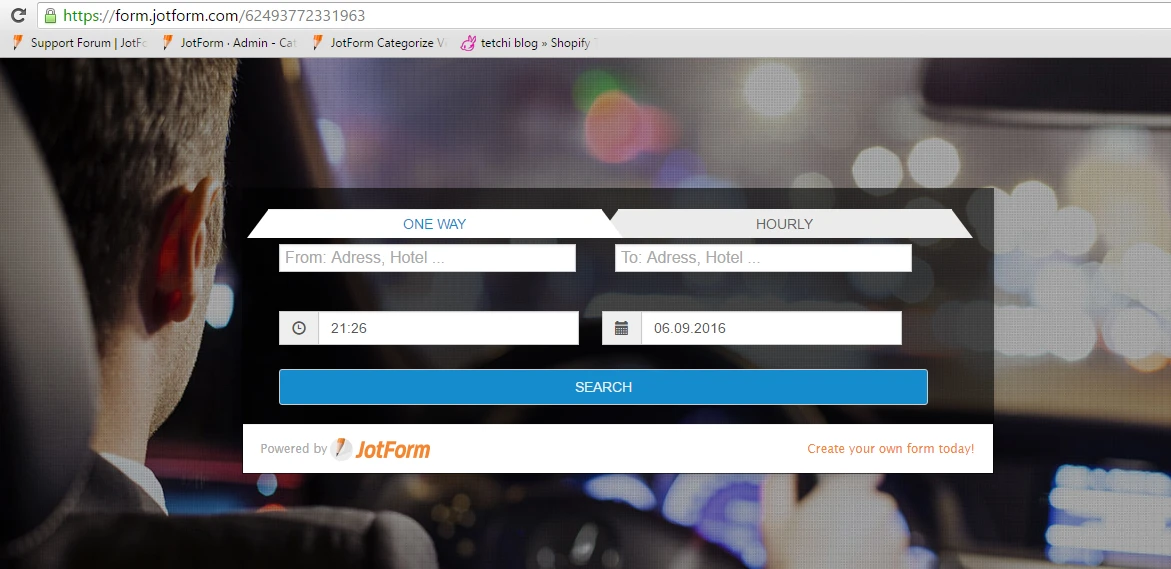
You may clone the form so will have your own copy.
-
salehagicReplied on September 13, 2016 at 10:26 AM
ok close but not 100% i asked if its possible 100% like the original ?
-
Chriistian Jotform SupportReplied on September 13, 2016 at 11:55 AM
It is possible to make the form look the same as the site you provided by injecting custom CSS codes. However, it may take time to do this. You can either hire a third-party developer that can help you with this so they can focus on making your form look like the site you provided. You can check Freelance developer here: http://upwork.com/.
-
Chriistian Jotform SupportReplied on September 13, 2016 at 12:06 PM
So far here is the progress of my version: https://form.jotform.com/62493772331963.
- Mobile Forms
- My Forms
- Templates
- Integrations
- INTEGRATIONS
- See 100+ integrations
- FEATURED INTEGRATIONS
PayPal
Slack
Google Sheets
Mailchimp
Zoom
Dropbox
Google Calendar
Hubspot
Salesforce
- See more Integrations
- Products
- PRODUCTS
Form Builder
Jotform Enterprise
Jotform Apps
Store Builder
Jotform Tables
Jotform Inbox
Jotform Mobile App
Jotform Approvals
Report Builder
Smart PDF Forms
PDF Editor
Jotform Sign
Jotform for Salesforce Discover Now
- Support
- GET HELP
- Contact Support
- Help Center
- FAQ
- Dedicated Support
Get a dedicated support team with Jotform Enterprise.
Contact SalesDedicated Enterprise supportApply to Jotform Enterprise for a dedicated support team.
Apply Now - Professional ServicesExplore
- Enterprise
- Pricing





























































