-
pardop1Asked on September 6, 2016 at 12:58 AM
these are the forms - https://form.jotform.com/62288523267967 and https://form.jotform.com/62489186643973
I am using the following code.
.form-all {
top: 150px;
}
it does not appear to be working. I would like the top of the form overlay to start below where it says Fine Arts on the background.
Thanks,
Pam
-
Elton Support Team LeadReplied on September 6, 2016 at 2:12 AM
Use this instead:
.form-all {margin-top: 230px !important;}
.supernova{background-color: #fff;}
If you want the image background to scroll along with the form, add this.
.supernova {
background-attachment: scroll;
}
Guide: https://www.jotform.com/help/117-How-to-Inject-Custom-CSS-Codes
Result:
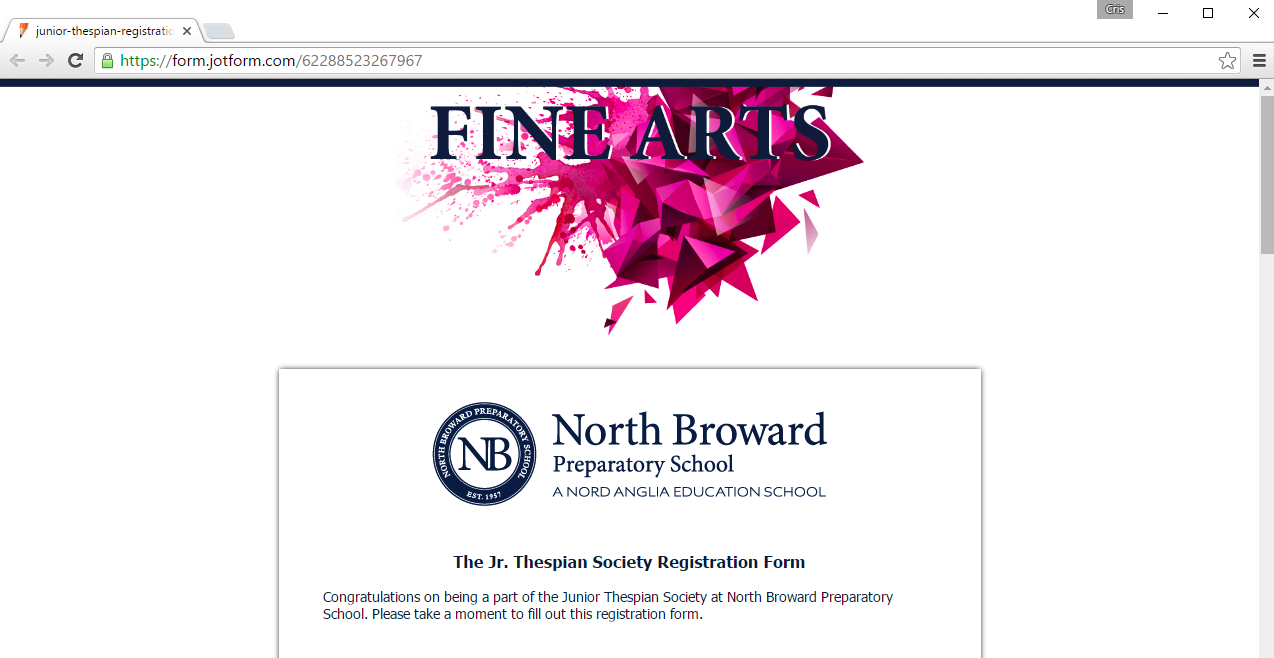
Hope this helps!
- Mobile Forms
- My Forms
- Templates
- Integrations
- INTEGRATIONS
- See 100+ integrations
- FEATURED INTEGRATIONS
PayPal
Slack
Google Sheets
Mailchimp
Zoom
Dropbox
Google Calendar
Hubspot
Salesforce
- See more Integrations
- Products
- PRODUCTS
Form Builder
Jotform Enterprise
Jotform Apps
Store Builder
Jotform Tables
Jotform Inbox
Jotform Mobile App
Jotform Approvals
Report Builder
Smart PDF Forms
PDF Editor
Jotform Sign
Jotform for Salesforce Discover Now
- Support
- GET HELP
- Contact Support
- Help Center
- FAQ
- Dedicated Support
Get a dedicated support team with Jotform Enterprise.
Contact SalesDedicated Enterprise supportApply to Jotform Enterprise for a dedicated support team.
Apply Now - Professional ServicesExplore
- Enterprise
- Pricing



























































