-
MBWHSAsked on September 6, 2016 at 3:19 AM
Hi
All of a sudden the PDF attachment that comes through with an email when a form is submitted is not showing the data....yet all the entries are there on the email.
Can you please advise why this is happening, how it can be resolved and how I can ensure it doesn't happen again.
We have just set a whole new service up using jotform I have a lot of people looking to see how it goes.
thanks
katie
-
beril JotForm UI DeveloperReplied on September 6, 2016 at 4:20 AM
Hello Katie, When I view
When I view your PDF submission I am able to see all of the data that your PDF submissions. In addition to that, you're hiding the empty fields on your submissions.
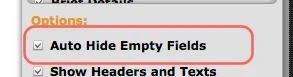
Because of that reason, you're not able to see the data which are empty on PDF attachment. If you uncheck that option you will be able to see the empty data on tour PDF submission. If you have any question or issues, please do not hesitate contacting us. We will be glad to assist you.
-
MBWHSReplied on September 6, 2016 at 6:55 AM
Hi
Sorry i should have clarified that I can go into submissions and get the data that way but the generating pdf report on the email only has the headings and not the data ...previously it was reporting normally with only the fields with data in showing as per the auto hide option. The body of the email has all the information but not the pdf.
We have swapped to the German server....would that have caused it and how can i rectify it?
thanks
-
liyamReplied on September 6, 2016 at 7:30 AM
Hello Katie,
Can you try adding a new email notification if this fixes the issue. It does seem that switching to EU servers may have caused on how the submissions data are picking up the information. As it appears, the email alerts is still picking up data from the non-EU server resulting to blank data on the PDF.
We'll be looking forward to your update.
Thanks.
-
MBWHSReplied on September 6, 2016 at 7:39 AM
I just tried submitting a dummy form and it seemed to work on that occasion.
Do you think there may have been a transition time and now its rectified or will i need to re set up all the notifications?
Also I thought we had already set our server to be European however when I went back in today it wasn't selected. Will that be due to the account being updated to Bronze...does it re set the settings back to USA?
thanks for your help
Katie
-
liyamReplied on September 6, 2016 at 8:05 AM
Thanks for your response, Katie.
If you see again that it went back to USA I'm not sure what happened there, but that should have not happened. Can you move it back to EU server? That may have not been a transition time but more of the incident of that change of server back to US.
Please keep us posted on this matter.
Thanks.
-
KatieReplied on September 6, 2016 at 8:13 PM
hi
this is still happening today, almost all of our submissions email through an empty off... With only a few headers and minimal or no data.
The data can be seen in the body of the email and a pdf can be generated by logging in to the submissions ... The newly generated report has all the data.
can I please get support with this as a matter of priority as its is significantly impacting the roll out of a new service.
-
liyamReplied on September 6, 2016 at 9:50 PM
Hello Katie,
I figured out the problem now.
Please try to create a new email notification. Once you have created a new one in your form, it shall affect on how the PDF picks up the data on the other existing email notification that you have.
This is because after the change of server to EU, the email notification that you have was originally set to pick up data from non-EU servers. This is the reason why it was giving you a blank PDF attachment after the transition of server. The creation of a new email notification affects the picking up source of other existing email notifications on that form. You can just delete the newly created email notification right after. OR you can edit and update your email notification settings such as disabling and re-enabling the PDF attachment option.
If you need clarification or if you need assistance, please let us know.
Thanks.
-
MBWHSReplied on September 8, 2016 at 10:58 PM
Thanks I think this has fixed it;-)
-
liyamReplied on September 9, 2016 at 12:19 AM
Thanks for keeping us posted, Katie. We're glad to know that the solution worked.
If you get to encounter other issues, please do let us know. We'll be more than happy to assist.
Thanks.
- Mobile Forms
- My Forms
- Templates
- Integrations
- INTEGRATIONS
- See 100+ integrations
- FEATURED INTEGRATIONS
PayPal
Slack
Google Sheets
Mailchimp
Zoom
Dropbox
Google Calendar
Hubspot
Salesforce
- See more Integrations
- Products
- PRODUCTS
Form Builder
Jotform Enterprise
Jotform Apps
Store Builder
Jotform Tables
Jotform Inbox
Jotform Mobile App
Jotform Approvals
Report Builder
Smart PDF Forms
PDF Editor
Jotform Sign
Jotform for Salesforce Discover Now
- Support
- GET HELP
- Contact Support
- Help Center
- FAQ
- Dedicated Support
Get a dedicated support team with Jotform Enterprise.
Contact SalesDedicated Enterprise supportApply to Jotform Enterprise for a dedicated support team.
Apply Now - Professional ServicesExplore
- Enterprise
- Pricing





























































