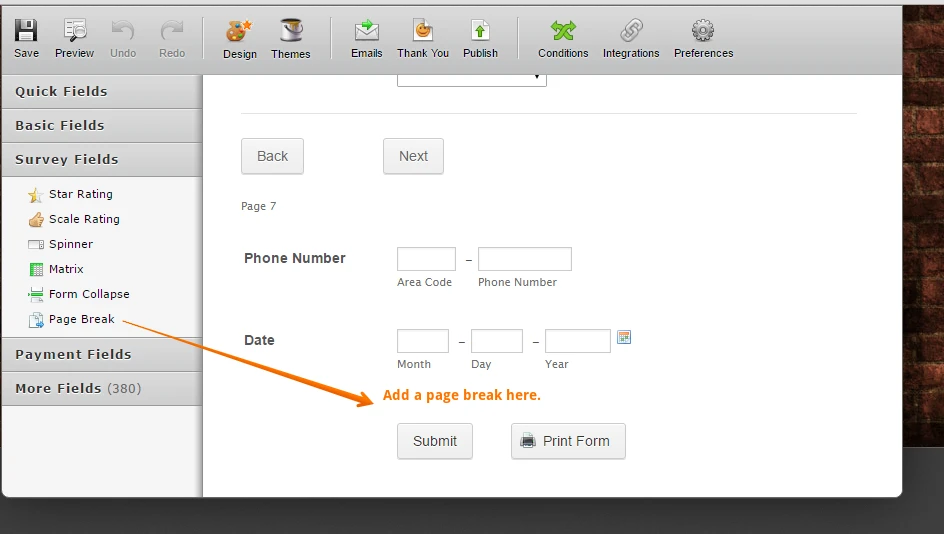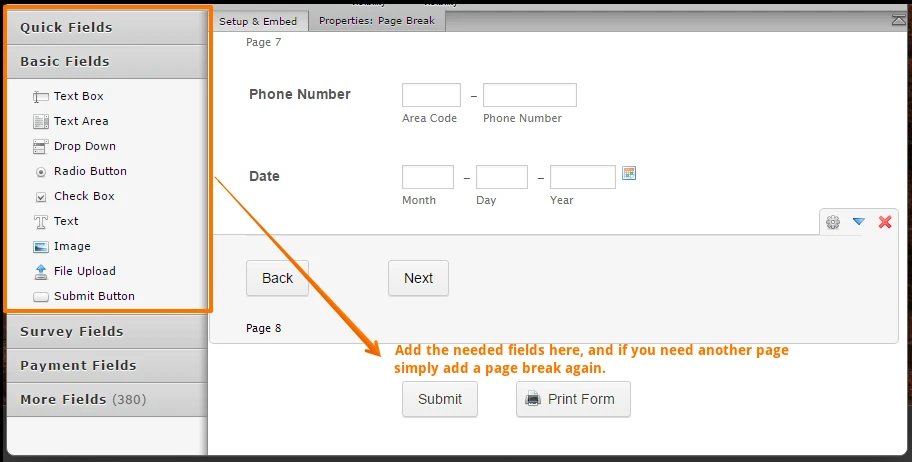-
mrjonathanleeAsked on September 6, 2016 at 12:18 PM
Unless I'm being blind I can't work out how I can add multiple pages to a form. Thanks.
-
Kevin Support Team LeadReplied on September 6, 2016 at 12:38 PM
If you need more fields or pages in your form, then you need to add them in the Form Builder, add first a page brake right after the last field in your form, and before the submit button:
Once you have added the page break, add the fields that you want to have for that page, once you have finished, if you need another page simply add a new page break field and keep adding more fields.
This is the way to add more pages to your form, it is not necessary to add them at the end of your form, you may add the pages in other section.
Here is also a guide about multiple pages forms that will help you to understand how to add pages to a form: How-to-Create-Multi-Page-Forms
If you have any question, please let us know, we will be glad to help.
- Mobile Forms
- My Forms
- Templates
- Integrations
- INTEGRATIONS
- See 100+ integrations
- FEATURED INTEGRATIONS
PayPal
Slack
Google Sheets
Mailchimp
Zoom
Dropbox
Google Calendar
Hubspot
Salesforce
- See more Integrations
- Products
- PRODUCTS
Form Builder
Jotform Enterprise
Jotform Apps
Store Builder
Jotform Tables
Jotform Inbox
Jotform Mobile App
Jotform Approvals
Report Builder
Smart PDF Forms
PDF Editor
Jotform Sign
Jotform for Salesforce Discover Now
- Support
- GET HELP
- Contact Support
- Help Center
- FAQ
- Dedicated Support
Get a dedicated support team with Jotform Enterprise.
Contact SalesDedicated Enterprise supportApply to Jotform Enterprise for a dedicated support team.
Apply Now - Professional ServicesExplore
- Enterprise
- Pricing