-
ACCnationalAsked on September 7, 2016 at 7:17 AM
Hi, am trialing JotForm - find it very frustrating when trying to insert new fields and move exiting ones. Don't seem to be able to grab the field and move it. the move cross appears, but it seems to highlight everything i move over. please help.
-
JanReplied on September 7, 2016 at 12:14 PM
I believe that MS Surface is a touch-screen device. Please try this solution in Chrome:
1. Go to the address bar and type "chrome://flags/".
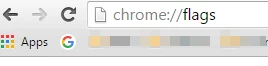
2. Look for the "Enable touch events". Click the drop down and choose "Disabled".
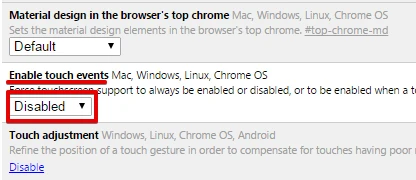
Hope that helps. Thank you.
-
ACCnationalReplied on September 7, 2016 at 6:45 PMThanks Jan, yes it does ‘fix’ the issue. So JotForm is not designed to be used with touch devices?
Thanks
Kind Regards,
JEFFREY BARTLETT
General Manager
AUSTRALIAN CHRISTIAN CHURCHES
[cid:image001.png@01CF9D0C.37764560]
PO Box 8093 Baulkham Hills BC, NSW 2153
Suite 408, Level 4, 12 Century Circuit, Baulkham Hills 2153
T: +61 2 8853-5150 F:+61 2 8853-5100 W:www.acc.org.au
Any opinions or advice offered in this email is general in nature. Professional advice particular to specific circumstances should always be sought.
... -
Elton Support Team LeadReplied on September 7, 2016 at 10:12 PM
Yes, that's right. The form builder is not yet fully compatible with touch devices so we suggest creating your forms using your PC or laptop. However, forms you create at JotForm is fully functional and working perfectly with mobiles or any touch devices.
We also have plans on improving the form builder in the future so hopefully, this one will be considered.
Thank you!
- Mobile Forms
- My Forms
- Templates
- Integrations
- INTEGRATIONS
- See 100+ integrations
- FEATURED INTEGRATIONS
PayPal
Slack
Google Sheets
Mailchimp
Zoom
Dropbox
Google Calendar
Hubspot
Salesforce
- See more Integrations
- Products
- PRODUCTS
Form Builder
Jotform Enterprise
Jotform Apps
Store Builder
Jotform Tables
Jotform Inbox
Jotform Mobile App
Jotform Approvals
Report Builder
Smart PDF Forms
PDF Editor
Jotform Sign
Jotform for Salesforce Discover Now
- Support
- GET HELP
- Contact Support
- Help Center
- FAQ
- Dedicated Support
Get a dedicated support team with Jotform Enterprise.
Contact SalesDedicated Enterprise supportApply to Jotform Enterprise for a dedicated support team.
Apply Now - Professional ServicesExplore
- Enterprise
- Pricing




























































