-
snjroseAsked on September 7, 2016 at 3:47 PMI just set my forms to have unique submissions with cookies only and said before the submit button, "If you need to order for more than 1 person, we will email you a link to a form for multiple people." Then I tried clicking the submit button twice, and unfortunately, both submissions came through. It didn't stop the second one at all. Can someone please look into this for me and let me know what I need to do? I really don't want people submitting more than 1 form. I thought setting the form to unique submission would work. The form is: https://form.jotform.com/61527901988972
-
David JotForm SupportReplied on September 7, 2016 at 3:55 PM
Setting the unique submissions to check cookies only will not fully prevent duplicate submissions. If cookies are cleared or the cookie has not yet been stored, the form will allow duplicate submissions.
I would recommend setting a unique question. Something like buyers email:
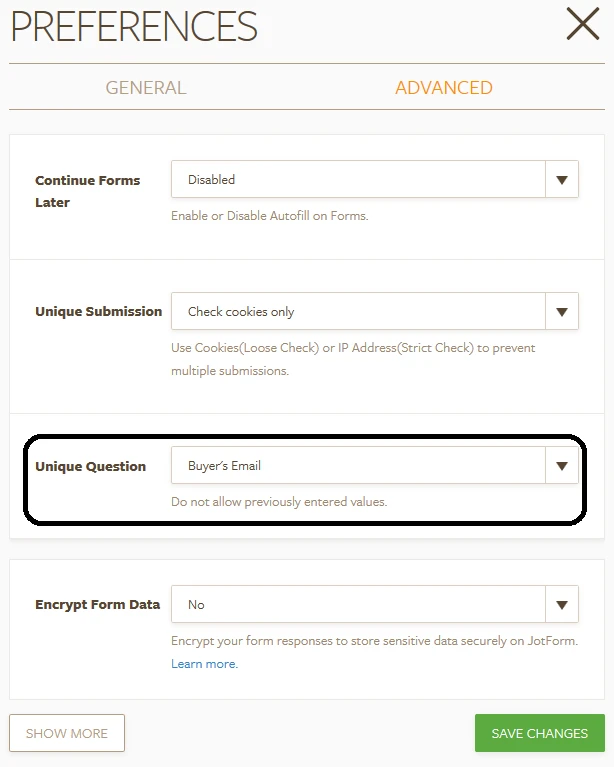
This will prevent duplicate submissions for the same email address and will prevent clicking the submit button twice to enter multiple submissions.
-
snjroseReplied on September 7, 2016 at 6:22 PM
-
jonathanReplied on September 7, 2016 at 9:53 PM
Hi,
Since the latest question was about a different feature, we will resolve it on another thread here https://www.jotform.com/answers/926712
We will be on it shortly.
Thanks.
-
snjroseReplied on September 8, 2016 at 11:32 AM
After I set the unique question and edited the last field on my form (the one titled "Submission"). my forms are not coming in correctly. The ones that are emailed to me have the old Submission field, which says "I solemnly swear that I will not submit more than 1 order form per student. I know that there is a Confundus Charm on the submit button, and that if more than 1 form is received with the same name, my order may not be correct and will be delayed by an additional week of processing time." When I go into edit the form, it shows the newest Submission field, which says, "
I know that this form is set to accept only 1 submission per customer. I have gone back and reviewed all of my info. I understand that if I need to order for more than 1 student, I can add as many as I need to my bag and I will receive an email with a link to a form for additional students. I don't understand why the email notification I receive of a submission has the old text and not the new. The last submission I received was a n hour ago with the old text.
-
David JotForm SupportReplied on September 8, 2016 at 12:46 PM
Since this question is different than the original, I have moved it to a thread of its own. I will address the new question in the following thread shortly:
-
yasemincicektrReplied on April 21, 2017 at 9:05 PM
-
jonathanReplied on April 21, 2017 at 10:13 PM
@yasemincicektr
We will resolve your concern on a separate thread here https://www.jotform.com/answers/1125935
Thanks.
- Mobile Forms
- My Forms
- Templates
- Integrations
- INTEGRATIONS
- See 100+ integrations
- FEATURED INTEGRATIONS
PayPal
Slack
Google Sheets
Mailchimp
Zoom
Dropbox
Google Calendar
Hubspot
Salesforce
- See more Integrations
- Products
- PRODUCTS
Form Builder
Jotform Enterprise
Jotform Apps
Store Builder
Jotform Tables
Jotform Inbox
Jotform Mobile App
Jotform Approvals
Report Builder
Smart PDF Forms
PDF Editor
Jotform Sign
Jotform for Salesforce Discover Now
- Support
- GET HELP
- Contact Support
- Help Center
- FAQ
- Dedicated Support
Get a dedicated support team with Jotform Enterprise.
Contact SalesDedicated Enterprise supportApply to Jotform Enterprise for a dedicated support team.
Apply Now - Professional ServicesExplore
- Enterprise
- Pricing





























































