-
jaque123Asked on September 7, 2016 at 4:31 PM
I want to ask for the identification number, In this case they should select Type of ID and then enter the number so the question should look like:
1. ID: _____ _________________________
Where the first line its a dropdown and the second one its a text line.
-
Support_Management Jotform SupportReplied on September 7, 2016 at 8:41 PM
You can achieve that by shrinking the fields.
Drag a dropdown and a textbox field to your form and shrink them both so they are displayed in the same line:
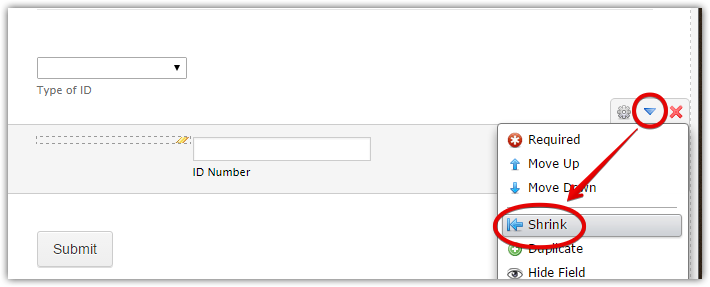
If the textbox field for the ID number should be restricted to just numeric values, just set its VALIDATION property as NUMERIC. You may also use an INPUT MASK if you want to.
Related guide: Getting-Started-with-the-basics-of-Input-Masking

Here's a quick form I came up with showing these https://form.jotform.com/62507818667972
You may clone it (here's how) so you can see how it was setup.
- Mobile Forms
- My Forms
- Templates
- Integrations
- INTEGRATIONS
- See 100+ integrations
- FEATURED INTEGRATIONS
PayPal
Slack
Google Sheets
Mailchimp
Zoom
Dropbox
Google Calendar
Hubspot
Salesforce
- See more Integrations
- Products
- PRODUCTS
Form Builder
Jotform Enterprise
Jotform Apps
Store Builder
Jotform Tables
Jotform Inbox
Jotform Mobile App
Jotform Approvals
Report Builder
Smart PDF Forms
PDF Editor
Jotform Sign
Jotform for Salesforce Discover Now
- Support
- GET HELP
- Contact Support
- Help Center
- FAQ
- Dedicated Support
Get a dedicated support team with Jotform Enterprise.
Contact SalesDedicated Enterprise supportApply to Jotform Enterprise for a dedicated support team.
Apply Now - Professional ServicesExplore
- Enterprise
- Pricing



























































