-
mobilwalkAsked on September 7, 2016 at 5:41 PM
Hello, I am using the Terms and Condition widget and I want to change the colors for all types of links to #00c363. I have injected the following CSS in the form but nothing is changing.
.form-all a {
text-decoration: none;
color: #00c363;
}
.form-all a:hover {
text-decoration: none;
color: #00c363;
}
.form-all a:visited {
text-decoration: none;
color: #00c363;
}
.form-all a:active {
text-decoration: none;
color: #00c363;
}
I also tried a{color: #00c363;}, #_terms{color : #00c363;}, and a#_terms{color : #00c363;} with no effect.
How do I edit that link color?
Form is here: https://www.jotform.us/form/62366838577169?preview=true
-
Kevin Support Team LeadReplied on September 7, 2016 at 9:22 PM
This code currently works:
a{color: #00c363;}
But I presume you are injecting it directly to your form as described on this guide: How-to-Inject-Custom-CSS-Codes
Please do note that this injected code will not affect the content in the widget, widgets work in a different way than basic fields, to inject the CSS code to your form you need to click on the wizard icon:
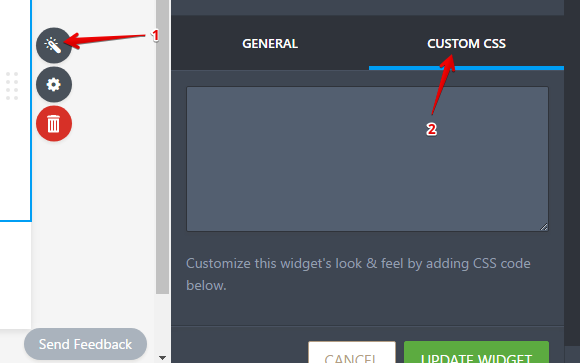
Once there go to the Custom CSS tab and paste the code there, all the code pasted here should affect the elements in the form:

Hope this helps.
-
mobilwalkReplied on September 9, 2016 at 5:59 PM
I have done as you have suggested and there is no change.
Color is still default blue/purple.
-
Kevin Support Team LeadReplied on September 9, 2016 at 7:18 PM
The color has indeed changed, but there is another CSS code that changes the color when the link is already visited.
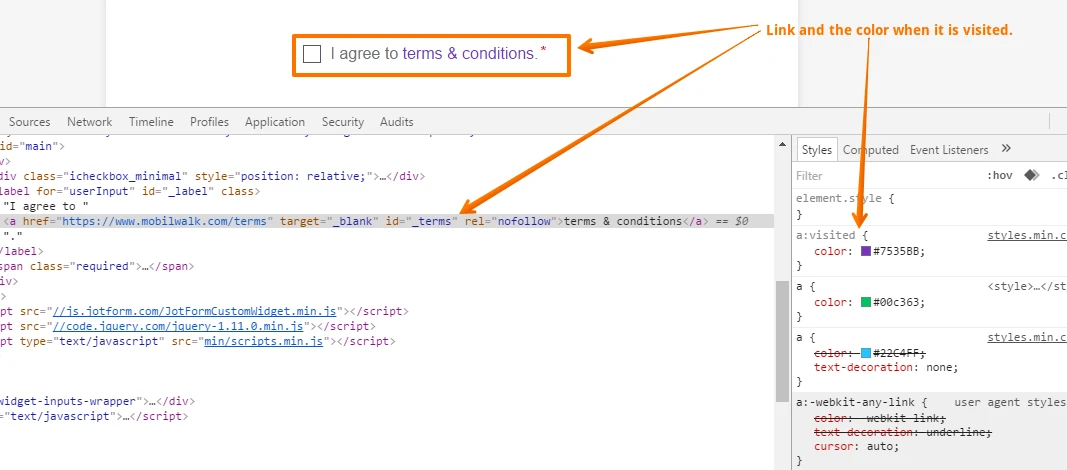
If I disable that custom color when the link has been visited, then the color that you need takes effect:
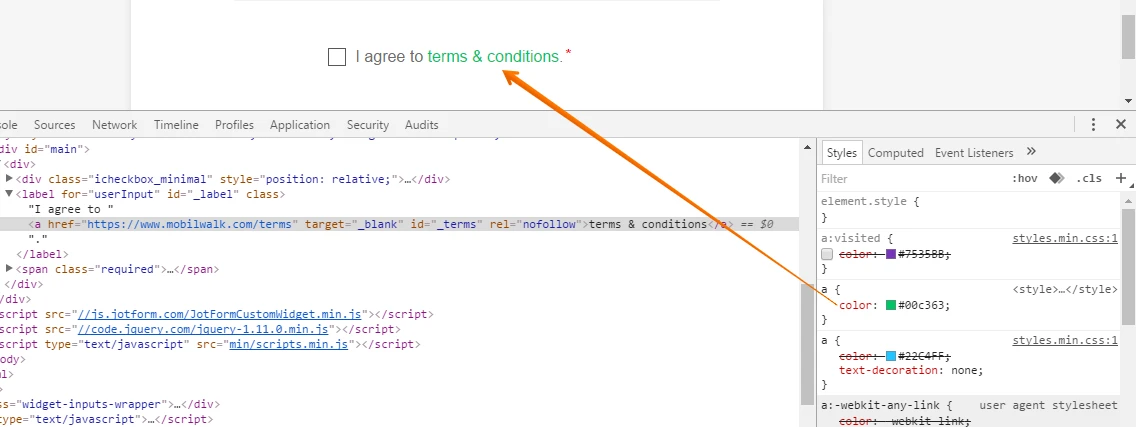
If you need the color to be the same always then you need to add the next CSS code:
/* unvisited link */
a:link {
color: #00c363;
}
/* visited link */
a:visited {
color: #00c363;
}
/* mouse over link */
a:hover {
color: #00c363;
}
/* selected link */
a:active {
color: #00c363;
}
Inject the code following the steps given on my reply above, here is also a link that will provide you with more info about styling links: http://www.w3schools.com/css/css_link.asp
Hope this helps.
-
mobilwalkReplied on September 12, 2016 at 11:41 AM
Thank you, that worked.
- Mobile Forms
- My Forms
- Templates
- Integrations
- INTEGRATIONS
- See 100+ integrations
- FEATURED INTEGRATIONS
PayPal
Slack
Google Sheets
Mailchimp
Zoom
Dropbox
Google Calendar
Hubspot
Salesforce
- See more Integrations
- Products
- PRODUCTS
Form Builder
Jotform Enterprise
Jotform Apps
Store Builder
Jotform Tables
Jotform Inbox
Jotform Mobile App
Jotform Approvals
Report Builder
Smart PDF Forms
PDF Editor
Jotform Sign
Jotform for Salesforce Discover Now
- Support
- GET HELP
- Contact Support
- Help Center
- FAQ
- Dedicated Support
Get a dedicated support team with Jotform Enterprise.
Contact SalesDedicated Enterprise supportApply to Jotform Enterprise for a dedicated support team.
Apply Now - Professional ServicesExplore
- Enterprise
- Pricing



























































