-
max123jotAsked on September 7, 2016 at 7:30 PM
-
Kiran Support Team LeadReplied on September 7, 2016 at 7:36 PM
Do you mean to have an image and input field to be displayed and the other image and input field to be hidden? If so you may place these fields normally on the form and can hide the second fields by selecting hide field from the field properties.
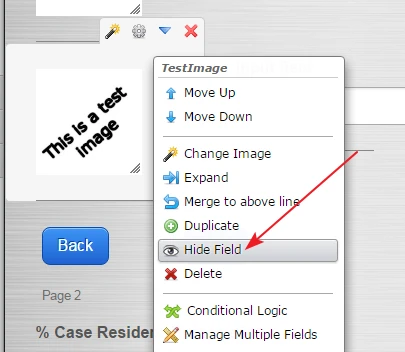
If you want to display them on the form based on a field selection, you may add conditions to the form. Please refer to the guide below that can help you with it.
https://www.jotform.com/help/196-Hide-or-Show-Multiple-Fields-at-Once
Hope this information helps! Let us know if you are referring something different. We will be happy to assist.
-
max123jotReplied on September 7, 2016 at 9:45 PMWorks
but I don't know how to do the formatting to keep the fields close to each
other
is there like a choice for padding or #
columns
I don't really understand
m
... -
max123jotReplied on September 7, 2016 at 9:45 PMworks
... -
Ashwin JotForm SupportReplied on September 8, 2016 at 12:01 AM
Hello max123jot,
I am not sure if I have understood your question correctly. Do you mean to say that you want to reduce the space between form fields so that they can appear closer? Please check the screenshot below:

You can take advantage of our form designer to change the line height and that should solve your problem. Please check the screenshot below:

Alternatively you can also inject the following custom css code in your form:
.form-line {
padding: 5px 30px 0px 30px !important;
}
The following guide should help you how to inject custom css code in form: https://www.jotform.com/help/117-How-to-Inject-Custom-CSS-Codes
Hope this helps.
Do get back to us if you have any questions.
Thank you!
- Mobile Forms
- My Forms
- Templates
- Integrations
- INTEGRATIONS
- See 100+ integrations
- FEATURED INTEGRATIONS
PayPal
Slack
Google Sheets
Mailchimp
Zoom
Dropbox
Google Calendar
Hubspot
Salesforce
- See more Integrations
- Products
- PRODUCTS
Form Builder
Jotform Enterprise
Jotform Apps
Store Builder
Jotform Tables
Jotform Inbox
Jotform Mobile App
Jotform Approvals
Report Builder
Smart PDF Forms
PDF Editor
Jotform Sign
Jotform for Salesforce Discover Now
- Support
- GET HELP
- Contact Support
- Help Center
- FAQ
- Dedicated Support
Get a dedicated support team with Jotform Enterprise.
Contact SalesDedicated Enterprise supportApply to Jotform Enterprise for a dedicated support team.
Apply Now - Professional ServicesExplore
- Enterprise
- Pricing




























































