-
sudsportAsked on September 8, 2016 at 7:49 AM
Hi,
I cannit see anything wrong in my form, stille a filed valued which is expected to be set to specific value do not get set properly.
Please could you help me on that and could you perform a massive update on existing data ?
Field "Certif" should be set to "Oui" if any theses 2 following fields are matching the specific conditions:
Field "Licence ou certificat médical" has an attachment
Field "Certificat / Licence" is set to "Oui".
Thnaks for your help,
Georges
-
BorisReplied on September 8, 2016 at 9:30 AM
I see that the form embedded there is form 51244921438959, named "Les km de St-Gely 2016 Inscriptions".
I have checked your conditions, and I see they are indeed currently set to insert "Oui" into this field based on entries in one of the other 3 fields:

I have cloned your form into my account for testing, and I couldn't encounter any issues with these conditions - as soon as I've selected a file to be uploaded, "Oui" is correctly entered in the "Certif" field. From what I'm seeing, the conditions appear to be functioning correctly.
Are you still experiencing issues with any new submissions where "Oui" is not getting entered in this field when it should be? If so, can you please provide us any steps on how to replicate the problem? So far, your form seems to be working well.
When it comes to updating your existing submissions, I'm afraid we do not have an automatic way for you to update all your submissions at once. Instead, you can edit each submission and make sure it has correct values by following this guide:
https://www.jotform.com/help/325-How-to-Edit-Submissions-Made-on-Your-Forms
If you do not need to keep your updated submissions within JotForm, it may be even easier for you to simply export your submissions into an Excel file, and make any updates there:
https://www.jotform.com/help/44-How-to-Export-Form-Data-to-Excel
Please let us know if you need further assistance, or if we are missing steps to replicate the issues you are experiencing. Thank you.
-
sudsportReplied on September 8, 2016 at 3:42 PM
Hi,
Yes I could work it out with Excel, but I really need to have it working properly on Jotform.
I cannot reproduce it bt you can see that there is a lot of records for which there is an attachment but the "certif" field is not set to "Oui".
Thanks for you help.
Georges
-
David JotForm Support ManagerReplied on September 8, 2016 at 5:18 PM
Unfortunately, there is no way to automatically update all entries at once. So, you would need to do it one by one, or work it out with Excel.
I was just checking your form settings, and I noticed that you have set to clear hidden field values. Go to Preferences>Advanced>Show more>Clear hidden field values, and set it to "don't clear" instead of "Clear on submit", in order to see if that prevents the issue form happening again.
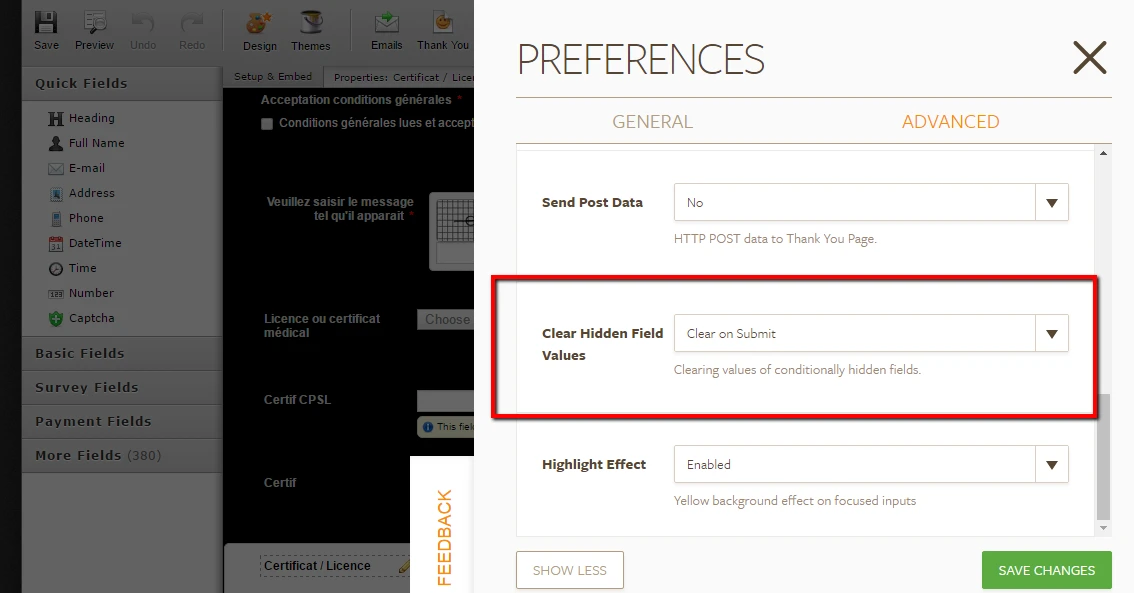
Let us know if you have more questions.
-
sudsportReplied on September 8, 2016 at 5:33 PM
Hi David,
I'll change my settings and be on the loock for any changes. Hope it will not have bad side effects.
Thanks,
Georges
- Mobile Forms
- My Forms
- Templates
- Integrations
- INTEGRATIONS
- See 100+ integrations
- FEATURED INTEGRATIONS
PayPal
Slack
Google Sheets
Mailchimp
Zoom
Dropbox
Google Calendar
Hubspot
Salesforce
- See more Integrations
- Products
- PRODUCTS
Form Builder
Jotform Enterprise
Jotform Apps
Store Builder
Jotform Tables
Jotform Inbox
Jotform Mobile App
Jotform Approvals
Report Builder
Smart PDF Forms
PDF Editor
Jotform Sign
Jotform for Salesforce Discover Now
- Support
- GET HELP
- Contact Support
- Help Center
- FAQ
- Dedicated Support
Get a dedicated support team with Jotform Enterprise.
Contact SalesDedicated Enterprise supportApply to Jotform Enterprise for a dedicated support team.
Apply Now - Professional ServicesExplore
- Enterprise
- Pricing




























































