-
3dcoachesAsked on September 8, 2016 at 10:18 AM
-
Welvin Support Team LeadReplied on September 8, 2016 at 10:35 AM
This has been resolved already. After authentication, you should see the tags selection at the middle of the integration window. Here's a screenshot of the selection during my test:
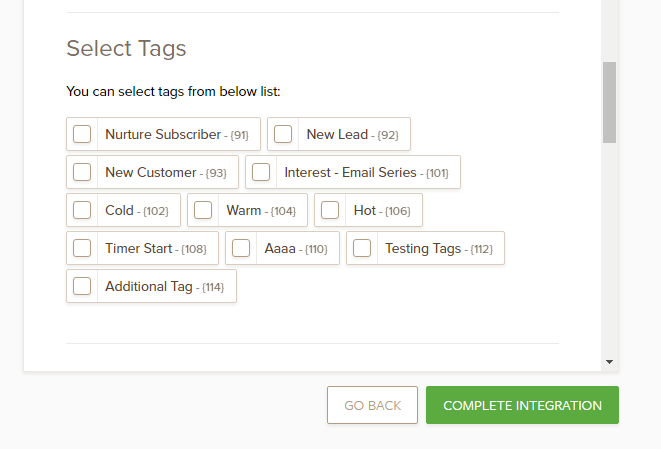
Pease try it again and let us know if you'll encounter some issues.
-
3dcoachesReplied on September 8, 2016 at 10:43 AM
Yes, but these tags get applied to everyone upon submission right? I want to apply specific tags based on specific fields that are filled out, but I don't want certain tags applied UNLESS they check a certain field etc. It seems that these tags get applied universally based on submission, not based on what they actually checkmark etc. Am I missing something?
For example, if they checkmark "Field A," it applies "Tag A".... but if they don't checkmark "Field A", no tag is applied.
-
Welvin Support Team LeadReplied on September 8, 2016 at 12:35 PM
Yes, and unfortunately, I don't think there is a way to conditionally choose a tag based on a field answer. It's currently not possible as far as I could see it. But let me forward this thread to our developers as a feature request. I don't know if this is possible, but if there are updates, you should know it through this thread.
-
3dcoachesReplied on September 8, 2016 at 1:16 PM
The old integration allowed this... why the step backwards?
-
Welvin Support Team LeadReplied on September 8, 2016 at 2:34 PM
The old integration was developed by a third party and they have discontinued the support so our developers took over and created a new integration. I have already forwarded this to our backend team for consideration. We will let you know here as soon as we have some updates for you.
-
NeilVicenteReplied on June 12, 2018 at 6:14 AM
Sorry for the late update, but we'd like to inform you that we have just implemented a feature called 'Dynamic Tagging'.
This allows you to change the tag applied to a form depending on a user's answer.
Please refer to the following guide for further information:
https://www.jotform.com/help/513-How-To-Use-JotForm-s-Infusionsoft-Dynamic-Tagging
- Mobile Forms
- My Forms
- Templates
- Integrations
- INTEGRATIONS
- See 100+ integrations
- FEATURED INTEGRATIONS
PayPal
Slack
Google Sheets
Mailchimp
Zoom
Dropbox
Google Calendar
Hubspot
Salesforce
- See more Integrations
- Products
- PRODUCTS
Form Builder
Jotform Enterprise
Jotform Apps
Store Builder
Jotform Tables
Jotform Inbox
Jotform Mobile App
Jotform Approvals
Report Builder
Smart PDF Forms
PDF Editor
Jotform Sign
Jotform for Salesforce Discover Now
- Support
- GET HELP
- Contact Support
- Help Center
- FAQ
- Dedicated Support
Get a dedicated support team with Jotform Enterprise.
Contact SalesDedicated Enterprise supportApply to Jotform Enterprise for a dedicated support team.
Apply Now - Professional ServicesExplore
- Enterprise
- Pricing




























































