-
brennanmorrowAsked on September 8, 2016 at 3:56 PM
I am trying to get my forms CSS to match my website. http://www.holiday-lights.net/
There really just 2 font faces I need, header and regular text.
that Font: BlackJack, and Font: Raleway
So I am haveing a hell of a time getting it together.
heres my css, however I can not get the fonts defined.....
@import 'https://fonts.googleapis.com/css?family=Dancing+Script|Raleway';
.form-all {
font-family : 'Raleway', arial;
}
#header_1 {
font-family : 'Dancing+Script', arial;
}
#header_13 {
font-family : raleway;
}
#text_4 span.hoverSticky {
}
.hoverSticky span {
}
#text_4 span.hover {
font-family : raleway;
}
#id_8 {
font-size : 30px;
color : #f9f7f7;
}
#label_8 {
color : #ffffff;
}
#label_7 {
color : #ffffff;
}
Page URL: https://form.jotform.com/62513669396164 -
MikeReplied on September 8, 2016 at 7:01 PM
You can try the following CSS:
.form-all {
font-family : 'Raleway', arial !important;
}
.form-label {
font-family : raleway;
}
.form-header-group {
font-family : 'Dancing+Script', arial;
}Also, I would like to suggest re-adding the first Text field, since it is currently added with the Arial font.
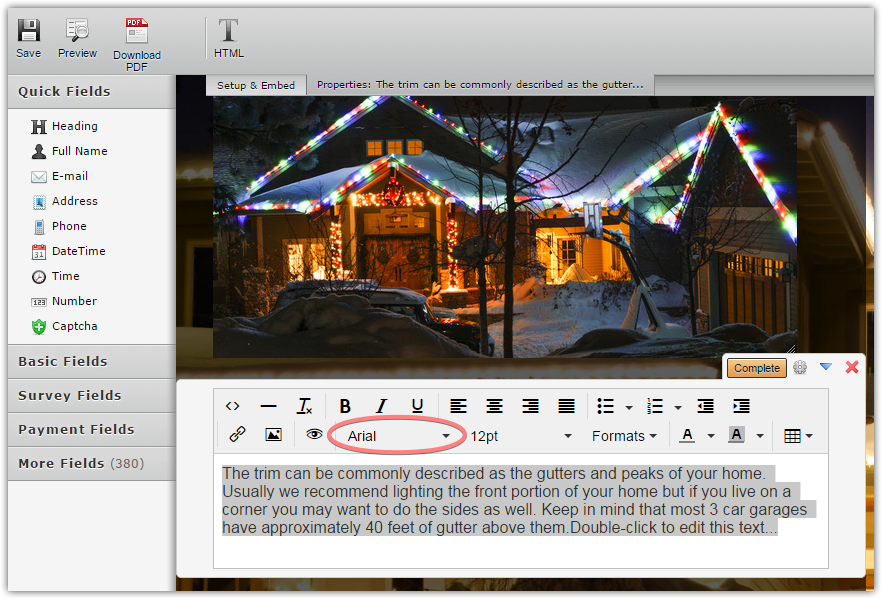
If you need any further assistance on this, please let us know.
-
brennanmorrowReplied on September 8, 2016 at 8:09 PM
No progress here with these changes.
I changed the Css to:
@import 'https://fonts.googleapis.com/css?family=Dancing+Script|Raleway';
html.supernova {
background-size : 100% auto;
}
.form-all {
font-family : 'Raleway', arial !important;
}
.form-label {
font-family : raleway;
}
.form-header-group {
font-family : 'Dancing+Script', arial;
}
however it made no changes to the form: https://form.jotform.com/62513669396164
-
Chriistian Jotform SupportReplied on September 8, 2016 at 11:19 PM
I checked your form and I see that you have successfully changed the font of the form using the new CSS code.

So far it looks like the issue has been resolved. Do you still encounter an issue on your end? If you need further assistance, please let us know and we will be glad to help you further.
Thank you.
- Mobile Forms
- My Forms
- Templates
- Integrations
- INTEGRATIONS
- See 100+ integrations
- FEATURED INTEGRATIONS
PayPal
Slack
Google Sheets
Mailchimp
Zoom
Dropbox
Google Calendar
Hubspot
Salesforce
- See more Integrations
- Products
- PRODUCTS
Form Builder
Jotform Enterprise
Jotform Apps
Store Builder
Jotform Tables
Jotform Inbox
Jotform Mobile App
Jotform Approvals
Report Builder
Smart PDF Forms
PDF Editor
Jotform Sign
Jotform for Salesforce Discover Now
- Support
- GET HELP
- Contact Support
- Help Center
- FAQ
- Dedicated Support
Get a dedicated support team with Jotform Enterprise.
Contact SalesDedicated Enterprise supportApply to Jotform Enterprise for a dedicated support team.
Apply Now - Professional ServicesExplore
- Enterprise
- Pricing




























































