-
savoyimagesAsked on September 8, 2016 at 4:23 PM
Hello! I recently created and imbedded my form to my website. I have done a couple attempts at completing and submitting my form, but it just says "please wait..." and it's not going through. Is there something else i need to do with my form to enable the submission? Thank you!
-
liyamReplied on September 8, 2016 at 7:13 PM
Hello savoyimages,
There appears to be a bug with using the oembed tool for embedding forms with wordpress. Please use the iframe version instead. You can refer to this link in order to know how to get the iframe code: https://www.jotform.com/help/148-Getting-the-form-iFrame-code
If you have questions, please let us know.
Thanks.
-
savoyimagesReplied on September 8, 2016 at 9:45 PMblockquote, div.yahoo_quoted { margin-left: 0 !important; border-left:1px #715FFA solid !important; padding-left:1ex !important; background-color:white !important; } Thank you for your response. This did not work. It just shows the code instead of the form. Please advise on how to fix this. Thank you!!!
Sent from Yahoo Mail for iPhone
... -
liyamReplied on September 8, 2016 at 10:51 PM
If I'm not mistaken, you have entered it using the visual tab (WYSIWYG). Can you try using the Text tab an try again?
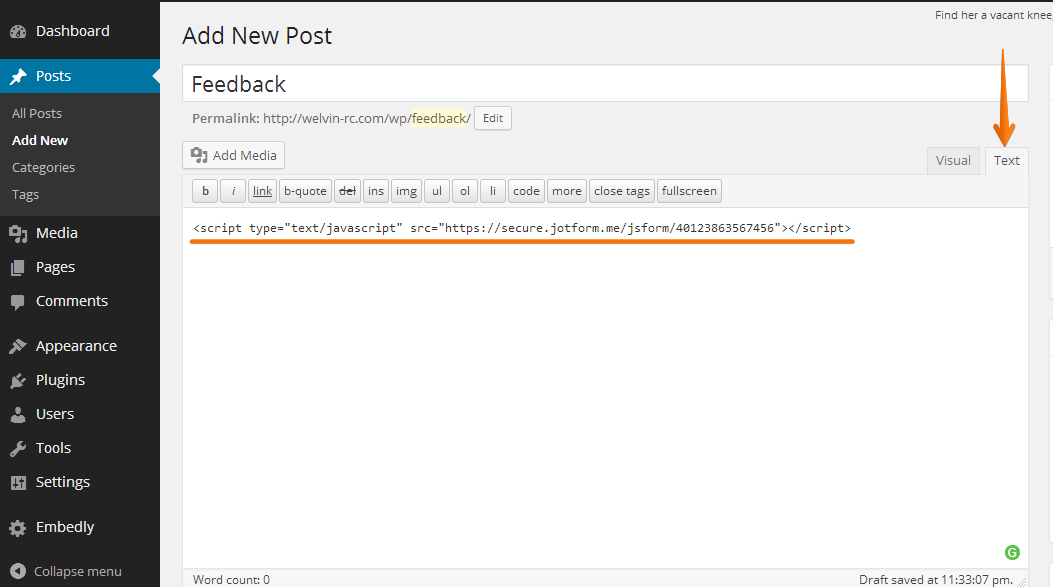
You can refer to this guide for more information on this: https://www.jotform.com/help/4-Adding-forms-to-Wordpress-org-version
Feel free to let us know if you have further questions.
Thanks.
-
savoyimagesReplied on September 9, 2016 at 12:45 AMblockquote, div.yahoo_quoted { margin-left: 0 !important; border-left:1px #715FFA solid !important; padding-left:1ex !important; background-color:white !important; } This worked! Thank you so much for your help!
Sent from Yahoo Mail for iPhone
... -
liyamReplied on September 9, 2016 at 12:53 AM
Thanks for keeping us posted. We're glad to know the solution worked!
If you have other questions, please do not hesitate to let us know.
Thanks! :)
- Mobile Forms
- My Forms
- Templates
- Integrations
- INTEGRATIONS
- See 100+ integrations
- FEATURED INTEGRATIONS
PayPal
Slack
Google Sheets
Mailchimp
Zoom
Dropbox
Google Calendar
Hubspot
Salesforce
- See more Integrations
- Products
- PRODUCTS
Form Builder
Jotform Enterprise
Jotform Apps
Store Builder
Jotform Tables
Jotform Inbox
Jotform Mobile App
Jotform Approvals
Report Builder
Smart PDF Forms
PDF Editor
Jotform Sign
Jotform for Salesforce Discover Now
- Support
- GET HELP
- Contact Support
- Help Center
- FAQ
- Dedicated Support
Get a dedicated support team with Jotform Enterprise.
Contact SalesDedicated Enterprise supportApply to Jotform Enterprise for a dedicated support team.
Apply Now - Professional ServicesExplore
- Enterprise
- Pricing



























































