-
MarianneAsked on September 8, 2016 at 7:39 PM
Hello,
I have a team of nurses that call patients for a health history. They fill out the form then it goes to me for review. I then add/delete info as needed. I then need to turn it into a PDF to send to our client. The final product needs to have a professional look. Thanks!
-
Kevin Support Team LeadReplied on September 8, 2016 at 11:02 PM
We have some options to download your submissions data, for example, you may download all your data in an Excel report, here is the guide that will help you with that: How-to-Create-an-Excel-Report
If you need to get your report online then Google Spreadsheet integration is a good option, you will be able to share the spreadsheet with anyone you need, here is the link to the guide that will help you with that: How-to-Integrate-Form-with-Google-Spreadsheet
If you need PDF reports of all your submissions, this is also possible, please find the steps to do it on the guide below:
How-to-Download-Form-Submissions-as-Excel-CSV-PDF
And you can also customize your PDF report layout, to do it go to the submissions page and click on the PDF -> Customize PDF button:

There you will be able to customize your report:
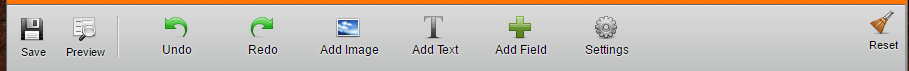
Hope this helps.
- Mobile Forms
- My Forms
- Templates
- Integrations
- INTEGRATIONS
- See 100+ integrations
- FEATURED INTEGRATIONS
PayPal
Slack
Google Sheets
Mailchimp
Zoom
Dropbox
Google Calendar
Hubspot
Salesforce
- See more Integrations
- Products
- PRODUCTS
Form Builder
Jotform Enterprise
Jotform Apps
Store Builder
Jotform Tables
Jotform Inbox
Jotform Mobile App
Jotform Approvals
Report Builder
Smart PDF Forms
PDF Editor
Jotform Sign
Jotform for Salesforce Discover Now
- Support
- GET HELP
- Contact Support
- Help Center
- FAQ
- Dedicated Support
Get a dedicated support team with Jotform Enterprise.
Contact SalesDedicated Enterprise supportApply to Jotform Enterprise for a dedicated support team.
Apply Now - Professional ServicesExplore
- Enterprise
- Pricing



























































