-
coptsbookAsked on September 8, 2016 at 10:42 PM
The application doesn't look good on mobile devices, how can I determine size adjustment and changes to make it fit mobile screen a.d not effect the web destop view thanks
Page URL: Http://copticangels.com -
Kiran Support Team LeadReplied on September 9, 2016 at 12:31 AM
I understand that you want to make your form mobile responsive. Please refer to the guides below that can help you with making your JotForms mobile responsive.
https://www.jotform.com/help/311-How-to-make-forms-mobile-responsive
https://www.jotform.com/help/322-How-to-make-mobile-friendly-forms-on-JotForm
Thank you!
-
coptsbookReplied on September 9, 2016 at 12:41 AM
Thank you for that but not exactly what I had in mind if you go to http://copticangels.com you will see what I mean the picture and signatures and everything need a bit of adjusting
-
CharlieReplied on September 9, 2016 at 2:34 AM
May I know how you have embedded your form to your website page? Are you redirecting or you embedded it there? The website itself is not mobile responsive which makes the form in desktop mode even on mobile view.
Here's how you can solve this.
1. First, if it is possible, you need to set a viewport on your website page. Here's how: https://developers.google.com/speed/docs/insights/ConfigureViewport
2. Add the Mobile Responsive widget in your form. Here's how to add a widget on your form: https://www.jotform.com/help/252-How-to-Add-a-Widget-to-your-Form
3. After that, setup the cover photo option like this:
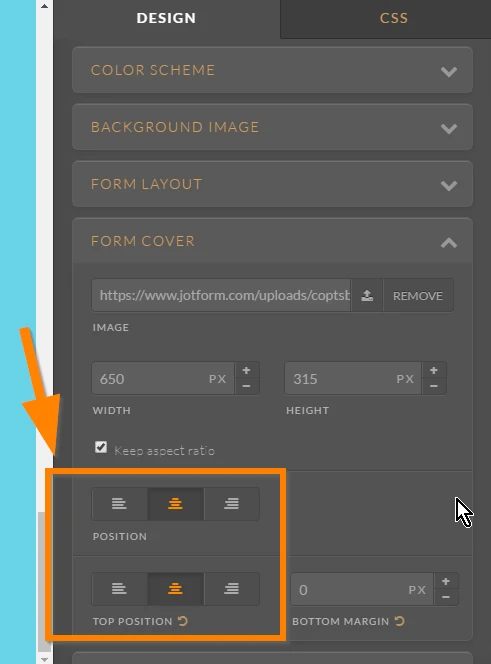
4. Now add this custom CSS code in your Form Designer Tool:
.form-all:before {
content : "" !important;
background-image : url("https://www.jotform.com/uploads/coptsbook/form_files/StMarkFestivalapp.png") !important;
display : inline-block !important;
height : 300px !important;
position : absolute !important;
background-size : 100% 100% !important;
background-repeat : no-repeat !important;
width : 100% !important;
}
#input_2 img {
display : inline-block !important;
height : 100px !important;
background-size : 100% 100% !important;
background-repeat : no-repeat !important;
width : 100% !important;
}
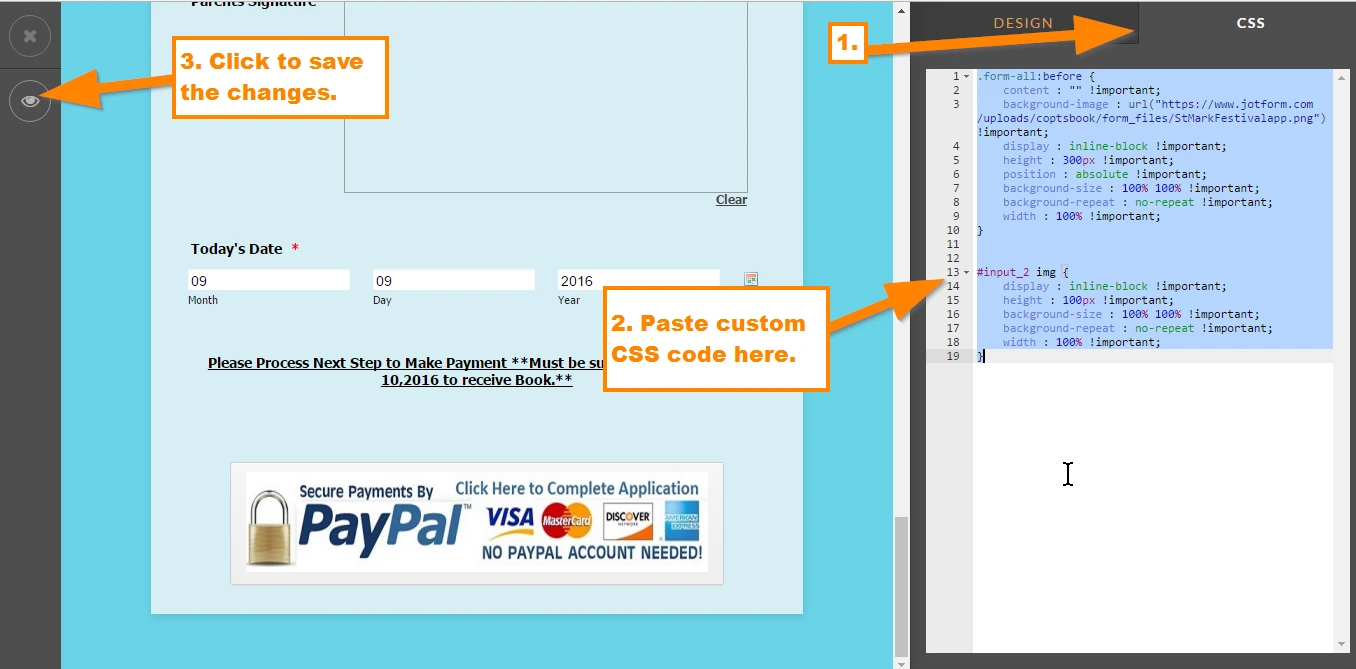
I hope that helps.
- Mobile Forms
- My Forms
- Templates
- Integrations
- INTEGRATIONS
- See 100+ integrations
- FEATURED INTEGRATIONS
PayPal
Slack
Google Sheets
Mailchimp
Zoom
Dropbox
Google Calendar
Hubspot
Salesforce
- See more Integrations
- Products
- PRODUCTS
Form Builder
Jotform Enterprise
Jotform Apps
Store Builder
Jotform Tables
Jotform Inbox
Jotform Mobile App
Jotform Approvals
Report Builder
Smart PDF Forms
PDF Editor
Jotform Sign
Jotform for Salesforce Discover Now
- Support
- GET HELP
- Contact Support
- Help Center
- FAQ
- Dedicated Support
Get a dedicated support team with Jotform Enterprise.
Contact SalesDedicated Enterprise supportApply to Jotform Enterprise for a dedicated support team.
Apply Now - Professional ServicesExplore
- Enterprise
- Pricing




























































