-
max123jotAsked on September 9, 2016 at 3:00 PM
i am trying to create a form which present several sets of fields as is shown in the attachement
i expect you will have questions on this and so will await your response
thanks
m
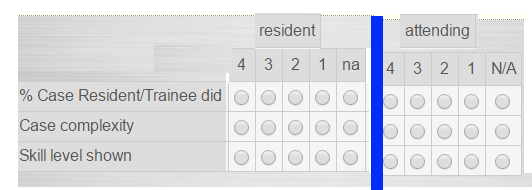
-
max123jotReplied on September 9, 2016 at 4:46 PMnot sure what the message represents
... -
liyamReplied on September 9, 2016 at 7:14 PM
Hello,
I'm not sure what you want to do here. But I'm assuming something. Do you want the "resident" and "attending" separated but using the same question column?
I also noticed that you have a radio button with options whether the person filling up the form is a resident or an attendee. would the options there depend on what should the matrix reveal?
We'll look forward to your response.
-
AgentrxReplied on September 9, 2016 at 7:20 PM
I havent reveived any response and its been 3 days. I keep submitting requests but no one responds. ALL of my forms are disabled and I dont know how to get someone to help me. I see that this topic was updated 3 minutes ago so Im hoping I can get some direction?
Sorry to be a pain I just have to run a business and no one is helping me out.
-
max123jotReplied on September 9, 2016 at 8:45 PMyes... that's right
m
... -
liyamReplied on September 9, 2016 at 9:52 PM
Hello skinclinical,
I checked your account and it appears to be active. Have you checked your spam folder if in case the responses landed there? You can also check your posted questions to see if there were no responses made in relation to that concern.
-
liyamReplied on September 9, 2016 at 10:16 PM
Hello m,
With your concern, you will need to create a separate matrix for your other element if what you want is to break the resident and the attendee, and then use the show/hide multiple fields condition on which matrix should appear based on the earlier selections whether they're a attending or a resident. Then choose all that fields should appear based on the selected choice.
Example: under this condition, it refers to the resident. So the action to run there is to show all Resident-related fields.
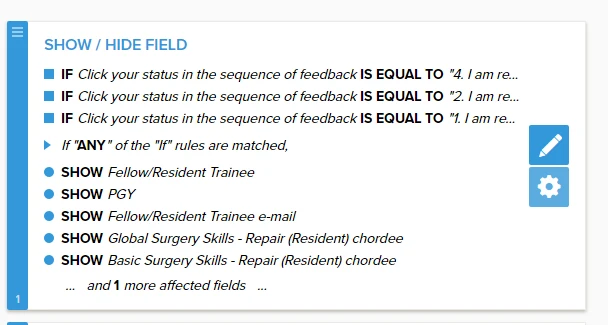
In any case, here's a sample test form which I have copied and with conditions added for that purpose: https://form.jotform.com/62528700377963
Feel free to explore and let us know if you have questions. It would be great if your questions can be in more detail so for us to be able to provide you a more explicit solution.
Thanks.
-
max123jotReplied on September 10, 2016 at 12:57 PM
https://www.jotform.com//?formID=62506852172152
is it possible to set up the 2 fields page 3
input152
such that the terms resident as a header for that matrix
and similarly the term attending as a header for that matrix
so as to not have radio buttons under column resident
thanks
m
-
liyamReplied on September 10, 2016 at 7:55 PM
I'm not sure if it's possible using CSS. If so, the skill to do that is beyond me. Though I don't think it's a practical method to do such. With this being said, your solution is to actually get the full HTML source code of your form, place the HTML code on a separate web page, then modify the table as needed.
In case you need to know how to get the full HTML source: https://www.jotform.com/help/104-How-to-get-the-Full-Source-Code-of-your-Form
Feel free to let us know if you need further assistance on this matter.
Thanks.
- Mobile Forms
- My Forms
- Templates
- Integrations
- INTEGRATIONS
- See 100+ integrations
- FEATURED INTEGRATIONS
PayPal
Slack
Google Sheets
Mailchimp
Zoom
Dropbox
Google Calendar
Hubspot
Salesforce
- See more Integrations
- Products
- PRODUCTS
Form Builder
Jotform Enterprise
Jotform Apps
Store Builder
Jotform Tables
Jotform Inbox
Jotform Mobile App
Jotform Approvals
Report Builder
Smart PDF Forms
PDF Editor
Jotform Sign
Jotform for Salesforce Discover Now
- Support
- GET HELP
- Contact Support
- Help Center
- FAQ
- Dedicated Support
Get a dedicated support team with Jotform Enterprise.
Contact SalesDedicated Enterprise supportApply to Jotform Enterprise for a dedicated support team.
Apply Now - Professional ServicesExplore
- Enterprise
- Pricing




























































