-
FeniqxAsked on September 11, 2016 at 11:18 AM
Hello I cancelled our paid subscription because at this point I do not want more than 100 registrants. I also only put appointments for 80 on the form. For some reason the form is allowing additional people to complete. please help this is a real problem
-
John_BensonReplied on September 11, 2016 at 12:25 PM
If you cancel your subscription, it will downgrade back to the Free plan. Free subscription only gives you 100 form Submission which is the total number of submissions from all of the forms you've created. You don't have to cancel your subscription just to limit the registrants. You can just set the limit in the Preferences settings. Here's a guide:
1. Click the Preferences button in the Form Builder.
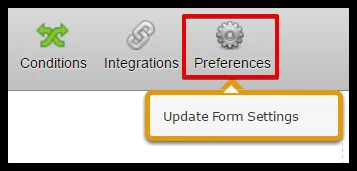
2. In the General tab, change the Status to Disable on submission limit. After that, set the Submission Limit to 80.
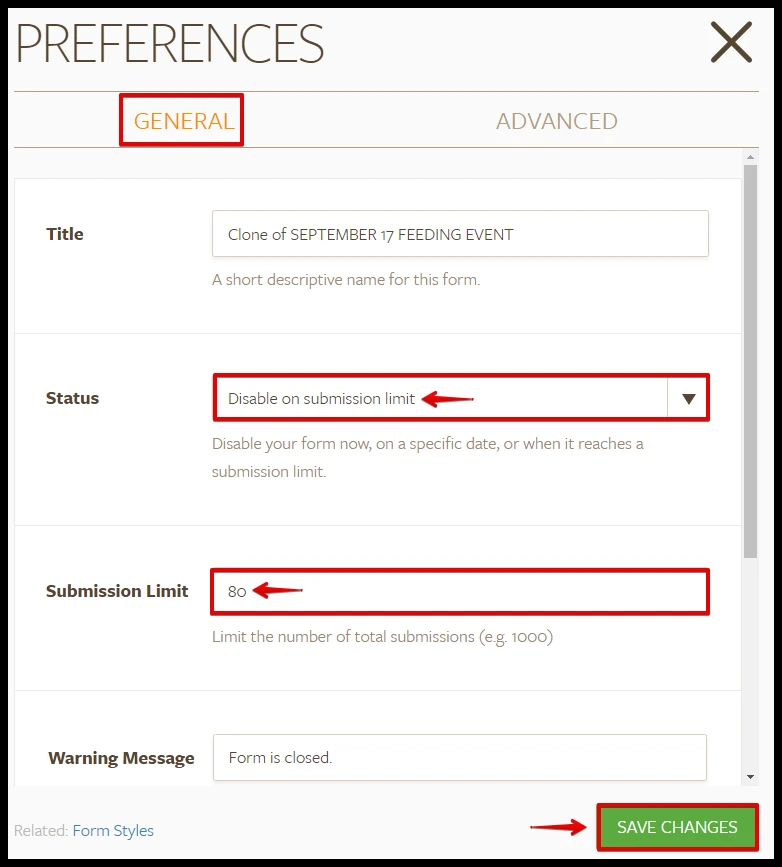
Please check this guide: https://www.jotform.com/help/137-How-to-limit-submissions-in-a-form
I hope this helps. If you want to re-do your cancellation, please let us know. Thank you.
- Mobile Forms
- My Forms
- Templates
- Integrations
- INTEGRATIONS
- See 100+ integrations
- FEATURED INTEGRATIONS
PayPal
Slack
Google Sheets
Mailchimp
Zoom
Dropbox
Google Calendar
Hubspot
Salesforce
- See more Integrations
- Products
- PRODUCTS
Form Builder
Jotform Enterprise
Jotform Apps
Store Builder
Jotform Tables
Jotform Inbox
Jotform Mobile App
Jotform Approvals
Report Builder
Smart PDF Forms
PDF Editor
Jotform Sign
Jotform for Salesforce Discover Now
- Support
- GET HELP
- Contact Support
- Help Center
- FAQ
- Dedicated Support
Get a dedicated support team with Jotform Enterprise.
Contact SalesDedicated Enterprise supportApply to Jotform Enterprise for a dedicated support team.
Apply Now - Professional ServicesExplore
- Enterprise
- Pricing



























































