-
BillyLauAsked on September 12, 2016 at 12:32 AM
Hi,
I have the following message appear when I try to submit a jotform form on my website:
Incomplete Values
There are incomplete fields in your submission
Please go back and fix the problem(s)I have looked through your forums and seen several other people contact you with the same issue. However, I'm not sure if this makes my situation different, but I have had the form working perfectly for 7 years, and all of a sudden it stopped working and showed the above error message.
Can you suggest any ways to fix this problem?
Thanks for your support,
Bil.
-
Chriistian Jotform SupportReplied on September 12, 2016 at 3:36 AM
I did a test submission on your form using the URL (http://www.topshelfdjs.com.au/dj-bookings-quotes-enquiries.html) and I was able to replicate the issue you are reporting.
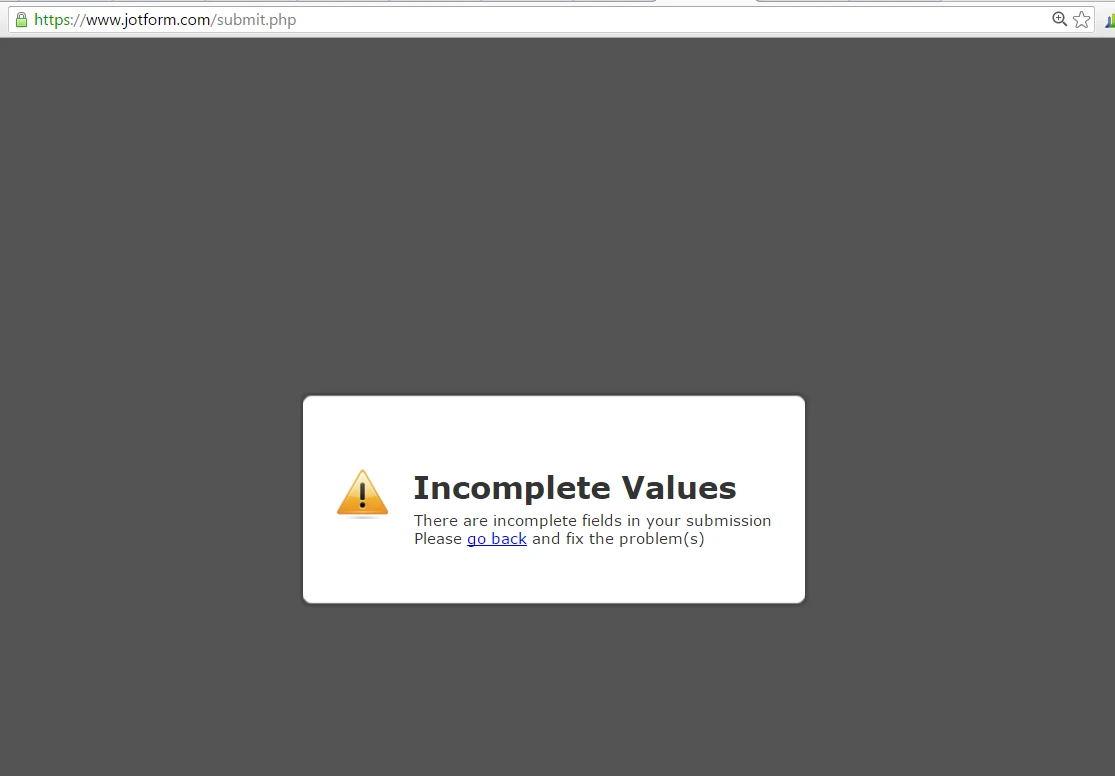
I did a test submission on your form using the direct link of the form (http://www.jotform.com/form/1225134210) and I was able to submit the form successfully.
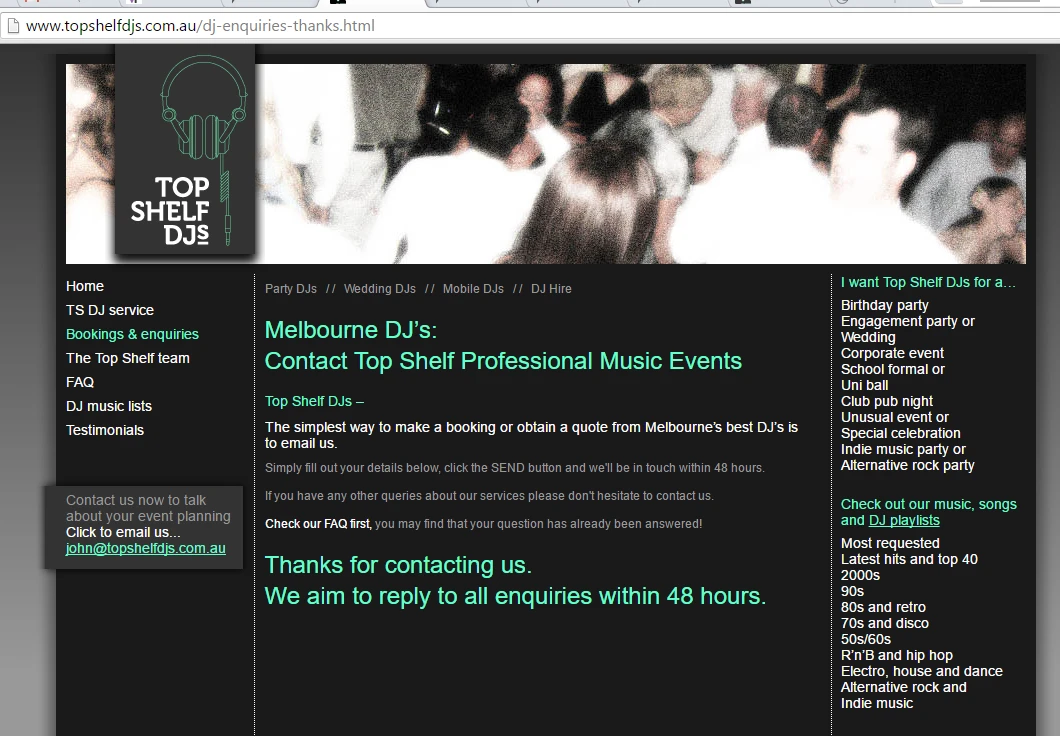
So we can say that the issue is because of the embed code you use on your site. As per checking, you have embedded the form using source code method. There might be conflicting scripts that was causing the issue. Can you try to re-embed your form using the iFrame embed code and see if this will fix the issue? To get the iFrame code of your form, just follow the instructions provided in this article: Getting the Form iFrame Code.
-
BillyLauReplied on September 13, 2016 at 5:25 AM
Hi Chriistian,
Thank you very much for your quick reply and apologies for accidentally creating 2 separate threads.
Unfortunately my website designer is overseas for the next month, otherwise I would contact him to re-embed my form. I was wondering, are you able to take a screen shot that shows the exact code that needs to replaced, and the exact code to replace it with? My coding skills are poor, but if things are spelt out very clearly for me I may be able to re-embed the code as required.
I also had trouble working out how to copy the iframe code, even with the "getting the form iFrame code" instructions. I will be using the Dreamweaver platform to edit my website's code.
Any advice would be greatly appreciated,
Thanks
Bil -
Chriistian Jotform SupportReplied on September 13, 2016 at 8:56 AM
Hi,
To replace your currently embedded form with the iFrame embed code of your form, please take the following steps:
1. Remove the embedded form code from your webpage as shown below (from starting <form> tag to ending </form> tag)
--------------------------------
<form class="jotform-form" action="http://www.jotform.com/submit.php" method="post" name="form_1225134210" id="1225134210" accept-charset="utf-8">
...
</form>
--------------------------------
2. Replace your code with the iFrame embed code below.
--------------------------------
<iframe id="JotFormIFrame-1225134210" onDISABLEDload="window.parent.scrollTo(0,0)" allowtransparency="true" src="https://form.jotform.com/1225134210" frameborder="0" style="width:100%; height:539px; border:none;" scrolling="no"> </iframe> <script type="text/javascript"> window.handleIFrameMessage = function(e) { var args = e.data.split(":"); var iframe = false; if (args.length > 2) { iframe = document.getElementById("JotFormIFrame-" + args[2]); } else { iframe = document.getElementById("JotFormIFrame"); } if (!iframe) return; switch (args[0]) { case "scrollIntoView": iframe.scrollIntoView(); break; case "setHeight": iframe.style.height = args[1] + "px"; break; case "collapseErrorPage": if (iframe.clientHeight > window.innerHeight) { iframe.style.height = window.innerHeight + "px"; } break; case "reloadPage": window.location.reload(); break; } var isJotForm = (e.origin.indexOf("jotform") > -1) ? true : false; if(isJotForm && "contentWindow" in iframe && "postMessage" in iframe.contentWindow) { var urls = {"docurl":encodeURIComponent(document.URL),"referrer":encodeURIComponent(document.referrer)}; iframe.contentWindow.postMessage(JSON.stringify({"type":"urls","value":urls}), "*"); } }; if (window.addEventListener) { window.addEventListener("message", handleIFrameMessage, false); } else if (window.attachEvent) { window.attachEvent("onmessage", handleIFrameMessage); } if(window.location.href && window.location.href.indexOf("?") > -1) { var ifr = false; if (args.length > 2) { ifr = document.getElementById("JotFormIFrame-" + args[2]); } else { ifr = document.getElementById("JotFormIFrame"); } var get = window.location.href.substr(window.location.href.indexOf("?") + 1); if(ifr && get.length > 0) { var src = ifr.src; src = src.indexOf("?") > -1 ? src + "&" + get : src + "?" + get; ifr.src = src; } } </script>
--------------------------------
Do let us know if you need further assistance.
Regards.
-
BillyLauReplied on November 14, 2016 at 5:05 AM
Hi Chriistian,
About 2 months ago you kindly helped me with the issue I was having with my form as described previously in this thread.
Your suggestion fixed the problem, however I have a new, possibly unrelated problem. When I try to fill out the form and send it as a test, I do not receive the form by email as I should when things are working. Unlike with the previous problem, on this occasion the acknowledgement page "Thanks for contacting us, we aim to reply to all enquiries within 48 hours" shows up after I send an enquiry, yet I do not receive the form. So as far as I can tell, client enquiries are not reaching me at the moment.
Do you have any suggestions on how I can fix this problem?
Thank you
-
amyReplied on November 14, 2016 at 6:05 AM
Hello BillyLau,
I checked the account which is related to this form. When I checked this account's e-mail logs, I see that e-mails could be sent successfully, as you can see from the screenshot.

Please check your SPAM folder. Everything seems okay for this form and if you see the mails which are sent from us, please mark them as not spam.
You can check your e-mail logs by this way:

I would like to point out another issue that the account's total submission storage is full. If you are on a free account, you can only store up to 500 submissions in your account. The rest will be deleted and the most recent 500 submissions will be kept.

-
BillyLauReplied on November 14, 2016 at 7:04 AM
Hi Amy,
Thanks for your quick response.
If I wish to continue using a free account is there any way I can delete some of my 500 submissions? If so will this stop the enquiry form emails from going to my spam folder?
Also, I tried to look up my email log by following your instructions but the results were only as shown in my screenshot.

-
sethReplied on November 14, 2016 at 7:30 AM
Hello, the related form's owner is joebland. You are writing us as BillyLau. Hence my colleague looked up the email history of joebland. It is the reason that you can't see the history on your account.
The excessive submission issue also belongs to joebland. And yes, you can delete submissions from that account and continue using your free account. However, I am not sure that the spamming issue is related to this limit exceeding.
Please check you spam box and mark all JotForm related emails as not spam. We have been reported such spam issues lately, and we are suggesting our user to mark JotForm as not spam.

If you have further queries please contact us again.
Regards.
-
BillyLauReplied on November 16, 2016 at 9:40 PM
Thanks for you help. I think the problem is solved. I appreciate your help, it is always prompt and solves the problem.
- Mobile Forms
- My Forms
- Templates
- Integrations
- INTEGRATIONS
- See 100+ integrations
- FEATURED INTEGRATIONS
PayPal
Slack
Google Sheets
Mailchimp
Zoom
Dropbox
Google Calendar
Hubspot
Salesforce
- See more Integrations
- Products
- PRODUCTS
Form Builder
Jotform Enterprise
Jotform Apps
Store Builder
Jotform Tables
Jotform Inbox
Jotform Mobile App
Jotform Approvals
Report Builder
Smart PDF Forms
PDF Editor
Jotform Sign
Jotform for Salesforce Discover Now
- Support
- GET HELP
- Contact Support
- Help Center
- FAQ
- Dedicated Support
Get a dedicated support team with Jotform Enterprise.
Contact SalesDedicated Enterprise supportApply to Jotform Enterprise for a dedicated support team.
Apply Now - Professional ServicesExplore
- Enterprise
- Pricing





























































