-
rogeroAsked on September 12, 2016 at 10:10 AM
Hi,
In my form "Work Submission Form" I have added a (hidden) time field with today's date as project start date. I would like to ad a time field with today's date + 10 days for project end date.
Zappier will be using these two dates when a new project is created in ProWorkflow,
Thanks, Roger
-
Welvin Support Team LeadReplied on September 12, 2016 at 11:38 AM
Add another DateTime field then set the default to "today+10".
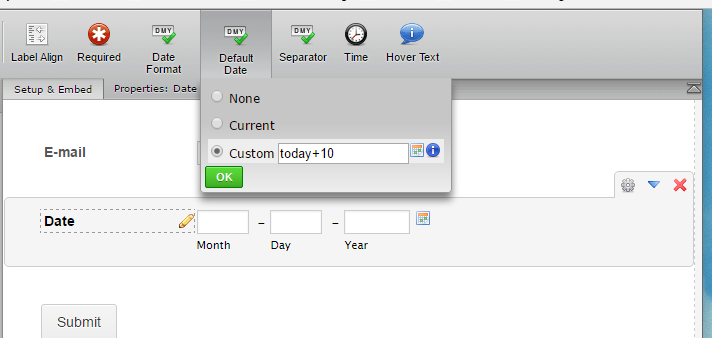
Test Form: https://form.jotform.com/62554353506960.
-
rogeroReplied on September 13, 2016 at 8:51 AM
Hi,
Now I noticed that I actually need to ad 10 workdays (monday to friday), is that possible?
Roger
-
Welvin Support Team LeadReplied on September 13, 2016 at 10:53 AM
You can exclude weekend selections from the DateTime field settings, but when setting up dynamic dates, the weekends are still counted over. I will have to request this to our developers and I'm sorry to say, I can't seem to find a workaround for this.
-
rogeroReplied on September 14, 2016 at 2:03 AM
Hi,
Thanks for your reply and thanks for adding it to the request list.
Roger
- Mobile Forms
- My Forms
- Templates
- Integrations
- INTEGRATIONS
- See 100+ integrations
- FEATURED INTEGRATIONS
PayPal
Slack
Google Sheets
Mailchimp
Zoom
Dropbox
Google Calendar
Hubspot
Salesforce
- See more Integrations
- Products
- PRODUCTS
Form Builder
Jotform Enterprise
Jotform Apps
Store Builder
Jotform Tables
Jotform Inbox
Jotform Mobile App
Jotform Approvals
Report Builder
Smart PDF Forms
PDF Editor
Jotform Sign
Jotform for Salesforce Discover Now
- Support
- GET HELP
- Contact Support
- Help Center
- FAQ
- Dedicated Support
Get a dedicated support team with Jotform Enterprise.
Contact SalesDedicated Enterprise supportApply to Jotform Enterprise for a dedicated support team.
Apply Now - Professional ServicesExplore
- Enterprise
- Pricing



























































