-
max123jotAsked on September 12, 2016 at 11:11 AM
i tried making the field input wider w code below, but does not seem to change anything
pleae advise
.form-dropdown {
width : 100px;
}
#input_26 {
width : 450px;
}
-
Kevin Support Team LeadReplied on September 12, 2016 at 12:17 PM
There are some existing CSS codes in the form, this is why you need to add "!important" in the code that you want to use, otherwise the code may not be applied so changes would not be visible.
Now, this code would affect all the drop down fields in your forms as all drop down fields have the class ".form-dropdown":
.form-dropdown {
width : 100px !important;
}
The next code will work, but you need to add "max-width: none;":
#input_26 {
width: 450px !important;
max-width: none;
}
Please inject this and it should affect the field setting up the width that you need:
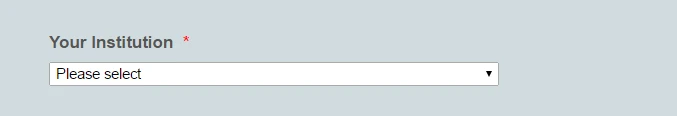
Guide: How-to-Inject-Custom-CSS-Codes
Hope this helps.
-
max123jotReplied on September 12, 2016 at 1:46 PMjotform makes it so simple
works
thanks
m
...
- Mobile Forms
- My Forms
- Templates
- Integrations
- INTEGRATIONS
- See 100+ integrations
- FEATURED INTEGRATIONS
PayPal
Slack
Google Sheets
Mailchimp
Zoom
Dropbox
Google Calendar
Hubspot
Salesforce
- See more Integrations
- Products
- PRODUCTS
Form Builder
Jotform Enterprise
Jotform Apps
Store Builder
Jotform Tables
Jotform Inbox
Jotform Mobile App
Jotform Approvals
Report Builder
Smart PDF Forms
PDF Editor
Jotform Sign
Jotform for Salesforce Discover Now
- Support
- GET HELP
- Contact Support
- Help Center
- FAQ
- Dedicated Support
Get a dedicated support team with Jotform Enterprise.
Contact SalesDedicated Enterprise supportApply to Jotform Enterprise for a dedicated support team.
Apply Now - Professional ServicesExplore
- Enterprise
- Pricing



























































