-
botesAsked on September 12, 2016 at 11:50 AM
HI
I have created my basic form, put in the correct calculation which is working, but cannot get the decimals right in the total price box at the end. I've tried the input mask, but the decimals come out incorrectly when using the #.
Here is my form to see what I've done:
https://form.jotformeu.com/62526510731348
Thank you
D
-
David JotForm SupportReplied on September 12, 2016 at 12:50 PM
I checked your form and I am currently seeing 2 decimal places in the calculation:
If you wouldn't mind letting us know what specifically is incorrect about the decimal places, we will be happy to have another look. The total does look to be correctly displayed at this time.
-
botesReplied on September 12, 2016 at 4:03 PM
HI
Thanks for your reply. I can see I wasn't entirely clear. Yes, the decimal is there, however, if the total moves into double digits, for example, £25, the total is reflected as £1.50. I have played around with the # and decimal points and cannot get it to auto correct.
in the example you have posted above (5 articles at 350 words per article) according to the formula i have put in, the total should in fact be £87.50.
In summary, if the total is say £8.50 it is fine, however ,it is incorrect when the total enters double digits (£10 or more).
hope this makes sense...
-
botesReplied on September 12, 2016 at 4:09 PM
-
David JotForm SupportReplied on September 12, 2016 at 6:15 PM
Instead of using a condition, using a calculation widget:
https://www.jotform.com/help/259-How-to-perform-calculation-in-the-form
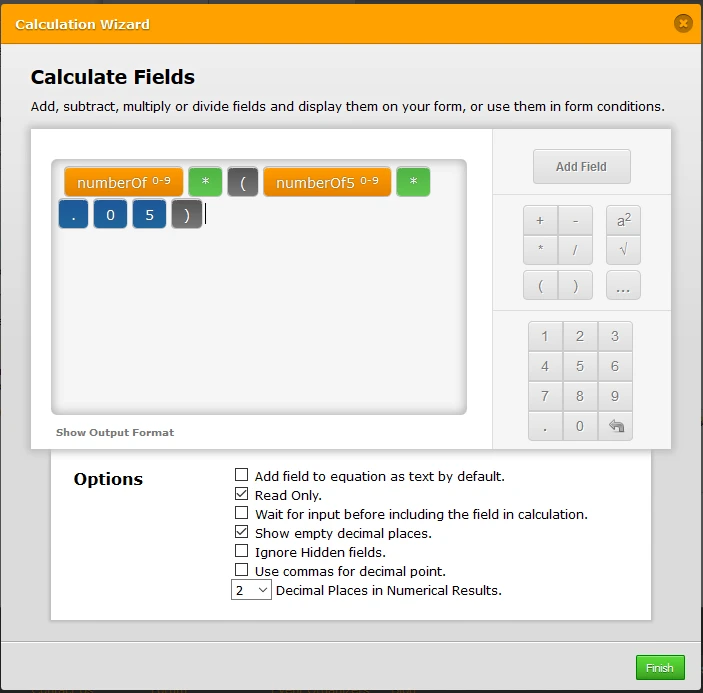
This would require setting calculation values for your fields:
https://www.jotform.com/help/301-How-to-Assign-Calculation-Value
Here is how the form would function with the set up instead:
https://form.jotform.com/62557256418967
The calculation does produce the correct values. You can clone the form to your own account if you'd like to see the fully set up:
http://www.jotform.com/help/42-How-to-Clone-an-Existing-Form-from-a-URL
-
botesReplied on September 13, 2016 at 4:40 AM
That is a massive help and pretty much solved the problem. One last question - how do I get the £ or $ sign in the calculation box now?
Thank you
-
Elton Support Team LeadReplied on September 13, 2016 at 9:15 AM
Do you mean you want to take out the currency symbol?
If yes, it's found in your input mask field.
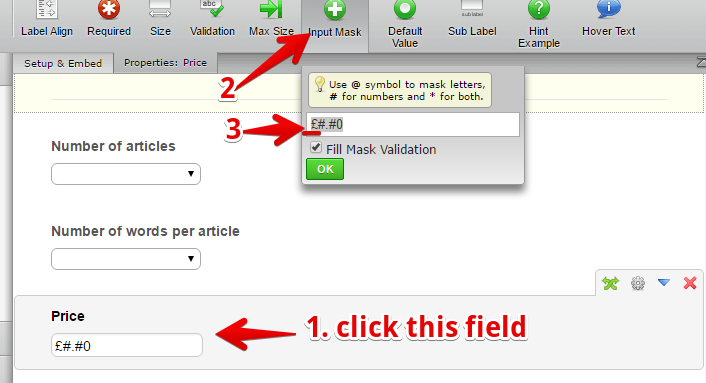
--
However, if you mean adding the currency symbol into the calculation field, just enter it manually before the formula in the calculation wizard.
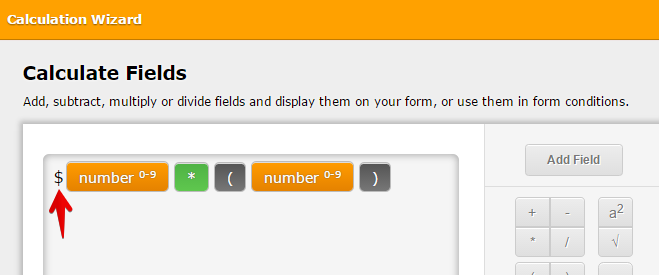
Thanks!
-
botesReplied on September 13, 2016 at 9:53 AM
Perfect!
Thank you for the great support!
- Mobile Forms
- My Forms
- Templates
- Integrations
- INTEGRATIONS
- See 100+ integrations
- FEATURED INTEGRATIONS
PayPal
Slack
Google Sheets
Mailchimp
Zoom
Dropbox
Google Calendar
Hubspot
Salesforce
- See more Integrations
- Products
- PRODUCTS
Form Builder
Jotform Enterprise
Jotform Apps
Store Builder
Jotform Tables
Jotform Inbox
Jotform Mobile App
Jotform Approvals
Report Builder
Smart PDF Forms
PDF Editor
Jotform Sign
Jotform for Salesforce Discover Now
- Support
- GET HELP
- Contact Support
- Help Center
- FAQ
- Dedicated Support
Get a dedicated support team with Jotform Enterprise.
Contact SalesDedicated Enterprise supportApply to Jotform Enterprise for a dedicated support team.
Apply Now - Professional ServicesExplore
- Enterprise
- Pricing




























































