-
DEEAsked on September 13, 2016 at 12:38 PM
If you look to the right of the screenshot below where it says HBCU HOLLA'! | Texas College Golden Girls, the link from the HTML code is shown in a basic font in blue "HOLLA'! Your Vote! How do I change the font and color of that link?
Thank you
D

-
Support_Management Jotform SupportReplied on September 13, 2016 at 1:24 PM
Hello D, since you never mentioned which form you're working on, I checked ALL the forms you have on your account and failed to find anything even closely similar to the one shown on your screenshot:

However, I think I'm getting what you're trying to ask. This is something not JotForm-related though. You're basically trying to change the font family and color of the link you placed on that page.
The best we can do to assist is point you to tutorials on how to change them via CSS from your website - Font Family | Font Color
Here's a quick example:
<a href="http://www.jotform.us/form/62564383947165" style="font-family:Tahoma; color: #FFAA00;">HOLLA'! Your Vote!<a/>
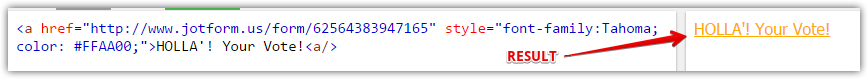
Just keep in mind that this isn't something you will do in JotForm, it's something you need to do on your website.
-
samanthajtReplied on December 28, 2016 at 2:27 PM
-
Kiran Support Team LeadReplied on December 28, 2016 at 2:36 PM
@Samantha,
Your question is moved to a separate thread and shall be addressed there shortly. Please follow the link below:
https://www.jotform.com/answers/1020746
Thank you!
-
samanthajtReplied on December 28, 2016 at 2:42 PM
thank you
- Mobile Forms
- My Forms
- Templates
- Integrations
- INTEGRATIONS
- See 100+ integrations
- FEATURED INTEGRATIONS
PayPal
Slack
Google Sheets
Mailchimp
Zoom
Dropbox
Google Calendar
Hubspot
Salesforce
- See more Integrations
- Products
- PRODUCTS
Form Builder
Jotform Enterprise
Jotform Apps
Store Builder
Jotform Tables
Jotform Inbox
Jotform Mobile App
Jotform Approvals
Report Builder
Smart PDF Forms
PDF Editor
Jotform Sign
Jotform for Salesforce Discover Now
- Support
- GET HELP
- Contact Support
- Help Center
- FAQ
- Dedicated Support
Get a dedicated support team with Jotform Enterprise.
Contact SalesDedicated Enterprise supportApply to Jotform Enterprise for a dedicated support team.
Apply Now - Professional ServicesExplore
- Enterprise
- Pricing





























































