-
ctcumcAsked on September 13, 2016 at 1:31 PM
I recently imported a PDF form. I can see the form on My Forms, but I do not see the two submissions that have been sent. The name of the form is Imported from 2013 Trustees Report.pdf
-
CharlieReplied on September 13, 2016 at 1:53 PM
I'm checking the form that has that title and it is as online form in your account.

May I know how you have imported this? Did you import a fillable PDF in your account using this link: https://www.jotform.com/fillable-pdf-form-creator/ and selected the 2nd option?

If you import a PDF form using that link and the 2nd option, it will add the form in your account BUT it will not be editable. This is how it looks like when you import a fillable PDF form in your JotForm account:

To be able to use that imported form, you need to download it again, it will show you these options:

The download PDF form will allow you to collect the submission from your users if they fill out that download PDF. You cannot edit an imported PDF form, the advantage of this is it lets you use your existing fillable PDF form and easily collect submission directly in your JotForm account.
However, in your case, it is an online form, but it shows up no fields, here's how it looks like when you edit it using our form builder:

I am not entirely sure how you have imported that one, could you please let us know how was this imported?
Now to receive submissions from online forms, you or your users just needs to open the online form, fill it out and click the submit button. Here's an example of the online form link which is your "Imported from 2013 Trustee Report.pdf" form: https://form.jotform.com/62564614446964
We'll wait for your response.
-
ctcumcReplied on September 13, 2016 at 3:39 PM
I just deleted the old form and went through this process you outlined above. Now the form isn't showing up at all in My Forms.
-
KadeJMReplied on September 13, 2016 at 5:27 PM
Checking on this further for you I didn't see any in your My Forms either just to confirm.
However, I did find the one you deleted plus a second unless you've already attempted it and then accidentally deleted the second?
Try restoring the first one which should be your most recent then use it to see if you can receive the submissions or not and let us know.
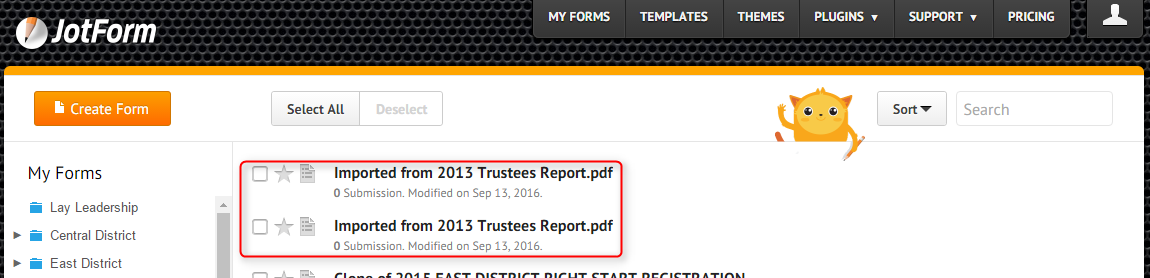
-
ctcumcReplied on September 14, 2016 at 12:51 PM
The deleted forms from you referenced were both imported using the FormsCentral import tool (http://www.jotform.com/adobe-formscentral-alternative/). They didn't receive any of our test submissions.
When I tried the version you recommended above (https://www.jotform.com/fillable-pdf-form-creator/), the form never showed up in My Forms
-
David JotForm Support ManagerReplied on September 14, 2016 at 2:09 PM
If you already try importing the FormsCentral PDF form, but does not show up yet, that's because it takes a few days. You should receive a message when the forms are ready.
Please see this guide: https://www.jotform.com/help/340-How-to-Import-Adobe-FormsCentral-PDF-Forms-to-JotForm
-
ctcumcReplied on September 14, 2016 at 2:45 PM
I think there may be a bit of a misunderstanding. I used that the FormsCentreal PDF importer. The forms actually showed up in My Forms within a few minutes. The problem that I'm having is the form that I imported is not receiving submissions.
-
Welvin Support Team LeadReplied on September 14, 2016 at 4:07 PM
Would you mind sharing us the PDF form? Share it through email at support@jotform.com. Let us know here after sending the file so we can check it right away. We'll try to import it and see if we can replicate the problem.
You should import the file on this page: https://www.jotform.com/fillable-pdf-form-creator/. Please try it again as well.
- Mobile Forms
- My Forms
- Templates
- Integrations
- INTEGRATIONS
- See 100+ integrations
- FEATURED INTEGRATIONS
PayPal
Slack
Google Sheets
Mailchimp
Zoom
Dropbox
Google Calendar
Hubspot
Salesforce
- See more Integrations
- Products
- PRODUCTS
Form Builder
Jotform Enterprise
Jotform Apps
Store Builder
Jotform Tables
Jotform Inbox
Jotform Mobile App
Jotform Approvals
Report Builder
Smart PDF Forms
PDF Editor
Jotform Sign
Jotform for Salesforce Discover Now
- Support
- GET HELP
- Contact Support
- Help Center
- FAQ
- Dedicated Support
Get a dedicated support team with Jotform Enterprise.
Contact SalesDedicated Enterprise supportApply to Jotform Enterprise for a dedicated support team.
Apply Now - Professional ServicesExplore
- Enterprise
- Pricing






























































