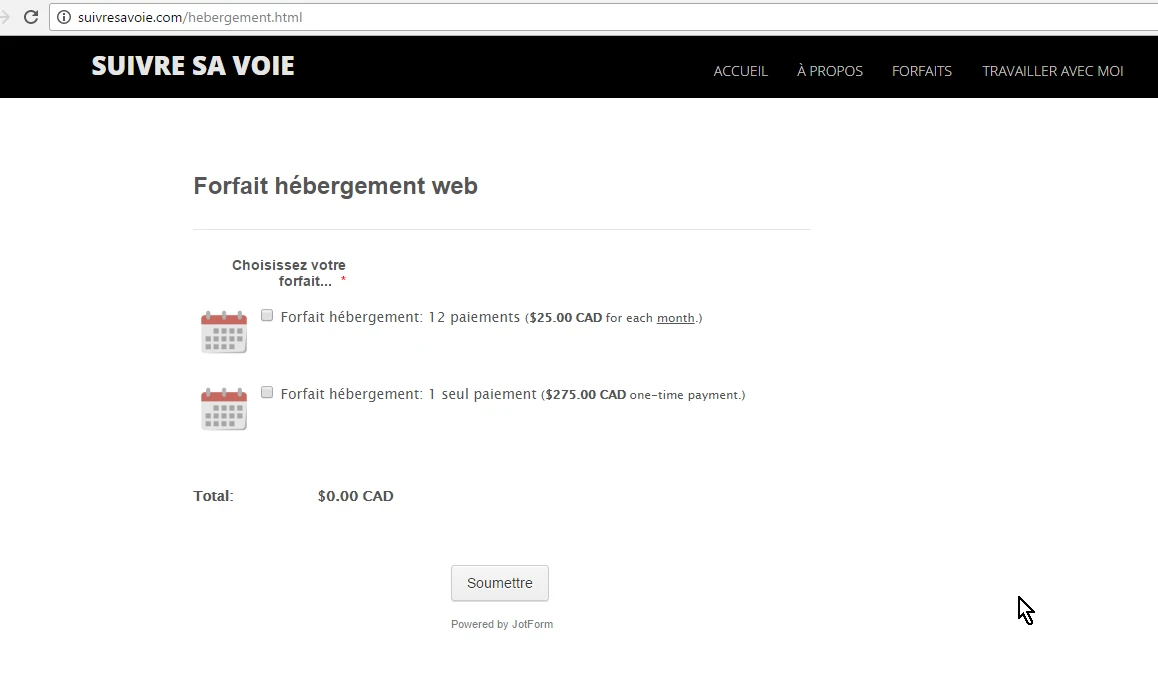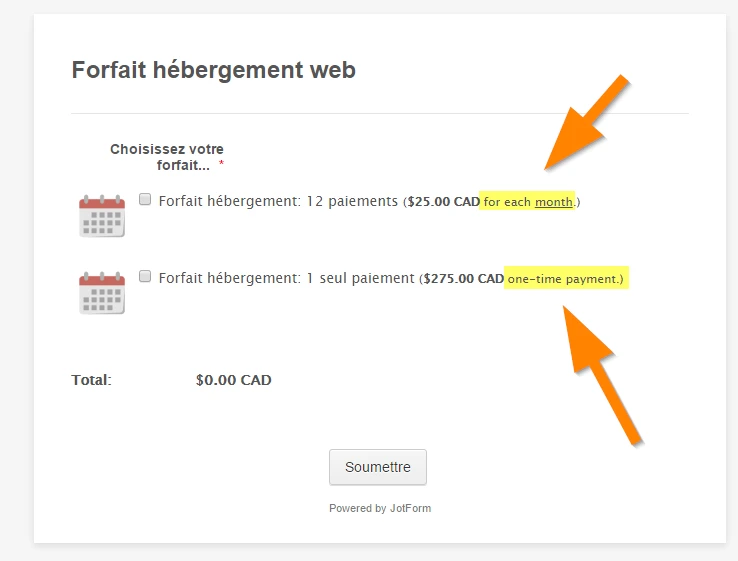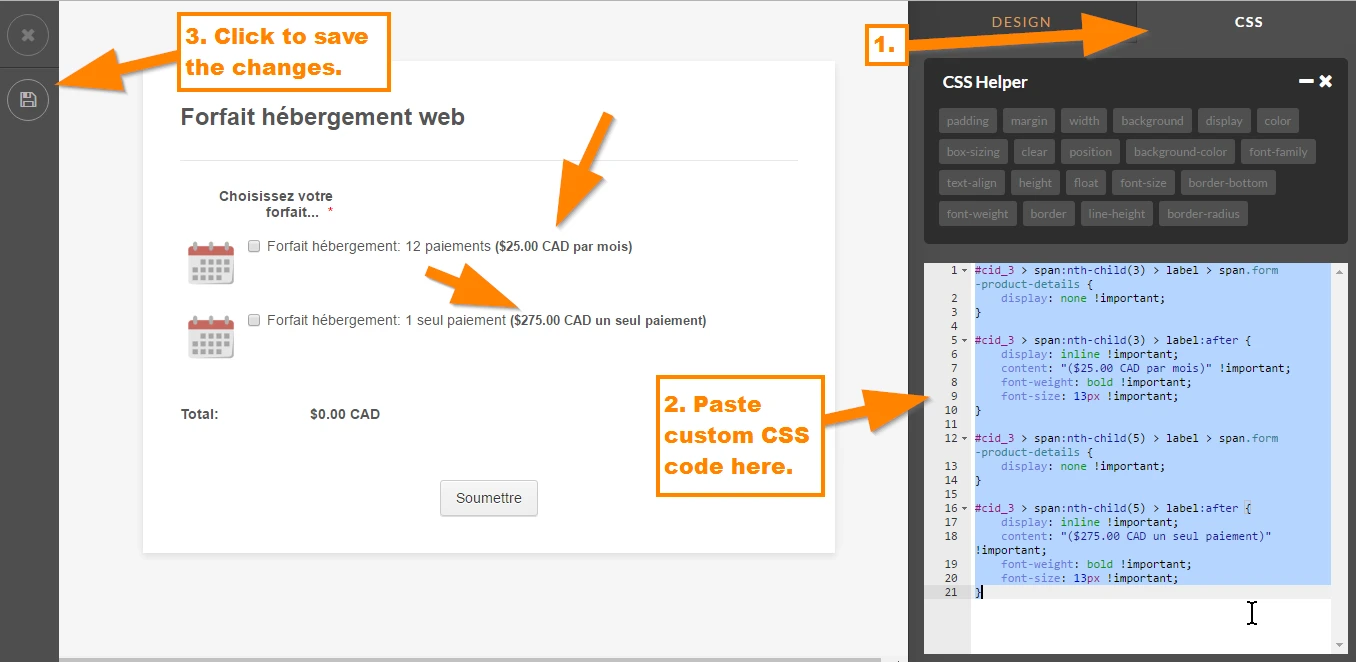-
alainb2809Asked on September 14, 2016 at 12:05 PM
for the payment. I have the option on jotform to use my language. But on the site, it's in english
Even on the template builder of jotform, only the first field is in english
Thank for the help
Page URL: http://suivresavoie.com/hebergement.html -
CharlieReplied on September 14, 2016 at 1:44 PM
Upon checking your website, it seems like it's already translated to French. Here's a screenshot of it:
Where you perhaps referring to the non-translation of "for each month" and "one-time payment" text on the subscription orders?
If so, please let us know so that we can proceed on a workaround and so that we can forward this to our back-end team.
For the workaround, if you want to translate that, you can use this CSS code:
#cid_3 > span:nth-child(3) > label > span.form-product-details {
display: none !important;
}
#cid_3 > span:nth-child(3) > label:after {
display: inline !important;
content: "($25.00 CAD par mois)" !important;
font-weight: bold !important;
font-size: 13px !important;
}
#cid_3 > span:nth-child(5) > label > span.form-product-details {
display: none !important;
}
#cid_3 > span:nth-child(5) > label:after {
display: inline !important;
content: "($275.00 CAD un seul paiement)" !important;
font-weight: bold !important;
font-size: 13px !important;
}
You can change the translation of my CSS code under "content". Simply paste that CSS code under your Form Designer Tool's CSS tab:
We'll wait for your response.
- Mobile Forms
- My Forms
- Templates
- Integrations
- INTEGRATIONS
- See 100+ integrations
- FEATURED INTEGRATIONS
PayPal
Slack
Google Sheets
Mailchimp
Zoom
Dropbox
Google Calendar
Hubspot
Salesforce
- See more Integrations
- Products
- PRODUCTS
Form Builder
Jotform Enterprise
Jotform Apps
Store Builder
Jotform Tables
Jotform Inbox
Jotform Mobile App
Jotform Approvals
Report Builder
Smart PDF Forms
PDF Editor
Jotform Sign
Jotform for Salesforce Discover Now
- Support
- GET HELP
- Contact Support
- Help Center
- FAQ
- Dedicated Support
Get a dedicated support team with Jotform Enterprise.
Contact SalesDedicated Enterprise supportApply to Jotform Enterprise for a dedicated support team.
Apply Now - Professional ServicesExplore
- Enterprise
- Pricing