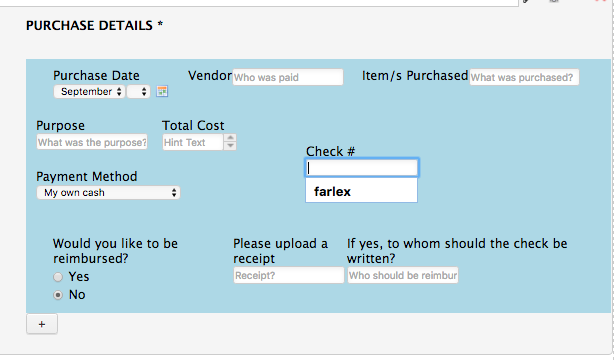-
odndAsked on September 14, 2016 at 2:37 PM
-
JanReplied on September 14, 2016 at 3:50 PM
I wasn't able to replicate the issue. It is because that this only happens in your browser. It means that you entered the "Farlex" before.
This is a normal function for most of the modern browsers. It remembers the value that you entered before and once you type a similar letter, it will auto-complete or auto-suggest. Here's a screen capture where I press down or type the letter "F" in the Check # field but nothing is happening:

Please check this page on how to enable or disable the autocomplete on the browsers.
Hope that helps. Thank you.
-
odndReplied on September 14, 2016 at 6:52 PM
-
jonathanReplied on September 14, 2016 at 9:20 PM
Hi,
Since the latest question was about a different feature, I create a separate thread for it here
https://www.jotform.com/answers/932633
We will attend to it as soon as we can.
Thank you.
-
jonathanReplied on September 19, 2016 at 10:29 PM
We will update you about the next question on this thread https://www.jotform.com/answers/932633
Thanks.
- Mobile Forms
- My Forms
- Templates
- Integrations
- INTEGRATIONS
- See 100+ integrations
- FEATURED INTEGRATIONS
PayPal
Slack
Google Sheets
Mailchimp
Zoom
Dropbox
Google Calendar
Hubspot
Salesforce
- See more Integrations
- Products
- PRODUCTS
Form Builder
Jotform Enterprise
Jotform Apps
Store Builder
Jotform Tables
Jotform Inbox
Jotform Mobile App
Jotform Approvals
Report Builder
Smart PDF Forms
PDF Editor
Jotform Sign
Jotform for Salesforce Discover Now
- Support
- GET HELP
- Contact Support
- Help Center
- FAQ
- Dedicated Support
Get a dedicated support team with Jotform Enterprise.
Contact SalesDedicated Enterprise supportApply to Jotform Enterprise for a dedicated support team.
Apply Now - Professional ServicesExplore
- Enterprise
- Pricing