-
lhucaAsked on September 14, 2016 at 3:51 PM
We have had a couple of our artists who are having trouble submitting for LHUCA's When Language Meets Art event. They fill out the entire form, then can't submit because it says there is a problem with their card. In both cases, they submitted something with their card on another site shortly before submitting on our jot form site. Can you check on this to see if there is a problem?
-
Kevin Support Team LeadReplied on September 14, 2016 at 5:40 PM
Unfortunately, I'm unable to test your form by submitting it, but I have cloned your form https://www.jotform.com/form/61325983797168 and integrated with Stripe (the payment integrations you're using on your form), when I submitted the form it went successfully, but I set up the integration in test mode and I used a testing CC.
What I would suggest you is to integrate your form using your API keys, this link will help you to get this info on your Stripe account: https://support.stripe.com/questions/where-do-i-find-my-api-keys
Once you have copied the API keys go to your form, click on the payment integration and settings icon, once in the settings icon paste the API keys there:
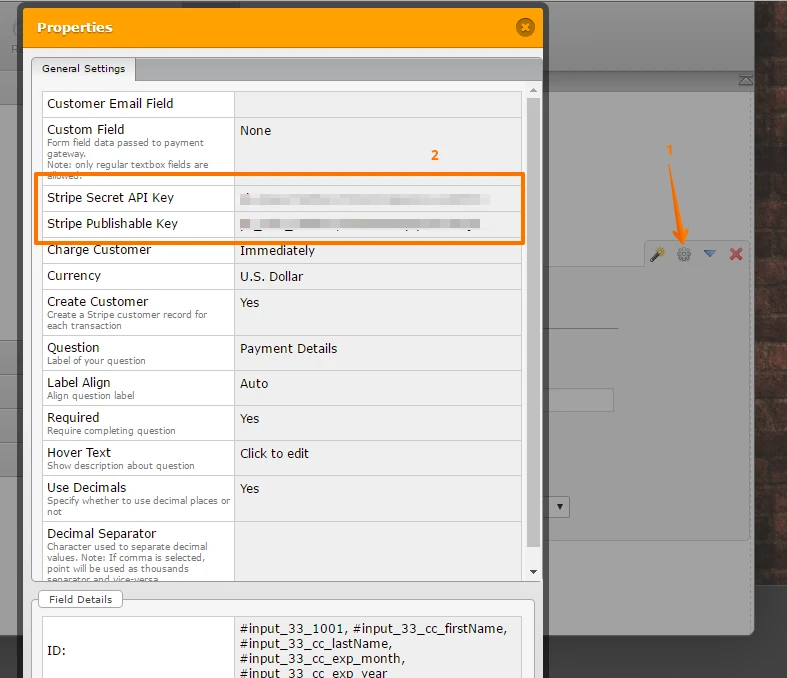
Please do let us know how it goes.
- Mobile Forms
- My Forms
- Templates
- Integrations
- INTEGRATIONS
- See 100+ integrations
- FEATURED INTEGRATIONS
PayPal
Slack
Google Sheets
Mailchimp
Zoom
Dropbox
Google Calendar
Hubspot
Salesforce
- See more Integrations
- Products
- PRODUCTS
Form Builder
Jotform Enterprise
Jotform Apps
Store Builder
Jotform Tables
Jotform Inbox
Jotform Mobile App
Jotform Approvals
Report Builder
Smart PDF Forms
PDF Editor
Jotform Sign
Jotform for Salesforce Discover Now
- Support
- GET HELP
- Contact Support
- Help Center
- FAQ
- Dedicated Support
Get a dedicated support team with Jotform Enterprise.
Contact SalesDedicated Enterprise supportApply to Jotform Enterprise for a dedicated support team.
Apply Now - Professional ServicesExplore
- Enterprise
- Pricing



























































