-
rchausAsked on September 14, 2016 at 6:54 PM
Is there a Guru in the house? I need some assistance configuring a form for gathering submissions as listings in a service directory. I need to have seven categories, each one with several nested choices or check-boxed areas. Example: Writer--copywriter, screenwriter, etc... Somehow, I need to add pricing to each main category, with a discount if a person chooses more than one. I've been playing around with the widgets, but have not yet found one that fits all the criteria (or maybe I just don't know how to set them up correctly). Any suggestions? Thanks!
(P.S. I do not have a working URL of this form; only my saved form that I've been tinkering with.)
-
jonathanReplied on September 14, 2016 at 9:30 PM
Base on your form https://www.jotform.com/62527423606151 I assume you are after these options
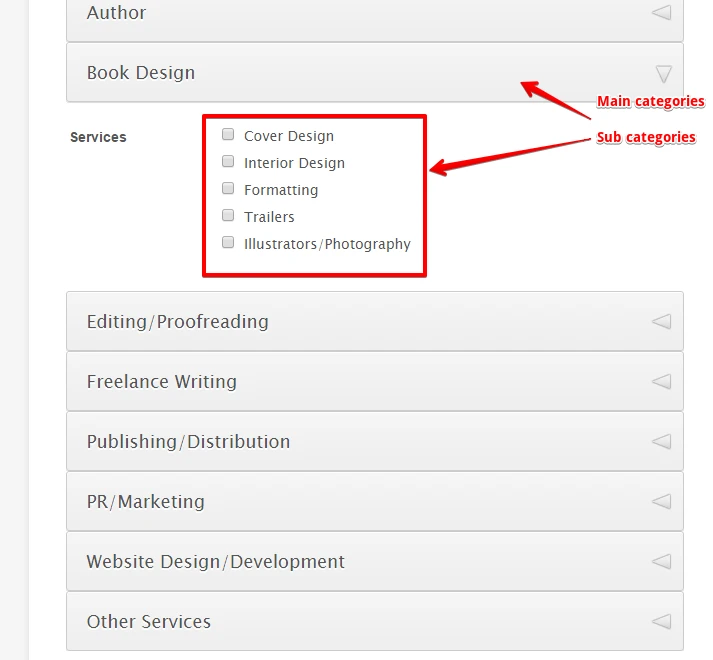
It can be achieved using Payment tool and by creating sub categories from a main product/items.
User guide: Create-Sub-Products-Based-on-a-Product-Option
--
I will try create a demo form as well base on your categories. I'll get back to you once I have it.
Thanks.
-
rchausReplied on September 14, 2016 at 9:45 PM
Ooh, thank you for pointing me in the right direction! I will play with the tool... the sub categories don't matter, but I will need to have pricing for each main category (and if they choose more than one they get a discount), and also a few 1/4 page ad spots (which I have not yet placed on the form).
After I figure all of that out, I need to find out how to limit the number of 1/4 page ads available, because there will only be two available in each section.
I found the section on conditional logic, so I'll read up on that to see if it will help organize all of this.
Thank you for responding so quickly:)
-
jonathanReplied on September 14, 2016 at 10:04 PM
Thank you for providing more details.
I have created the demo form anyways so I can show you better how things work. :-) Here https://www.jotformpro.com/form/62577947028973
I recorded on how I did it on one of the item for guidance.

--
but I will need to have pricing for each main category (and if they choose more than one they get a discount)
You can achieve this using the Special pricing option for each Quantity.
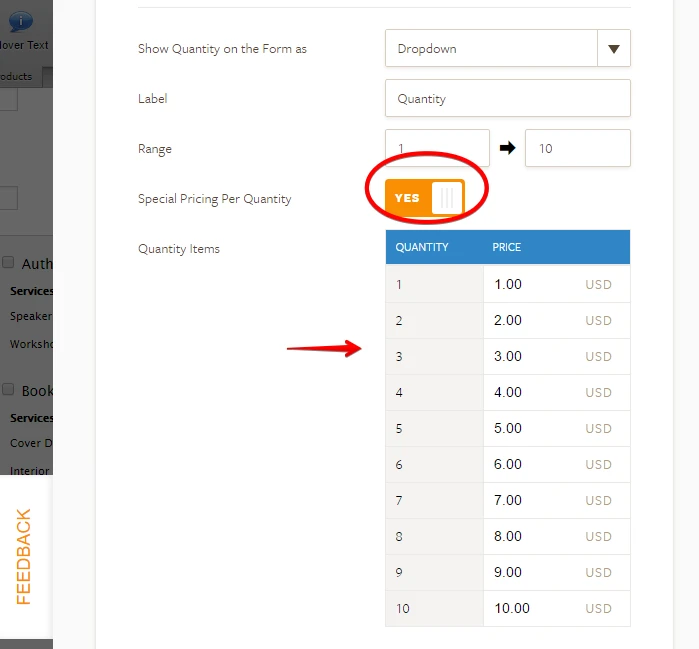
The actual form work like this (this is just quick draft but should show the concept already)
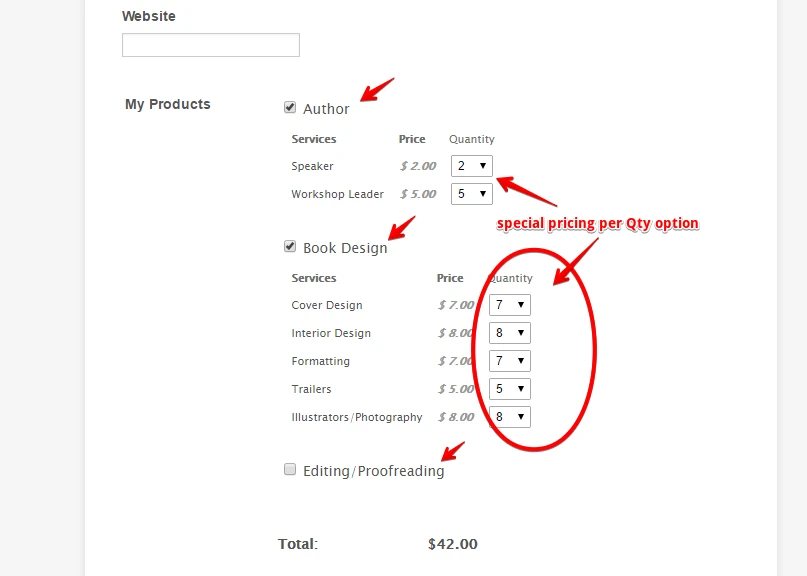
Contact us anytime should you require further assistance.
-
rchausReplied on September 16, 2016 at 8:45 PM
Fantastic! Thank you so much :)
-
jonathanReplied on September 16, 2016 at 9:52 PM
You are quite welcome. :-) Contact us anytime should you require our assistance.
Cheers
- Mobile Forms
- My Forms
- Templates
- Integrations
- INTEGRATIONS
- See 100+ integrations
- FEATURED INTEGRATIONS
PayPal
Slack
Google Sheets
Mailchimp
Zoom
Dropbox
Google Calendar
Hubspot
Salesforce
- See more Integrations
- Products
- PRODUCTS
Form Builder
Jotform Enterprise
Jotform Apps
Store Builder
Jotform Tables
Jotform Inbox
Jotform Mobile App
Jotform Approvals
Report Builder
Smart PDF Forms
PDF Editor
Jotform Sign
Jotform for Salesforce Discover Now
- Support
- GET HELP
- Contact Support
- Help Center
- FAQ
- Dedicated Support
Get a dedicated support team with Jotform Enterprise.
Contact SalesDedicated Enterprise supportApply to Jotform Enterprise for a dedicated support team.
Apply Now - Professional ServicesExplore
- Enterprise
- Pricing



























































