-
ImpactSportsAcademyAsked on September 14, 2016 at 10:31 PM
If I create a text box the save function keeps spinning. I left my computer on for over 3 hours and when I came it still hadn't saved. If I create any other kind of field it saves without issue.
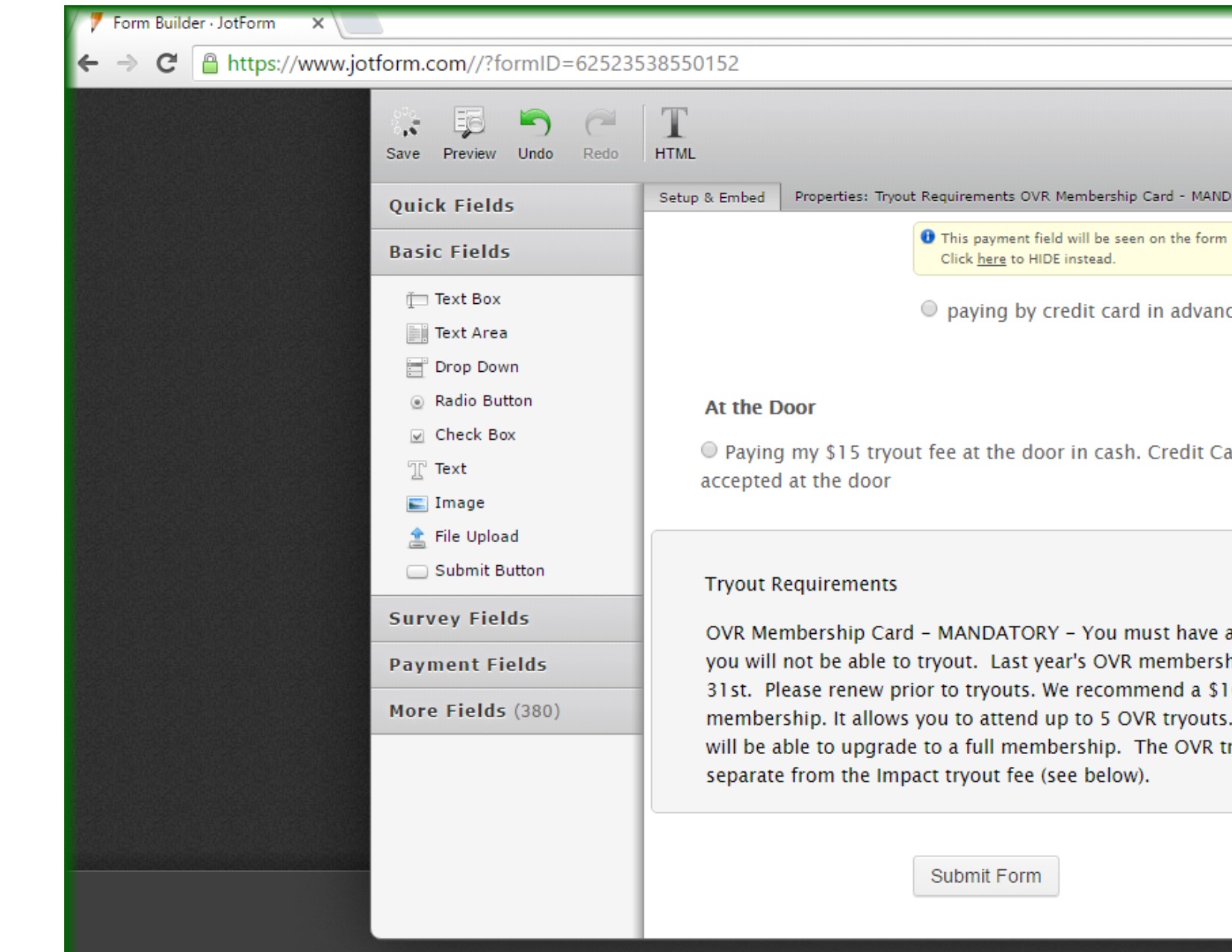
-
Chriistian Jotform SupportReplied on September 15, 2016 at 2:19 AM
Based on your screenshot, I can see that the issue you encountered is related to the Text Field. I cannot seem to replicate the issue on my end. I cloned your form and added a new Text Field and Textbox, and I was able to save it successfully.

I have cleared your form cache to refresh the form. Can you also clear your browser cache then try adding a new Text Field again? If the issue persists, please let us know.
Regards. -
ImpactSportsAcademyReplied on September 16, 2016 at 5:46 PMI'm now having the sane issue with setting up a payment field. I've cleared
the form cache and my computer without success. Any other suggestions?
Marlene Kirker
Impact Sports Academy, LLC
PO BOX 4723
Akron, OH 44310-4723
Sent from my phone, please excuse typos or errors.
... -
BJoannaReplied on September 16, 2016 at 7:19 PM
Sorry for inconvenience this may caused you. I have inspected your form and I saw that you have payment field inside of the form.
Were you able to resolve your issue? If not please tell us which browser are you using.
I made couple of tests on my cloned form, but I was not able to replicate mentioned issue. Can you please try to use some other browser. We recommend Google Chrome and Mozilla Firefox. Also please to not open Form Builder in multiple tabs or browser, because wrong version of the form can be saved.
In case that this issue is related to Auto-Save feature you can disable it and save your form manually after you add new filed, by clicking on Save icon.
Let us know if you need further assistance.
-
ImpactSportsAcademyReplied on September 16, 2016 at 7:46 PMI'm using Chrome. Tried MS edge or whatever they rename ie and that didn't
work either. I only have one copy of form open at a time. It happens with
manual and auto save and seems to be if I try to edit anything or work with
text. It also happens when I click preview. I keep cloning the form so I
can continue, but it's taken at least 2 hours longer than it should and I'm
still not sure PayPal is right. Very frustrating!
Marlene Kirker
Impact Sports Academy, LLC
PO BOX 4723
Akron, OH 44310-4723
Sent from my phone, please excuse typos or errors.
... -
jonathanReplied on September 16, 2016 at 9:09 PM
Hi Marlene,
Is this still the form https://www.jotform.com/62523538550152 that have the issue? I tried checking at this time, but it seems you have deleted this form already.

Let us know if issue still persist and let us know the new form so we can properly assist you.
We will wait for your response.
Thank you.
-
ImpactSportsAcademyReplied on September 16, 2016 at 9:45 PMThe only way I could move forward was to clear caches and clone form. I
deleted a bunch and only kept the ones that work.
Marlene Kirker
Impact Sports Academy, LLC
PO BOX 4723
Akron, OH 44310-4723
Sent from my phone, please excuse typos or errors.
... -
jonathanReplied on September 16, 2016 at 10:50 PM
Thank you for the clarification. Unfortunately we could not reproduce the same issue you reported on our end. So this is making it difficult for us to find a resolution immediately.
Moving forward, please let us know at once if the same issue persist again.
Contact us anytime for any assistance you need on JotForm.
Regards,
- Mobile Forms
- My Forms
- Templates
- Integrations
- INTEGRATIONS
- See 100+ integrations
- FEATURED INTEGRATIONS
PayPal
Slack
Google Sheets
Mailchimp
Zoom
Dropbox
Google Calendar
Hubspot
Salesforce
- See more Integrations
- Products
- PRODUCTS
Form Builder
Jotform Enterprise
Jotform Apps
Store Builder
Jotform Tables
Jotform Inbox
Jotform Mobile App
Jotform Approvals
Report Builder
Smart PDF Forms
PDF Editor
Jotform Sign
Jotform for Salesforce Discover Now
- Support
- GET HELP
- Contact Support
- Help Center
- FAQ
- Dedicated Support
Get a dedicated support team with Jotform Enterprise.
Contact SalesDedicated Enterprise supportApply to Jotform Enterprise for a dedicated support team.
Apply Now - Professional ServicesExplore
- Enterprise
- Pricing





























































