-
eagaAsked on September 15, 2016 at 7:24 AM
Hello. I would like to create multiple forms that I can insert into my web page and have people come and vote on which photo/photos are their favorites. There will be about 10 people voting and I want to have voting form choose the winner.
How would i do that?
-
John_BensonReplied on September 15, 2016 at 10:20 AM
This is possible here in JotForm. Please give me more time to create a demo form for you. I will contact you when I'm done with the demo form. Thank you for your patience.
-
John_BensonReplied on September 15, 2016 at 10:51 AM
Thank you for waiting.
We currently don't have a direct tool that lets you create a voting system. However, you can try this work around wherein you'll be using conditions to score fields depending on the selected answer.
I created a demo form, here's the link: https://form.jotform.com/62584219677973. You can clone it if you like. Here's a guide on how I created the demo form:
1. Insert a Radio Button for your main question. Insert Text Boxes for each answer in the main question. On this demo form, I have 3 answers therefore I inserted 3 text boxes.
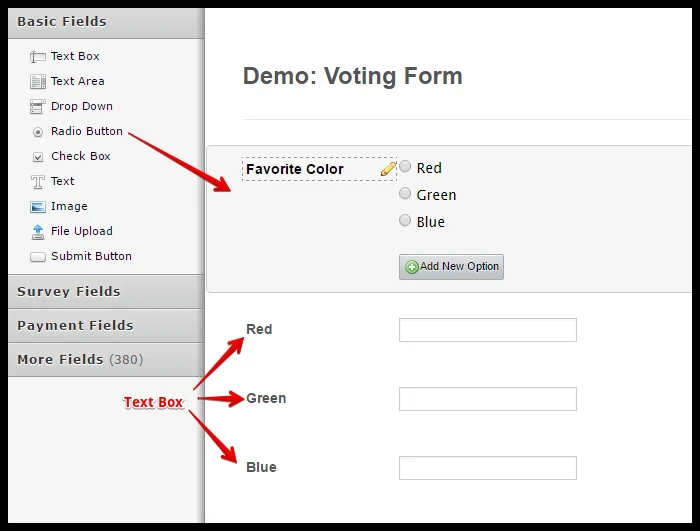
2. Click the Conditions button and create an Update / Calculate Field condition.
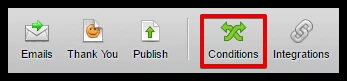
3. You'll set up a condition wherein if the user selected "Red" it will put a value of "1" in the "Red field".

4. You need to create 2 more conditions for the color Green and Blue.
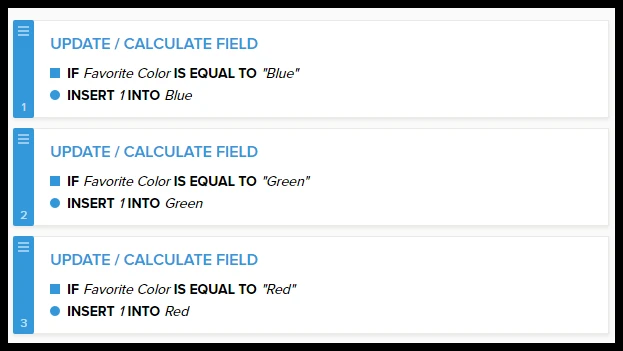
5. After that, you need to hide the fields so that they will not appear in the actual form. Just click the arrow down icon and the select Hide.
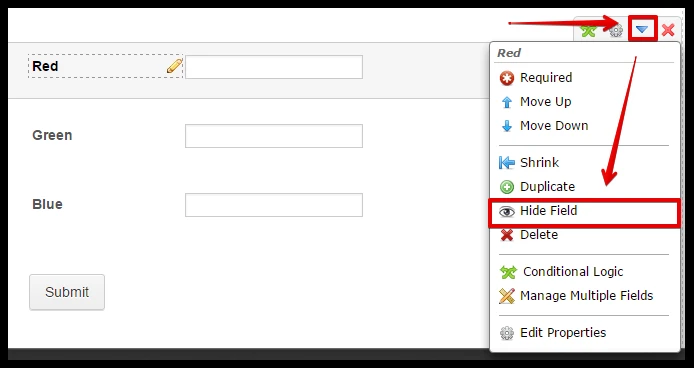
6. You can limit the voters up to 10 by setting a submission limit that can be found in the Preferences. Please refer to this guide: How-to-limit-submissions-in-a-form.
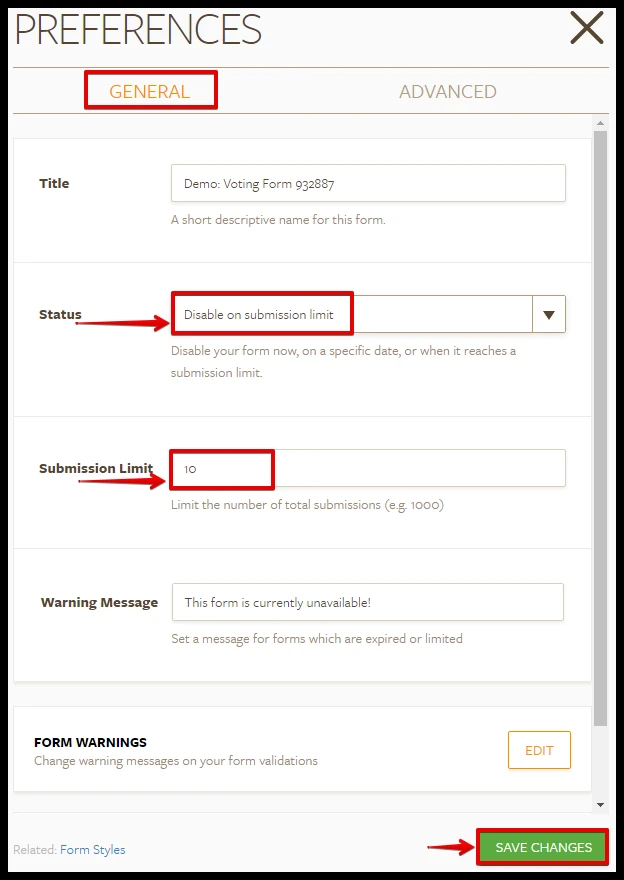
7. If you want to use images/photos instead of texts, you can just add an HTML tag for inserting images <img src=""> beside each options.
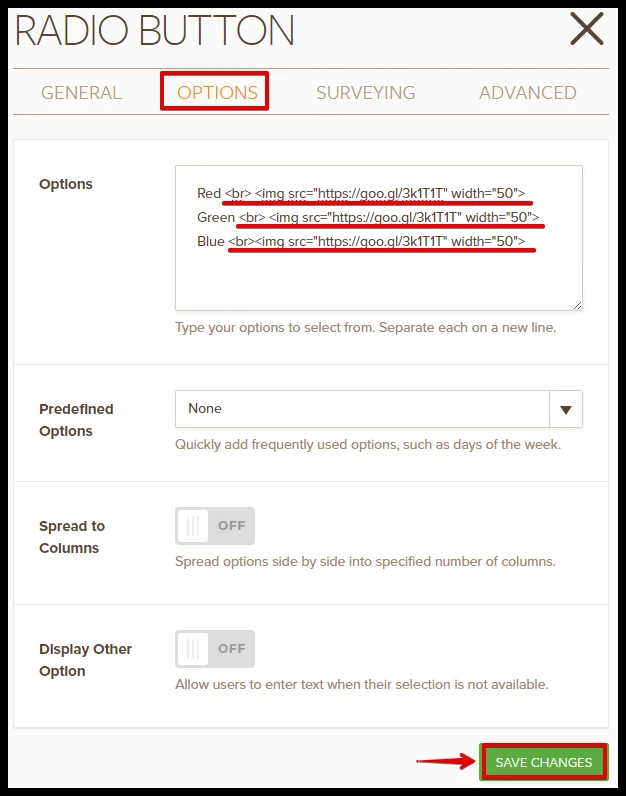
8. After that, you can just integrate the form to Google Spreadsheet in order to view the submissions properly. Here's a guide: How-to-Integrate-Form-with-Google-Spreadsheet.
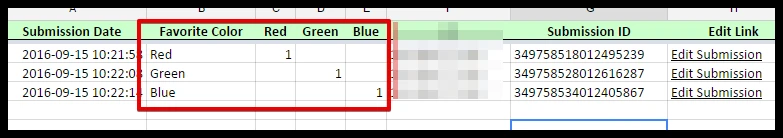
Hope that helps. Thank you.
- Mobile Forms
- My Forms
- Templates
- Integrations
- INTEGRATIONS
- See 100+ integrations
- FEATURED INTEGRATIONS
PayPal
Slack
Google Sheets
Mailchimp
Zoom
Dropbox
Google Calendar
Hubspot
Salesforce
- See more Integrations
- Products
- PRODUCTS
Form Builder
Jotform Enterprise
Jotform Apps
Store Builder
Jotform Tables
Jotform Inbox
Jotform Mobile App
Jotform Approvals
Report Builder
Smart PDF Forms
PDF Editor
Jotform Sign
Jotform for Salesforce Discover Now
- Support
- GET HELP
- Contact Support
- Help Center
- FAQ
- Dedicated Support
Get a dedicated support team with Jotform Enterprise.
Contact SalesDedicated Enterprise supportApply to Jotform Enterprise for a dedicated support team.
Apply Now - Professional ServicesExplore
- Enterprise
- Pricing



























































