-
ChillibreezeAsked on September 15, 2016 at 8:50 AM
Hi,
We want to create a customize button for uploading a file. We have attached a picture and the button that we want to create is marked in red.
Can you share with us the steps on how to go about doing it?
-
David JotForm SupportReplied on September 15, 2016 at 11:33 AM
Customization of the file upload button requires first enabling multiple file uploads.
To change the single upload field to accept multiple files all we have to do is click on the single upload field and then click on Allow Multiple option in the toolbar.
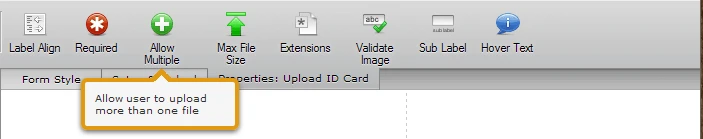
You can set the total allowed to "1" for it to allow one file.
Once allow multiple is enabled the button can be styled as any other.
- Mobile Forms
- My Forms
- Templates
- Integrations
- INTEGRATIONS
- See 100+ integrations
- FEATURED INTEGRATIONS
PayPal
Slack
Google Sheets
Mailchimp
Zoom
Dropbox
Google Calendar
Hubspot
Salesforce
- See more Integrations
- Products
- PRODUCTS
Form Builder
Jotform Enterprise
Jotform Apps
Store Builder
Jotform Tables
Jotform Inbox
Jotform Mobile App
Jotform Approvals
Report Builder
Smart PDF Forms
PDF Editor
Jotform Sign
Jotform for Salesforce Discover Now
- Support
- GET HELP
- Contact Support
- Help Center
- FAQ
- Dedicated Support
Get a dedicated support team with Jotform Enterprise.
Contact SalesDedicated Enterprise supportApply to Jotform Enterprise for a dedicated support team.
Apply Now - Professional ServicesExplore
- Enterprise
- Pricing



























































