-
SpiritofGeorgiaAsked on September 15, 2016 at 12:20 PM
How would this work in the Radio Selection was text (including spaces) "Pending Review" or "Completed Entry"?
-
Nik_CReplied on September 15, 2016 at 12:34 PM
You can achieve that similarly by using Conditions. I created this demo form: https://form.jotform.com/62584974403968, feel free to check it and clone.
By using conditions:
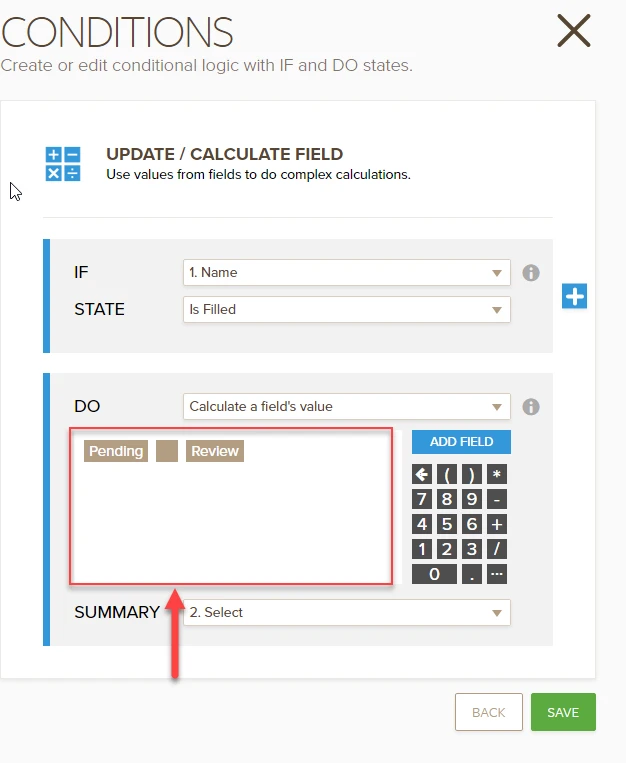
For example, I put if Name is filled select Pending Review in the form:
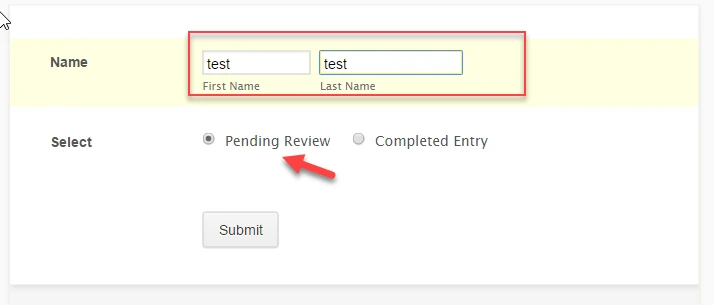
To have Radio button option selected(that has space in the name) put in Calculation field Pending(space)Review.
That will work for you.
If you need any further assistance do not hesitate to reach our support.
Thank you!
- Mobile Forms
- My Forms
- Templates
- Integrations
- INTEGRATIONS
- See 100+ integrations
- FEATURED INTEGRATIONS
PayPal
Slack
Google Sheets
Mailchimp
Zoom
Dropbox
Google Calendar
Hubspot
Salesforce
- See more Integrations
- Products
- PRODUCTS
Form Builder
Jotform Enterprise
Jotform Apps
Store Builder
Jotform Tables
Jotform Inbox
Jotform Mobile App
Jotform Approvals
Report Builder
Smart PDF Forms
PDF Editor
Jotform Sign
Jotform for Salesforce Discover Now
- Support
- GET HELP
- Contact Support
- Help Center
- FAQ
- Dedicated Support
Get a dedicated support team with Jotform Enterprise.
Contact SalesDedicated Enterprise supportApply to Jotform Enterprise for a dedicated support team.
Apply Now - Professional ServicesExplore
- Enterprise
- Pricing



























































