-
jeddhorvathAsked on September 15, 2016 at 12:34 PM
We would like to use a version of the embedded widget to handle file uploads to Dropbox. But as the widget is part of a form submission, it is critical that we get some receipt of the upload through JS that we can post back to the parent form, to bind the upload to the form submission.
Is it possible to get at this info without making a full API call?
-
MikeReplied on September 15, 2016 at 2:57 PM
The file URL (download from JotForm server) is provided in submission notification email, and also listed in submission details.
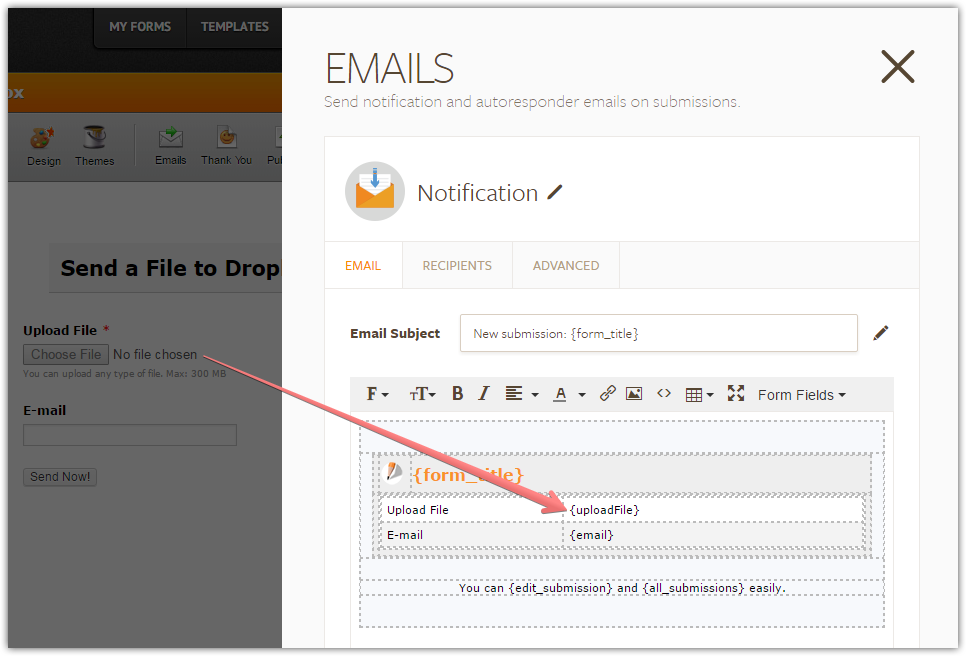
Unfortunately, we do not have an option to retrieve the Dropbox link to uploaded file.
If you are referring to something else, please provide us with a bit more information on your inquiry.
-
serhouseReplied on November 12, 2016 at 4:34 PM
Hi Mike,
is it possible somehow to get a full link to the uploaded files displayed in the formatted email - not a text with hyperlink (as it is displayed in plain text email)? Also is there a possibility to get one download link for multiple uploaded files (not a list of separate links)?
I need this functionality because my notification email automatically generates a link to another jotform with hashtags, which uses information from the submission to pre-populate its fields. For example:
https://secure.jotformpro.com/form/40...71?input1={name}&email={email} will insert Name and Email submitted via the first form into the corresponding fields of the second form.
So I am looking for a way to fill the Text Box field of the second form with a link to the files uploaded via the first form (better one link for all files).
Thank you!
Sergey
-
Mike_G JotForm SupportReplied on November 13, 2016 at 3:59 AM
@serhouse
I have moved your concern to a new thread. We believe that we can better assist our users if there will be a separate thread for each concern that they have to avoid confusion with the answers being provided. Please click the link to
Please click this link to go to the thread.
Thank you.
- Mobile Forms
- My Forms
- Templates
- Integrations
- INTEGRATIONS
- See 100+ integrations
- FEATURED INTEGRATIONS
PayPal
Slack
Google Sheets
Mailchimp
Zoom
Dropbox
Google Calendar
Hubspot
Salesforce
- See more Integrations
- Products
- PRODUCTS
Form Builder
Jotform Enterprise
Jotform Apps
Store Builder
Jotform Tables
Jotform Inbox
Jotform Mobile App
Jotform Approvals
Report Builder
Smart PDF Forms
PDF Editor
Jotform Sign
Jotform for Salesforce Discover Now
- Support
- GET HELP
- Contact Support
- Help Center
- FAQ
- Dedicated Support
Get a dedicated support team with Jotform Enterprise.
Contact SalesDedicated Enterprise supportApply to Jotform Enterprise for a dedicated support team.
Apply Now - Professional ServicesExplore
- Enterprise
- Pricing





























































