-
aricurnAsked on September 15, 2016 at 2:04 PM
How do I add in a Agree to our terms and conditions Yes button with a link to http://www.scottveterinaryclinic.co.uk/terms-and-conditions just before the submit button?
Thank you for your help with this
-
David JotForm SupportReplied on September 15, 2016 at 4:24 PM
You might consider the following options:
- Adding a Short Scrollable Terms widget.
- Terms & Conditions widget.
- Terms section created with a Text (HTML) field.
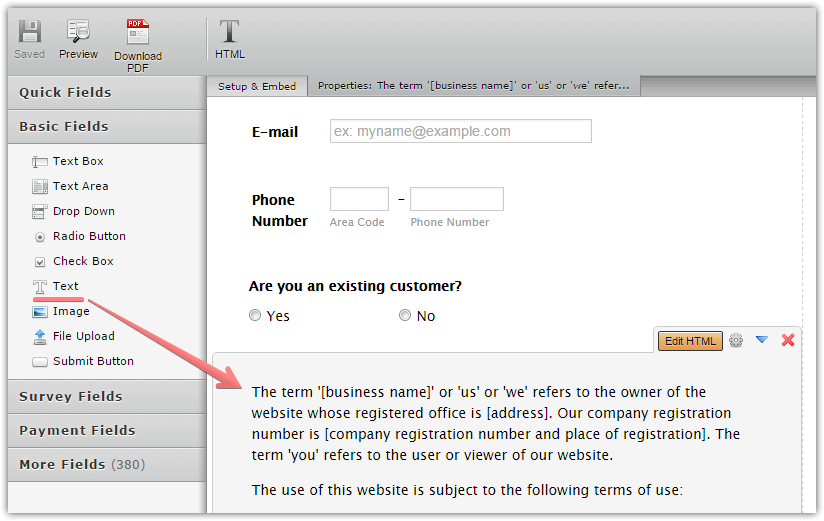
-
aricurnReplied on September 16, 2016 at 4:46 AMMany thanks - I found a terms and conditions widget while looking for the short scrollable terms widget! :)Kind regardsArielleOn 15 September 2016 at 21:24 JotForm <noreply@jotform.com> wrote: New response receivedA new response has been received:Answered by david You might consider the following options:- Adding a Short Scrollable Terms widget.- Terms & Conditions widget.- Terms section created with a Text (HTML) field. View this thread on browser » Unsubscribe Thread1473971094
... -
liyamReplied on September 16, 2016 at 6:38 AM
Hello Arielle,
On behalf of David, you are welcome. Should you have other questions or need assistance, please do not hesitate to let us know.
Thanks.
-
linsuranceqReplied on September 16, 2016 at 6:41 AM
Is it possible to show this form only for registered users ? My website is Insurance Quotes online
Please suggest me how to do that ?
Website : http://www.linsurancequotes.com
-
Welvin Support Team LeadReplied on September 16, 2016 at 9:52 AM
You have to configure your WordPress website to have members only page. There are few plugins that you can use to do that.
http://wpdevshed.com/members-only-on-your-wordpress-website/
- Mobile Forms
- My Forms
- Templates
- Integrations
- INTEGRATIONS
- See 100+ integrations
- FEATURED INTEGRATIONS
PayPal
Slack
Google Sheets
Mailchimp
Zoom
Dropbox
Google Calendar
Hubspot
Salesforce
- See more Integrations
- Products
- PRODUCTS
Form Builder
Jotform Enterprise
Jotform Apps
Store Builder
Jotform Tables
Jotform Inbox
Jotform Mobile App
Jotform Approvals
Report Builder
Smart PDF Forms
PDF Editor
Jotform Sign
Jotform for Salesforce Discover Now
- Support
- GET HELP
- Contact Support
- Help Center
- FAQ
- Dedicated Support
Get a dedicated support team with Jotform Enterprise.
Contact SalesDedicated Enterprise supportApply to Jotform Enterprise for a dedicated support team.
Apply Now - Professional ServicesExplore
- Enterprise
- Pricing






























































