-
erikastimacAsked on September 15, 2016 at 7:48 PM
Hello!
Please look at this form:
https://form.jotform.com/62587154258161
It is a registration form for a Norway & Finland tour. I made this form by cloning a form I use for an Ecuador tour. I have changed every title I can find for this Norway form (i.e, in every email reply, etc.) but please note that the title on the webpage for the form still shows the original title from the Ecuador form that I cloned it from (please see the screenshot). How do I fix this?
Thank you!
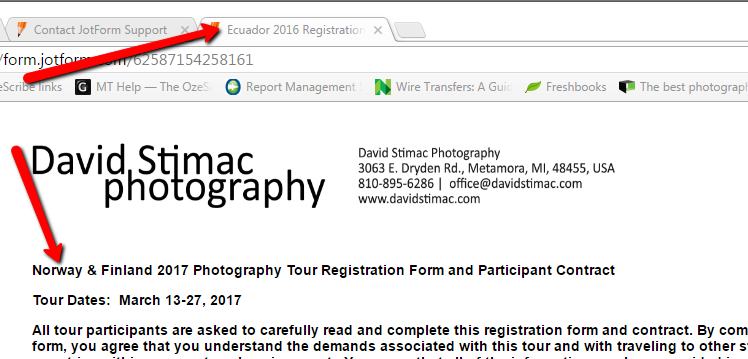
-
David JotForm Support ManagerReplied on September 15, 2016 at 10:45 PM
Please try the following:
1) Clear your forms cache: https://www.jotform.com/help/229-How-to-Clear-Your-Form-Cache
2) Clear your browser cache.
Let us know if you need more help.
-
erikastimacReplied on September 16, 2016 at 8:26 AM
Hi BDAVID,
Okay, I cleared my Jotforms cache along with my browser cache and this did not work. :(
FWIW, this tab/page title is showing the wrong name in Chrome, Firefox & IE on my PC, as well as in Safari on my Mac, so my hunch is that this isn't some artifact/cache issue.
Any other ideas?
Thank you for your help!
Erika
-
John_BensonReplied on September 16, 2016 at 9:08 AM
Hey Erika,
You can try changing the Page Title under the Preferences menu. Here's how:

1. Go to the Advanced tab.
2. Click the Show More button.
3. Change or edit the Page Title.
4. Click the Save Changes button when you're done.
I hope that works. Let us know if you need further help.
- Mobile Forms
- My Forms
- Templates
- Integrations
- INTEGRATIONS
- See 100+ integrations
- FEATURED INTEGRATIONS
PayPal
Slack
Google Sheets
Mailchimp
Zoom
Dropbox
Google Calendar
Hubspot
Salesforce
- See more Integrations
- Products
- PRODUCTS
Form Builder
Jotform Enterprise
Jotform Apps
Store Builder
Jotform Tables
Jotform Inbox
Jotform Mobile App
Jotform Approvals
Report Builder
Smart PDF Forms
PDF Editor
Jotform Sign
Jotform for Salesforce Discover Now
- Support
- GET HELP
- Contact Support
- Help Center
- FAQ
- Dedicated Support
Get a dedicated support team with Jotform Enterprise.
Contact SalesDedicated Enterprise supportApply to Jotform Enterprise for a dedicated support team.
Apply Now - Professional ServicesExplore
- Enterprise
- Pricing




























































