-
abennet4Asked on September 15, 2016 at 8:01 PM
Submitted as requested by Jotform
When using the payment widgets with subscriptions, I need a way to pass either the full text value or the dollar value of the selected subscription level to a field on the next page (payment summary) and payment completion confirmation screen?
I am trying to give my donors a summary page of everything they've entered before they complete the purchase.
-
CharlieReplied on September 15, 2016 at 10:56 PM
Hi,
I see you already have some discussions about this on the original thread that you have. Just to clarify, you want to have a summary page before the actual submission or purchase, is that correct?
I believe we already have a widget for that, you can check the Preview Before Submit widget. That allows your users to review their submission will all the details they have selected or inputted on a dedicated page, that includes the subscription selected. Here's a sample form that uses that widget: https://www.jotformpro.com/form/62588590718975. You can see that the button that shows up is "Preview Answers".
Let us know if that will work for you.
-
abennet4Replied on September 16, 2016 at 7:53 AM
I had tried this but I want the data to present on the form without having to click on another button to view it. Was looking for what I find on most other online store checkout pages, an easy to read, in a nice style, in your face description of what you are about to purchase, in my case donate. Thanks
-
CharlieReplied on September 16, 2016 at 10:35 AM
I'm checking your form but I'm not really sure if I understood it correctly. You are using variable price and you are fetching the custom amount on some default text boxes, however, those amounts are also fixed, do they change?
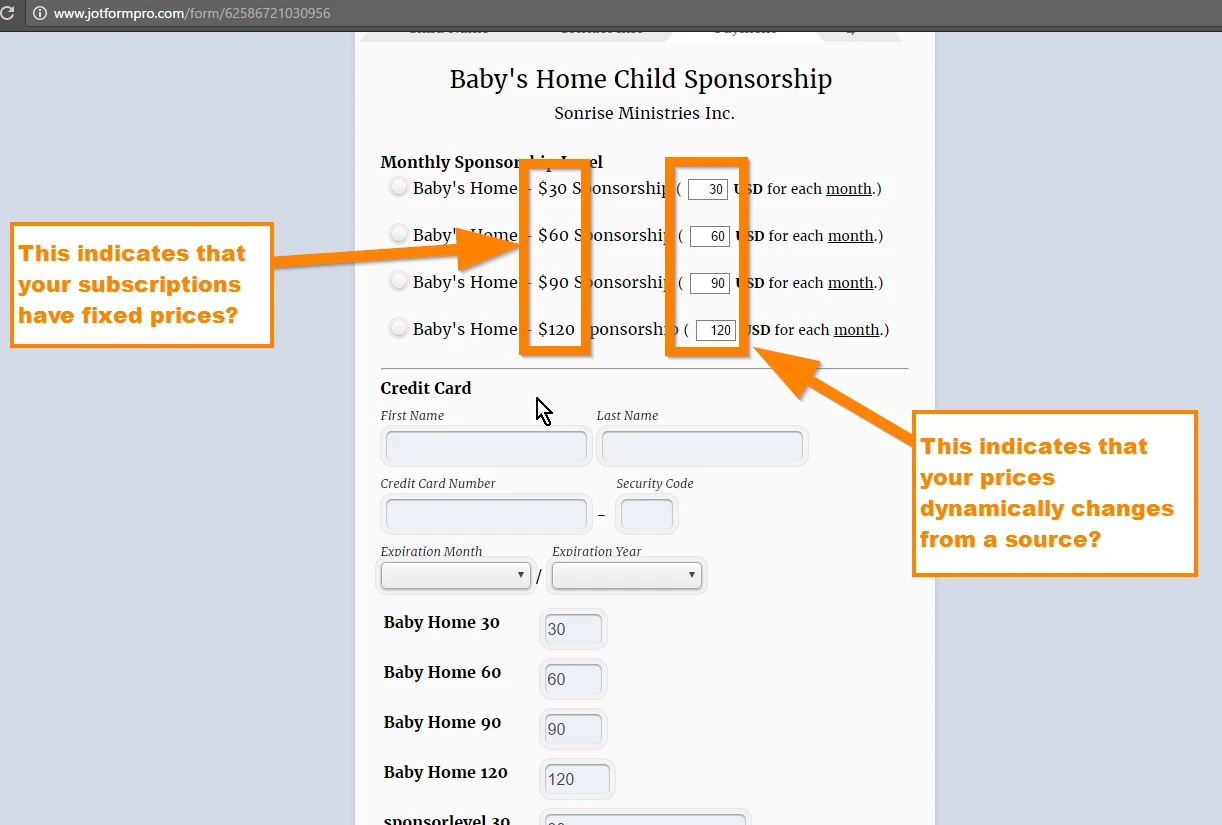
I believe the widget was designed for that, if it doesn't work for you I believe the conditional logic should still be able to accomplish this. If you could provide us more details on how your pricing on your subscriptions work, then we could help you further.
Here's my test form: https://www.jotformpro.com/form/62594553578975. I made the prices fixed as I am not sure how your custom amounts should work. This is how page 4 looks like:
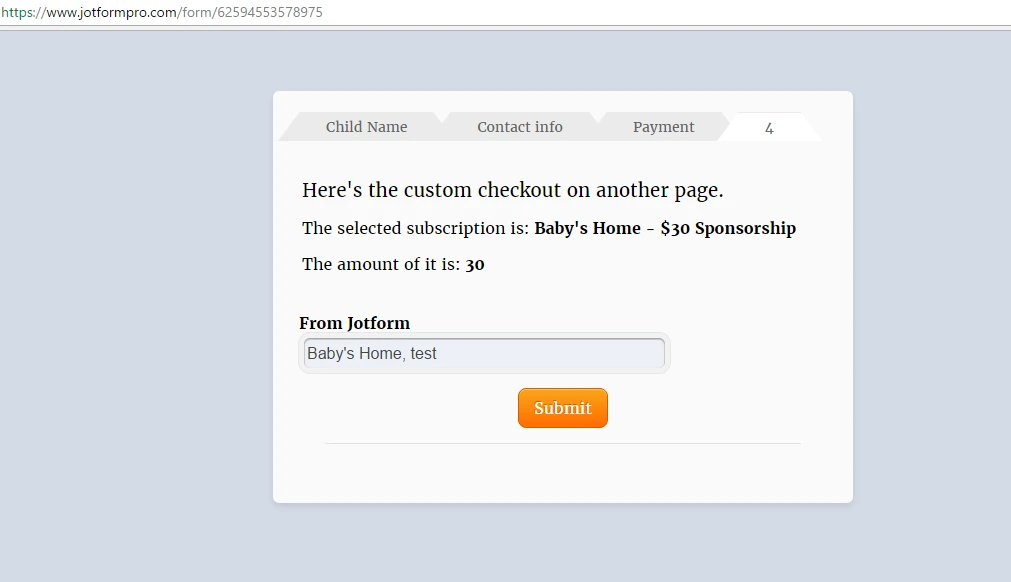
I can set the selected subscription text and it's amount on the "Text" field, can easily be formatted. This is using the default payment integration and the conditional logic.
Here's how I did mine, you can clone my form to see how it is setup:
1. First, I added two text boxes, the first one is "Selected (amount)", this will fetch the price of the selected subscription. The second one is the "Selected (text subscription)", this will fetch the text of the selected subscription.
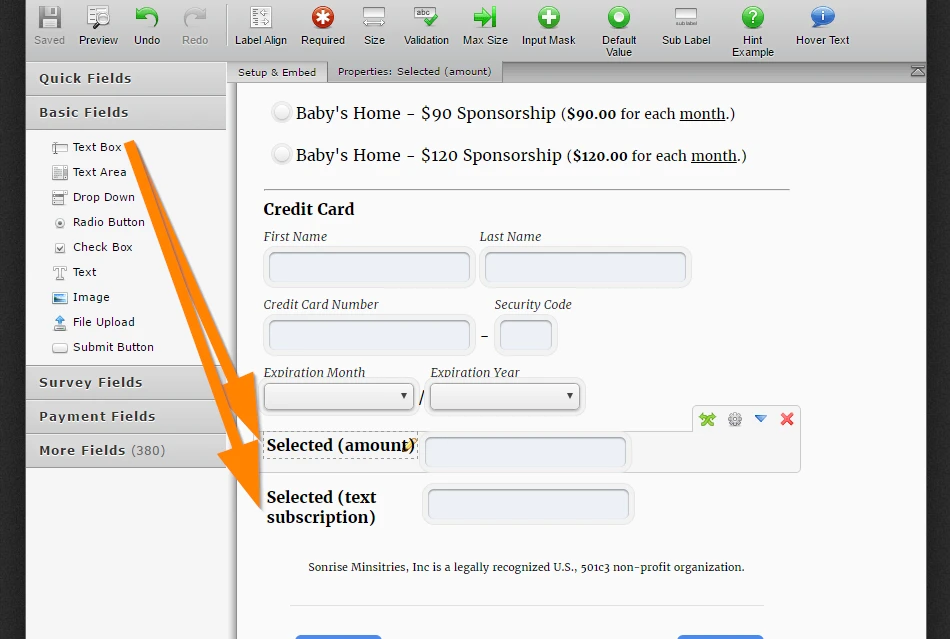
2. Now instead of fetching the amount, we will set it. I will use the "Update/Calculate Field" option in the Conditional logic. Here's my conditional logic for it:
IF "Monthly Sponsorship Level" is EQUAL to "Baby's Home - $30 Sponsorship"
THEN
Insert 30 in "Selected (amount)" text box.
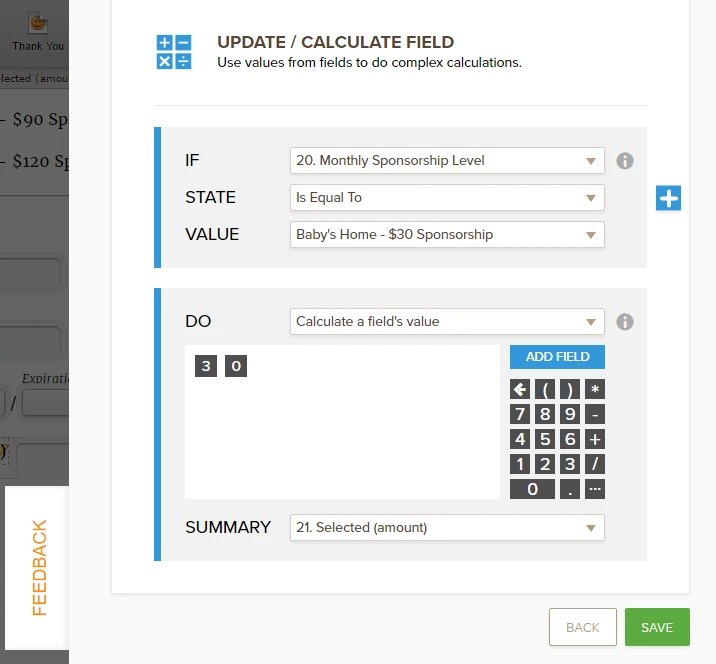
Now create similar conditions for the other subscriptions. In your case, we'll have 4 conditions of it.
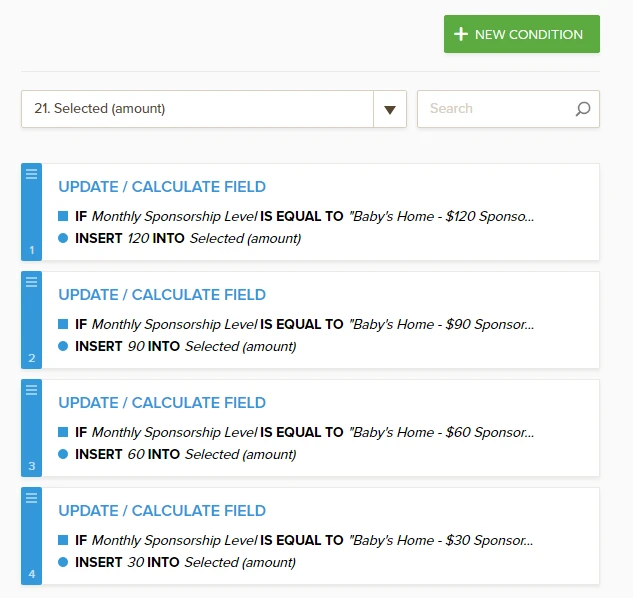
3. Now we'll create another set of conditions, in this case, we will insert directly the text of the subscription. My condition works like this:
IF "Monthly Sponsorship Level" is EQUAL to "Baby's Home - $30 Sponsorship"
THEN
Insert "Baby's Home - $30 Sponsorship" on "Selected (text subscription)" text box
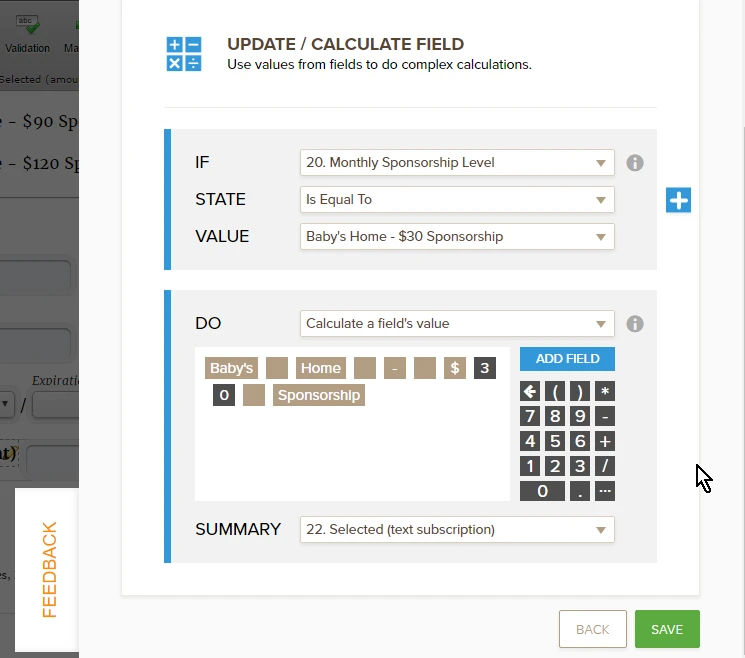
Simply type in the text you want to output, the system will automatically format it.
Now create the same conditions for the other subscriptions, we'll have four of them in total:
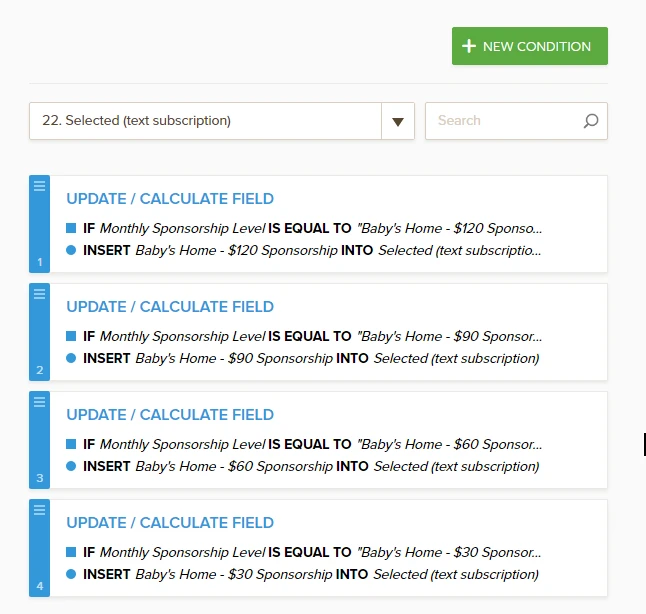
4. Now we can use the two text boxes to simply output their value on a "Text" field.
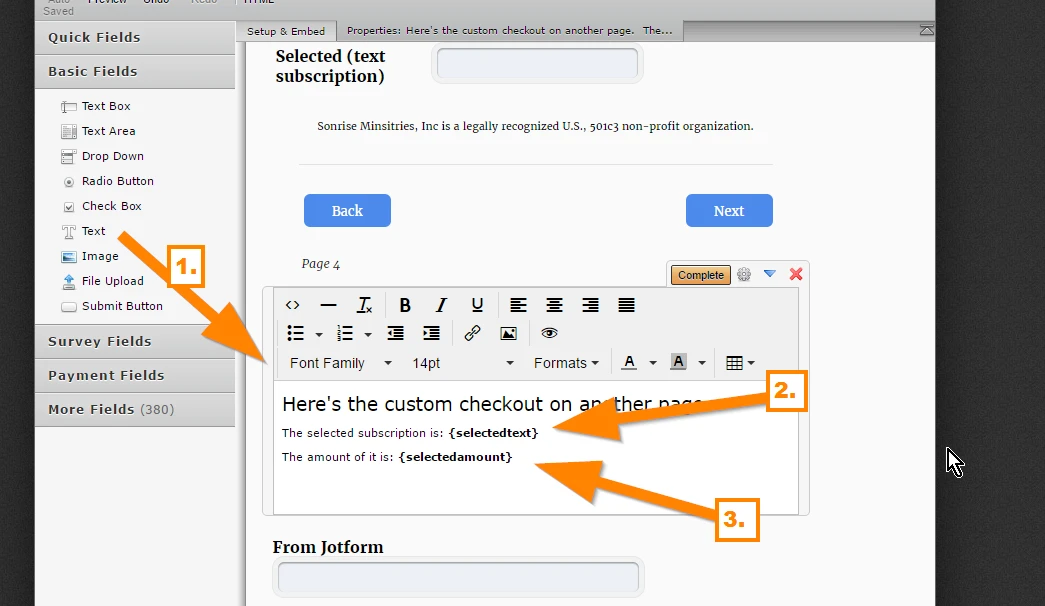
To get the field tag of the text boxes, simply open their properties and check their field details. I presume you are already aware of this as I see you used field tags on your "Text" field. Here's how:

Now you can simply create a check out page with your own styling using the actual selected subscription and amount on the payment tool
I hope that helps.
- Mobile Forms
- My Forms
- Templates
- Integrations
- INTEGRATIONS
- See 100+ integrations
- FEATURED INTEGRATIONS
PayPal
Slack
Google Sheets
Mailchimp
Zoom
Dropbox
Google Calendar
Hubspot
Salesforce
- See more Integrations
- Products
- PRODUCTS
Form Builder
Jotform Enterprise
Jotform Apps
Store Builder
Jotform Tables
Jotform Inbox
Jotform Mobile App
Jotform Approvals
Report Builder
Smart PDF Forms
PDF Editor
Jotform Sign
Jotform for Salesforce Discover Now
- Support
- GET HELP
- Contact Support
- Help Center
- FAQ
- Dedicated Support
Get a dedicated support team with Jotform Enterprise.
Contact SalesDedicated Enterprise supportApply to Jotform Enterprise for a dedicated support team.
Apply Now - Professional ServicesExplore
- Enterprise
- Pricing



























































