-
abennet4Asked on September 15, 2016 at 8:28 PM
Now - any way to improve the presentation? Can you provide some style improvements that will widen the payment widget, make the "calc" provided values look the same as the text its next to and remove the bounding box?

https://www.jotformpro.com/form/62586721030956?preview=true
The reason my subscription description is so long is I need this when it gets to the payment gateway to properly categorize my donation in Quickbooks. ie. Baby's Home - $30 Sponsorship
-
David JotForm Support ManagerReplied on September 15, 2016 at 8:43 PM
You can inject the following CSS code: https://www.jotform.com/help/117-How-to-Inject-Custom-CSS-Codes
.form-product-item{
width: 520px !important;
}
Result:

Let us know if you need more help, we will be glad to assist you.
-
abennet4Replied on September 15, 2016 at 8:59 PM
thank you.
Any way to also make the "calc" provided values look the same as the text its next to and remove the bounding box around the number?
-
David JotForm Support ManagerReplied on September 15, 2016 at 10:27 PM
If you want to remove the borders of the calculation field, and make the input text the same as the label, inject the following code:
#input_148{
border: none !important;
background: transparent !important;
-webkit-box-shadow: none !important;
-moz-box-shadow: none !important;
box-shadow: none !important;
font-family: "Merriweather", serif !important;
font-weight: bold !important;
}
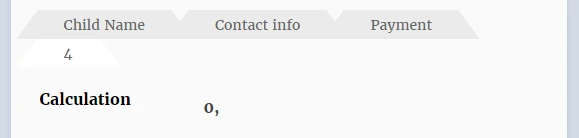
Let us know if you need more help.
-
abennet4Replied on September 16, 2016 at 8:10 AM
let me try again. The screen shot below is after I used the provided CSS.
Reference screen shot below from payment widget. I want to remove the bounding box and make the price value match the text in the same line.
https://www.jotform.com//?formID=62586721030956#

This is the CSS code you've provided so far but it did not correct the presentation issue.
form-product-item {
width : 600px !important;
}
#input_148 {
border : none !important;
background : transparent !important;
-webkit-box-shadow : none !important;
-moz-box-shadow : none !important;
box-shadow : none !important;
font-family : "Merriweather", serif !important;
font-weight : bold !important;
}
thank you for your time!
-
Kevin Support Team LeadReplied on September 16, 2016 at 11:07 AM
As I can understand you want to remove the text box and show the price in the same style than the other text in the product.
Please to remove the text box style inject the next CSS code:
.form-product-custom_price{
background: transparent;
border-width: 0px;
font-size: 16px;
font-family: "Merriweather", serif;
}
This guide will help you to inject the code to your form: How-to-Inject-Custom-CSS-Codes
This should be the result:

Hope this helps.
- Mobile Forms
- My Forms
- Templates
- Integrations
- INTEGRATIONS
- See 100+ integrations
- FEATURED INTEGRATIONS
PayPal
Slack
Google Sheets
Mailchimp
Zoom
Dropbox
Google Calendar
Hubspot
Salesforce
- See more Integrations
- Products
- PRODUCTS
Form Builder
Jotform Enterprise
Jotform Apps
Store Builder
Jotform Tables
Jotform Inbox
Jotform Mobile App
Jotform Approvals
Report Builder
Smart PDF Forms
PDF Editor
Jotform Sign
Jotform for Salesforce Discover Now
- Support
- GET HELP
- Contact Support
- Help Center
- FAQ
- Dedicated Support
Get a dedicated support team with Jotform Enterprise.
Contact SalesDedicated Enterprise supportApply to Jotform Enterprise for a dedicated support team.
Apply Now - Professional ServicesExplore
- Enterprise
- Pricing




























































