-
coigisAsked on September 16, 2016 at 7:03 PM
For the field "Total demand in Amps", how do i include a condition that will check "Electric Service" if user picks "Other" and "Specify" without interfering other conditions that it already has?
If i use "Allow Other" for "Electric Service" buttons, there is also no way to include conditions based on value entered by user.
-
David JotForm Support ManagerReplied on September 16, 2016 at 7:12 PM
I apologize, but I am not understanding the logic of the condition you want to create. Do you want to input the value from "Electric Service" field into the "Total demand in Amps ((B+C)/240V))" field?
-
coigisReplied on September 16, 2016 at 7:22 PM
If "Total demand in Amps" is less than "Electric Service", the message "No electrical panel upgrade is required". If it's more, then it will show the message "Electrical panel upgrade is required".
Right now, "Electric Service" has 3 options, one of the options allow user to enter any value, but it's in a different field. That means the condition will have to examine both the option button value and the text field value. I tested and looks like it will cause conflict.
But if I turn on "Allow Other" for the radio buttons, I don't know how to grab the value entered by user and include it in the condition.
-
Kevin Support Team LeadReplied on September 16, 2016 at 9:22 PM
I have tested this and I can see when you turn on the option "Allow Other" in the radio button field, it is not possible to capture the value entered there, the way you currently have the field set up seems to be the correct and to handle the condition you will need to evaluate both fields, the radio button as well as the text field you have added and showing as custom value.
But to simplify the process I would suggest you to capture the value from both fields in a Form Calculation value and then add your condition only with one field.
Adding the widget:
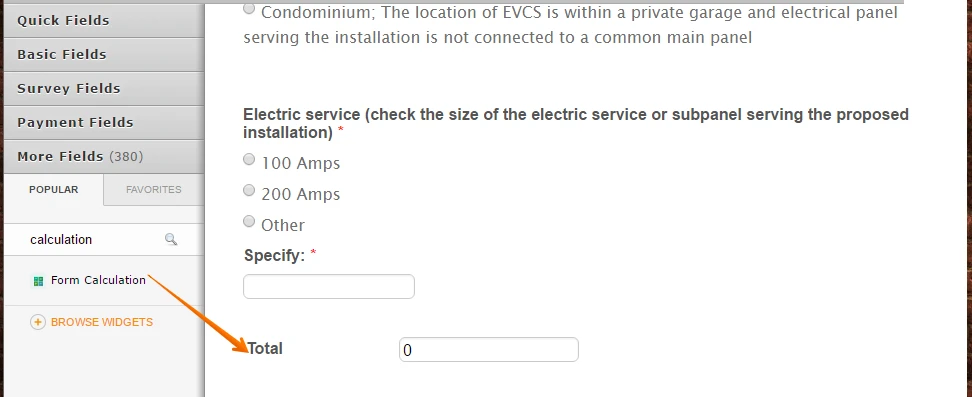
Capture both fields in the widget:
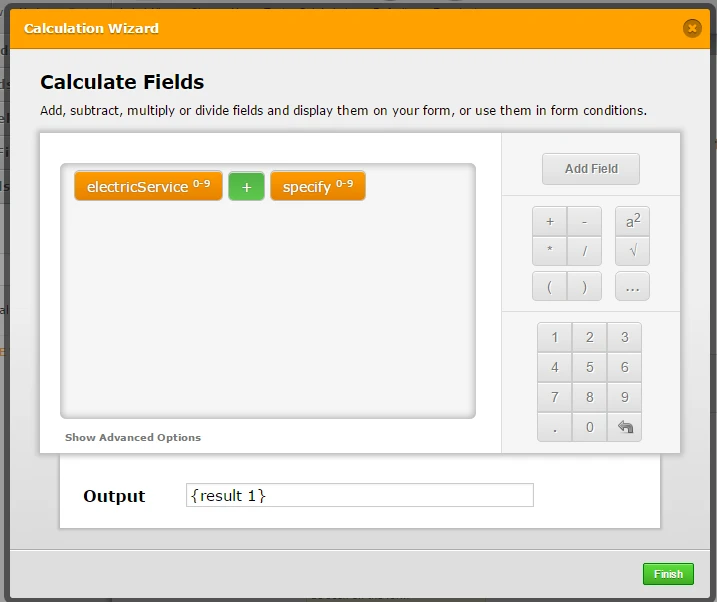
Now set up calculation values, set the needed values to each option in the radio button and for the other field you should set 0 as calculation value:
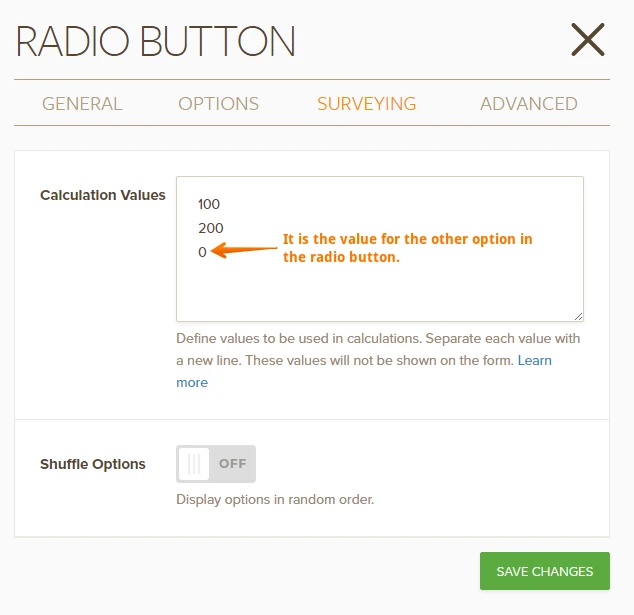
This guide will provide you with more details about assigning calculation values: How-to-Assign-Calculation-Value
Then you can set the conditions based on one field only:
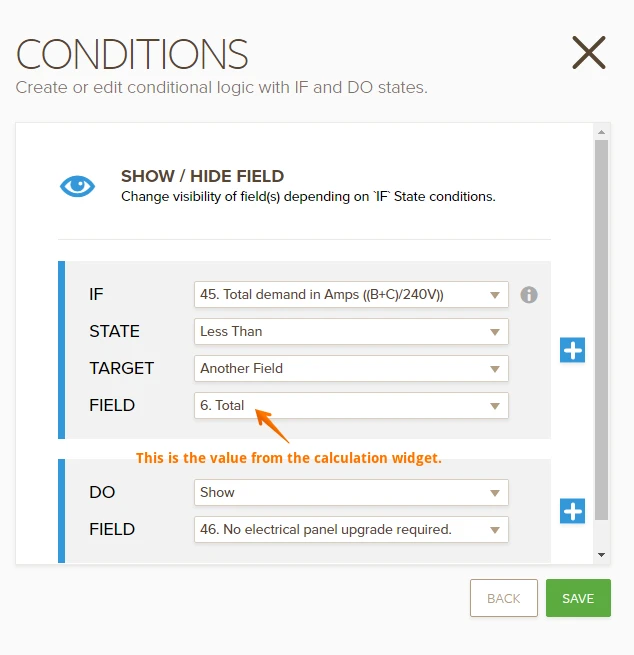
Please give it a try and do not forget to remove all the conditions that are affecting these fields currently, please remove the test conditions you have added so you will see the result of my suggestion.
Do let us know if you have any question, we will be glad to help you.
-
coigisReplied on September 19, 2016 at 1:49 PM
Thank you, Kevin. The solution works!
- Mobile Forms
- My Forms
- Templates
- Integrations
- INTEGRATIONS
- See 100+ integrations
- FEATURED INTEGRATIONS
PayPal
Slack
Google Sheets
Mailchimp
Zoom
Dropbox
Google Calendar
Hubspot
Salesforce
- See more Integrations
- Products
- PRODUCTS
Form Builder
Jotform Enterprise
Jotform Apps
Store Builder
Jotform Tables
Jotform Inbox
Jotform Mobile App
Jotform Approvals
Report Builder
Smart PDF Forms
PDF Editor
Jotform Sign
Jotform for Salesforce Discover Now
- Support
- GET HELP
- Contact Support
- Help Center
- FAQ
- Dedicated Support
Get a dedicated support team with Jotform Enterprise.
Contact SalesDedicated Enterprise supportApply to Jotform Enterprise for a dedicated support team.
Apply Now - Professional ServicesExplore
- Enterprise
- Pricing




























































