-
gilparrishAsked on September 17, 2016 at 11:43 AM
I am using the "grid" form report to display all of the entries for my form's submissions. I need to isolate the submissions according to one (or two) field's responses in an automatic subsequent report. Example: Respondent enters "Building A" and "Unit 103" in the two drop-down fields calling for such information. In addition to that information being a part of the standard grid report, I need for that submission to create another grid-type report that is unique to Building A and Unit 103. In other words, it will create a cumulative report of all maintenance for unit A103.
I know that I can use the "search" function in the existing the grid report to gain information on a specific field, but what I need is a way that I can basically have a macro (or something) that will take any and all entries and then generate another hyperlinked report specific to that field or fields.
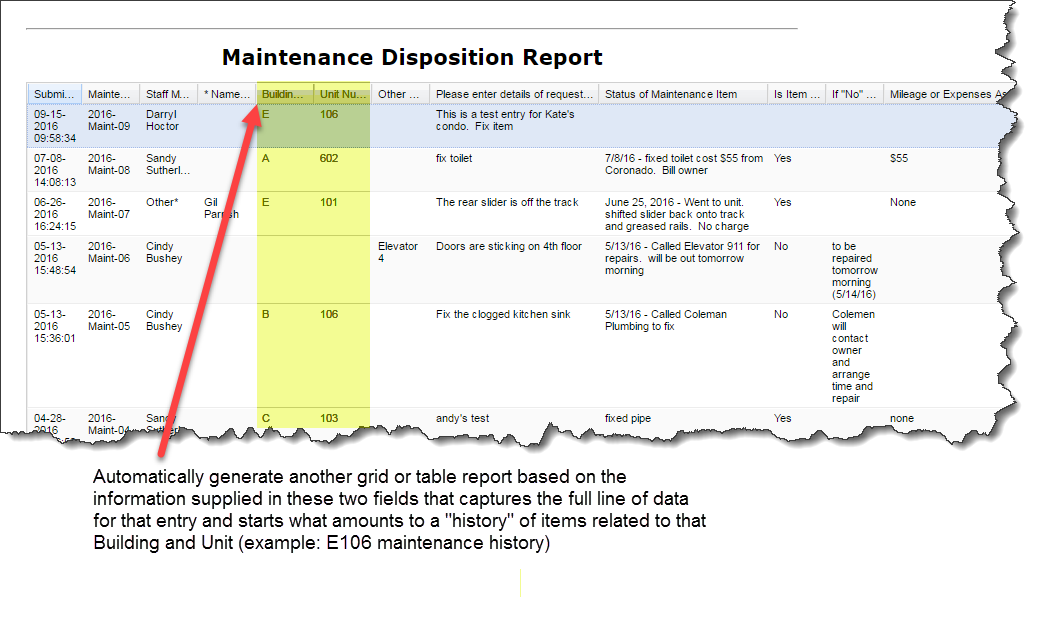 Page URL: https://form.jotform.com/60186799703972
Page URL: https://form.jotform.com/60186799703972 -
jonathanReplied on September 17, 2016 at 8:18 PM
I think using the Google spreadsheet integration is more suited for the functionality you are looking form.
Google-Docs-Integration-Send-Responses-to-Google-Spreadsheets-Instantly-
User guide: How-to-Integrate-Form-with-Google-Spreadsheet
Once the data is in google spreadsheet, you can use the google docs spreadsheet application for your data manipulation or query.
Using the form built in Grid report is just too limited for the process you wanted to achieve.
Hope this help. Let us know how we can be of further assistance.
-
gilparrishReplied on September 20, 2016 at 5:16 PM
Jonathan, thanks for the answer. Why isn't Google Docs presented as one of the "Reports" options that users can choose to create reports. Right now, Excel is the only option offered. Help!
-
Kevin Support Team LeadReplied on September 20, 2016 at 7:46 PM
That is because the reports are only from JotForm, it means that it is not a third party app integration.
Google Spreadsheet integration is a third party app and this is why it's listed under the integrations option:


You find this while in the Form Builder.
Hope this helps.
- Mobile Forms
- My Forms
- Templates
- Integrations
- INTEGRATIONS
- See 100+ integrations
- FEATURED INTEGRATIONS
PayPal
Slack
Google Sheets
Mailchimp
Zoom
Dropbox
Google Calendar
Hubspot
Salesforce
- See more Integrations
- Products
- PRODUCTS
Form Builder
Jotform Enterprise
Jotform Apps
Store Builder
Jotform Tables
Jotform Inbox
Jotform Mobile App
Jotform Approvals
Report Builder
Smart PDF Forms
PDF Editor
Jotform Sign
Jotform for Salesforce Discover Now
- Support
- GET HELP
- Contact Support
- Help Center
- FAQ
- Dedicated Support
Get a dedicated support team with Jotform Enterprise.
Contact SalesDedicated Enterprise supportApply to Jotform Enterprise for a dedicated support team.
Apply Now - Professional ServicesExplore
- Enterprise
- Pricing




























































