-
bratenahlfiberAsked on September 17, 2016 at 6:08 PM
I just installed JotForm Feedback button and created a form from a template. It is at: https://form.jotform.com/62606619062152
But when you go to my webpage, the form display is blank:
https://www.bratenahlfiber.org/?p=40
How do I fix that?
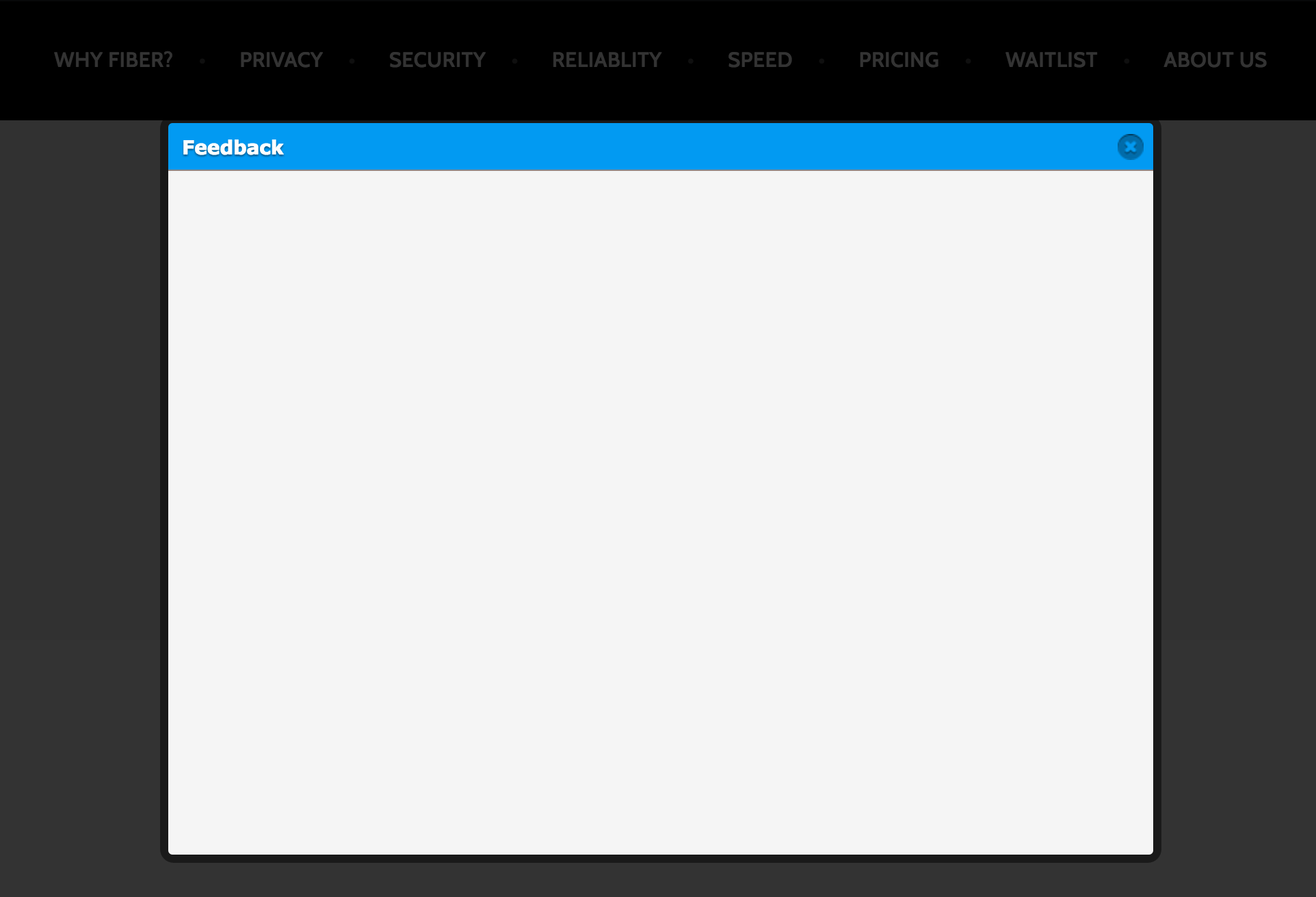 Page URL: https://www.bratenahlfiber.org/?p=40
Page URL: https://www.bratenahlfiber.org/?p=40 -
David JotForm Support ManagerReplied on September 17, 2016 at 10:58 PM
It is not showing because you have embedded a non-secure(HTTPS) code, inside your secure(HTTPS) site:

Please get your feedback code again, making sure it is secure(HTTPS):

Let us know if you need more help, we will be glad to assist you.
-
bratenahlfiberReplied on September 18, 2016 at 10:05 AM
That makes sense why it doesn't work, but your answer does not fit my situation. I am using the Wordpress plugin. I never "got my feedback code" in the first place, nor can I "get my feedback code again." The wordpress plugin has no place to enter any code. These are the only settings which I can change:
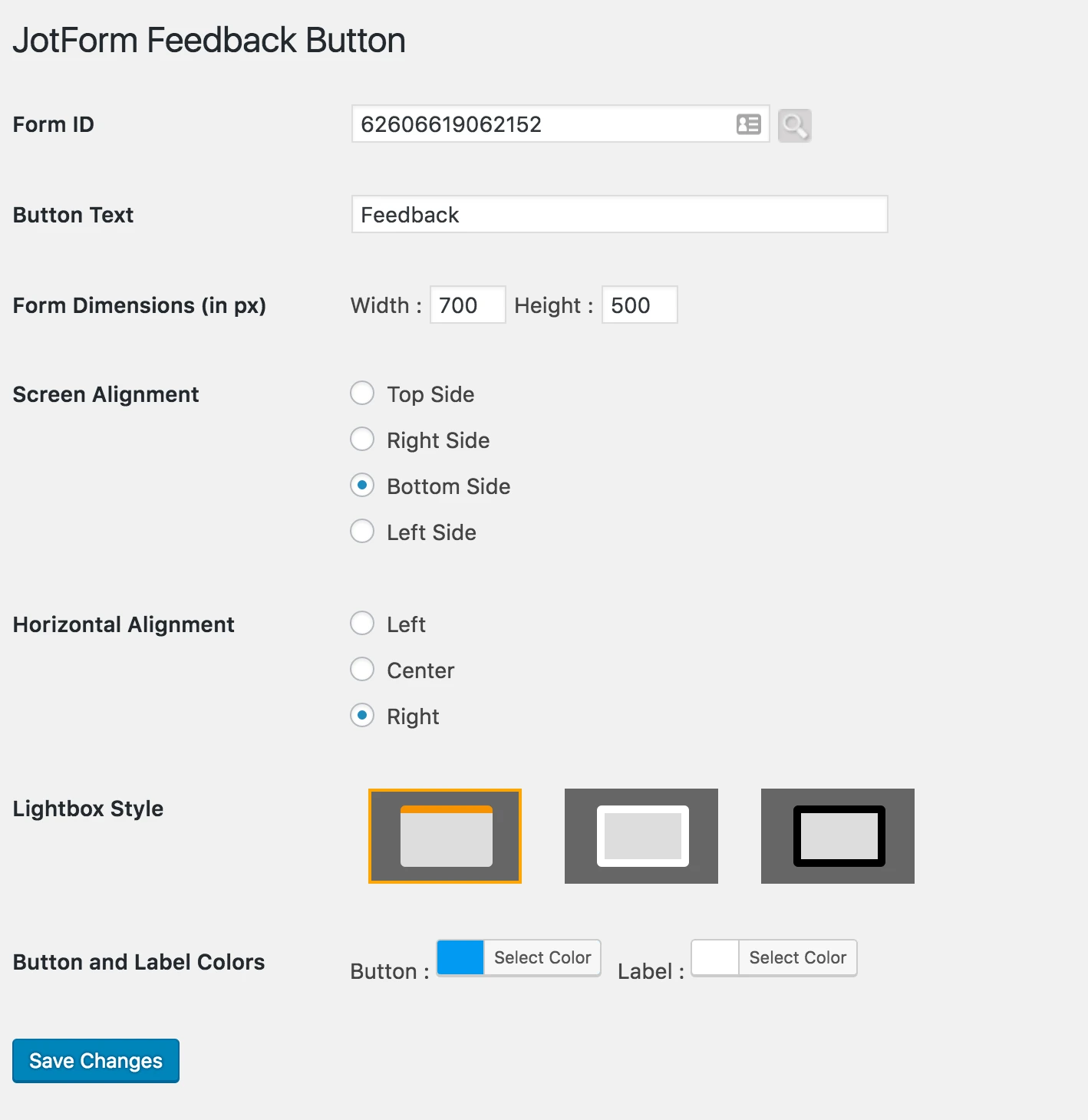
-
bratenahlfiberReplied on September 18, 2016 at 10:20 AM
I was able to use the Wordpress editor to modify the actual plugin PHP code, to change from HTTP to HTTPS, and that seems to have fixed it. Thank you for your help!
-
Kiran Support Team LeadReplied on September 18, 2016 at 11:21 AM
Great! Glad to see that the issue is now resolved for you. Please do not hesitate to get back to us if you need any further assistance. We will be happy to help.
Thank you for using JotForm!
- Mobile Forms
- My Forms
- Templates
- Integrations
- INTEGRATIONS
- See 100+ integrations
- FEATURED INTEGRATIONS
PayPal
Slack
Google Sheets
Mailchimp
Zoom
Dropbox
Google Calendar
Hubspot
Salesforce
- See more Integrations
- Products
- PRODUCTS
Form Builder
Jotform Enterprise
Jotform Apps
Store Builder
Jotform Tables
Jotform Inbox
Jotform Mobile App
Jotform Approvals
Report Builder
Smart PDF Forms
PDF Editor
Jotform Sign
Jotform for Salesforce Discover Now
- Support
- GET HELP
- Contact Support
- Help Center
- FAQ
- Dedicated Support
Get a dedicated support team with Jotform Enterprise.
Contact SalesDedicated Enterprise supportApply to Jotform Enterprise for a dedicated support team.
Apply Now - Professional ServicesExplore
- Enterprise
- Pricing




























































