-
bdoodleAsked on September 18, 2016 at 2:35 PM
Hello,
I changed the purchase order on my form today to add a coupon, etc. In reviewing the form later, I noticed that when I bought one of the sub-products under "Sail Mad Logo on Extras" , the subtotal was updated, but not the total field. I continued looking at the form and testing it, and now the total field is not being updated no matter what is ordered. Please help ASAP!
-
Welvin Support Team LeadReplied on September 18, 2016 at 3:58 PM
It's because of your tax settings. Base Tax Rate and State should have 0 as their value if you do not want to place a tax rate to the items:
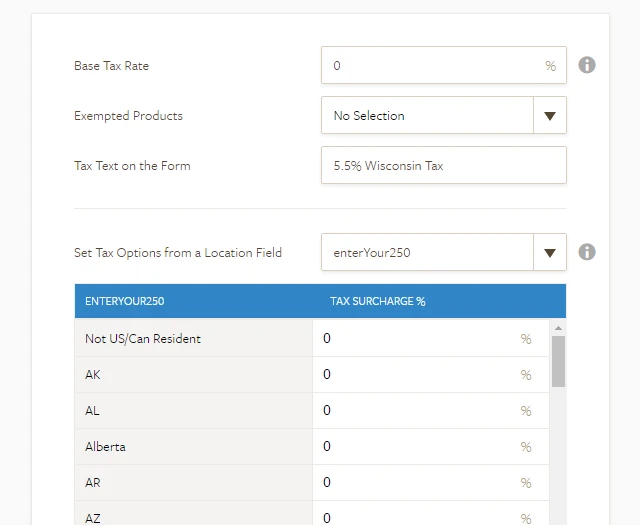
Please change to fix it.
-
bdoodleReplied on September 18, 2016 at 4:36 PM
Thank you. Don't know how it got wiped out, but functionality returned when I entered 0 base tax rate. Appreciate your fast turn-around!
Thanks again!
-
bdoodleReplied on September 20, 2016 at 11:04 AM
You might want to update the title of this question to be more clear.
Thanks.
-
Nik_CReplied on September 20, 2016 at 12:57 PM
Thank you for your response. I have updated the title to fits better this thread.
If you have any additional questions please let us know.
Thank you!
- Mobile Forms
- My Forms
- Templates
- Integrations
- INTEGRATIONS
- See 100+ integrations
- FEATURED INTEGRATIONS
PayPal
Slack
Google Sheets
Mailchimp
Zoom
Dropbox
Google Calendar
Hubspot
Salesforce
- See more Integrations
- Products
- PRODUCTS
Form Builder
Jotform Enterprise
Jotform Apps
Store Builder
Jotform Tables
Jotform Inbox
Jotform Mobile App
Jotform Approvals
Report Builder
Smart PDF Forms
PDF Editor
Jotform Sign
Jotform for Salesforce Discover Now
- Support
- GET HELP
- Contact Support
- Help Center
- FAQ
- Dedicated Support
Get a dedicated support team with Jotform Enterprise.
Contact SalesDedicated Enterprise supportApply to Jotform Enterprise for a dedicated support team.
Apply Now - Professional ServicesExplore
- Enterprise
- Pricing




























































