-
lavinAsked on September 19, 2016 at 3:30 AM
-
Chriistian Jotform SupportReplied on September 19, 2016 at 3:55 AM
If I understand correctly, you want to disable certain dates found in the Quantity Gift Registry Widget of your form so that the other users will no longer be able to select it?
To disable the past dates, you will have to update the Quantity Gift Registry Widget and set the value of the specific date to 0.

After doing so, that date should now be disabled as seen in the image below.

If you need further assistance, please let us know.
Regards. -
lavinReplied on September 19, 2016 at 4:46 AMWell i kinda figured that out but is there a way to automate it. I mean it
would not be prudent for me to log in everyday just to change the number.
... -
Chriistian Jotform SupportReplied on September 19, 2016 at 5:16 AM
Unfortunately it is not possible to automatically disable a specific date in the Quantity Gift Registry Widget. The only way it can be disabled would be if the slots for the date is full or if you manually disable it.
However, I think there is a possible workaround that we can do with the help of Show/Hide conditions. Please allow me some time to setup a guide for you. I will be back shortly.
-
Chriistian Jotform SupportReplied on September 19, 2016 at 5:31 AM
Please follow the steps below for the workaround on disabling the Gift Registry Widget using Show/Hide conditions:
1. Add each date as individual Quantity Gift Registry Widgets.
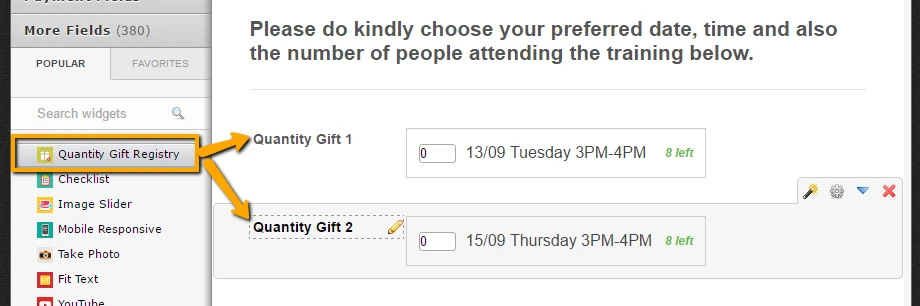
2. Then add a Date field to your form and click the Gear icon to open the properties.
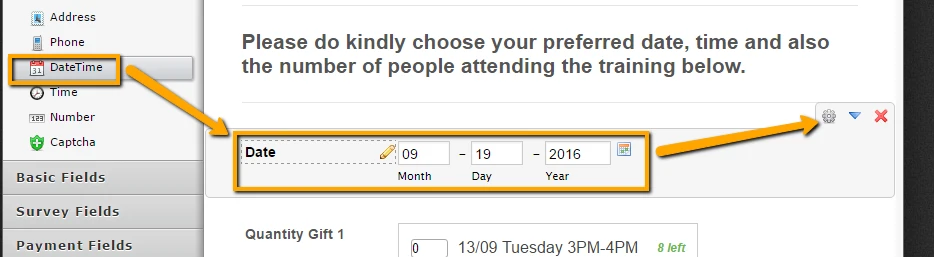
3. On the date properties, select the Options tab and from the default date options, click Current.
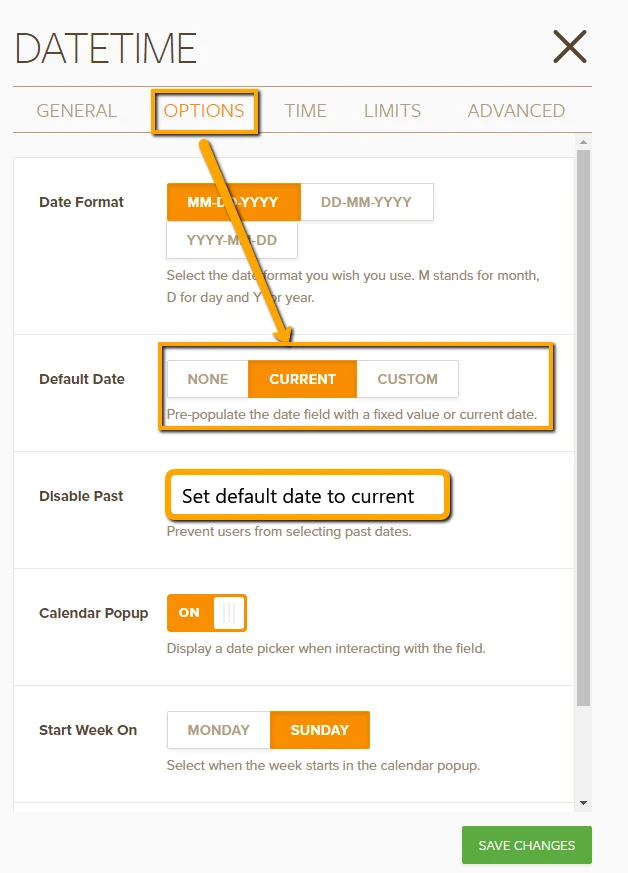
4. Now we add the conditions. You will have to create a condition for each widget. Set it so that if the Date field is After the date specified on the selected widget, then Hide that widget field. Here's a guide that can help: How to Show or Hide Fields Base on User's Answer
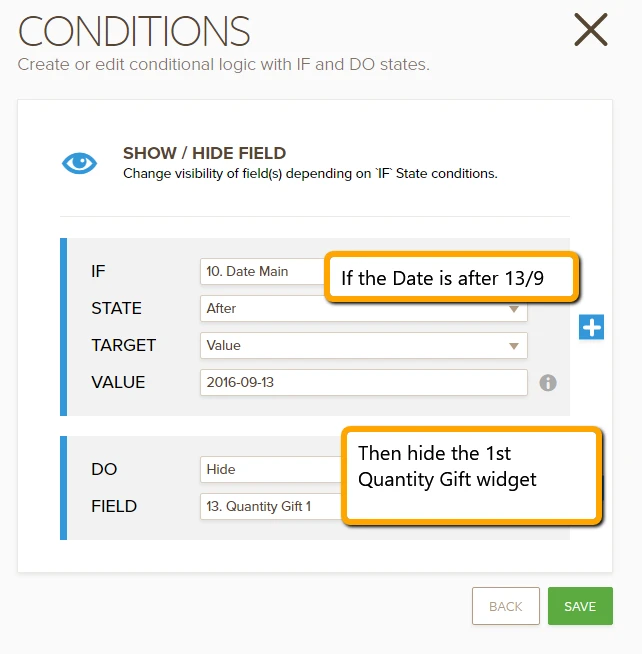
5. Do these for all the widgets and you're all set.
Here's a demo form that you can clone in your account to test: https://form.jotform.com/62621801523952.
Try changing the "Date Main" field to see the corresponding widgets get hidden after their specified date.
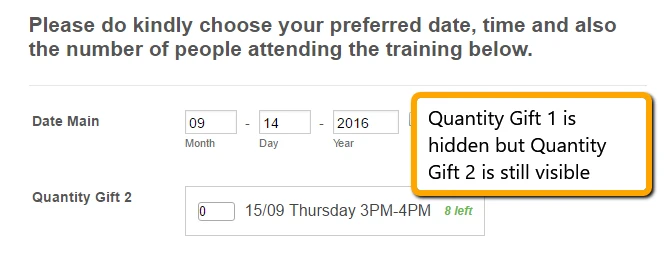
If you need further assistance, please let us know.
Regards.
- Mobile Forms
- My Forms
- Templates
- Integrations
- INTEGRATIONS
- See 100+ integrations
- FEATURED INTEGRATIONS
PayPal
Slack
Google Sheets
Mailchimp
Zoom
Dropbox
Google Calendar
Hubspot
Salesforce
- See more Integrations
- Products
- PRODUCTS
Form Builder
Jotform Enterprise
Jotform Apps
Store Builder
Jotform Tables
Jotform Inbox
Jotform Mobile App
Jotform Approvals
Report Builder
Smart PDF Forms
PDF Editor
Jotform Sign
Jotform for Salesforce Discover Now
- Support
- GET HELP
- Contact Support
- Help Center
- FAQ
- Dedicated Support
Get a dedicated support team with Jotform Enterprise.
Contact SalesDedicated Enterprise supportApply to Jotform Enterprise for a dedicated support team.
Apply Now - Professional ServicesExplore
- Enterprise
- Pricing



























































