-
SGPHAsked on September 19, 2016 at 5:10 AM
Hi
I have already selected "optimise" under my form layout, but i still face form optimization problems.
See: http://www.cskclinics.com/coolsculpting-zeltiq-medical-fat-freeze/ Form is right at the bottom. Look at the 4th qns and when you select "register for the event" on mobile, the form becomes not optimised on portrait. Need to turn to landscape to be able to see in full.
I'm viewing on iPhone, ios10.
Regards
Shermaine
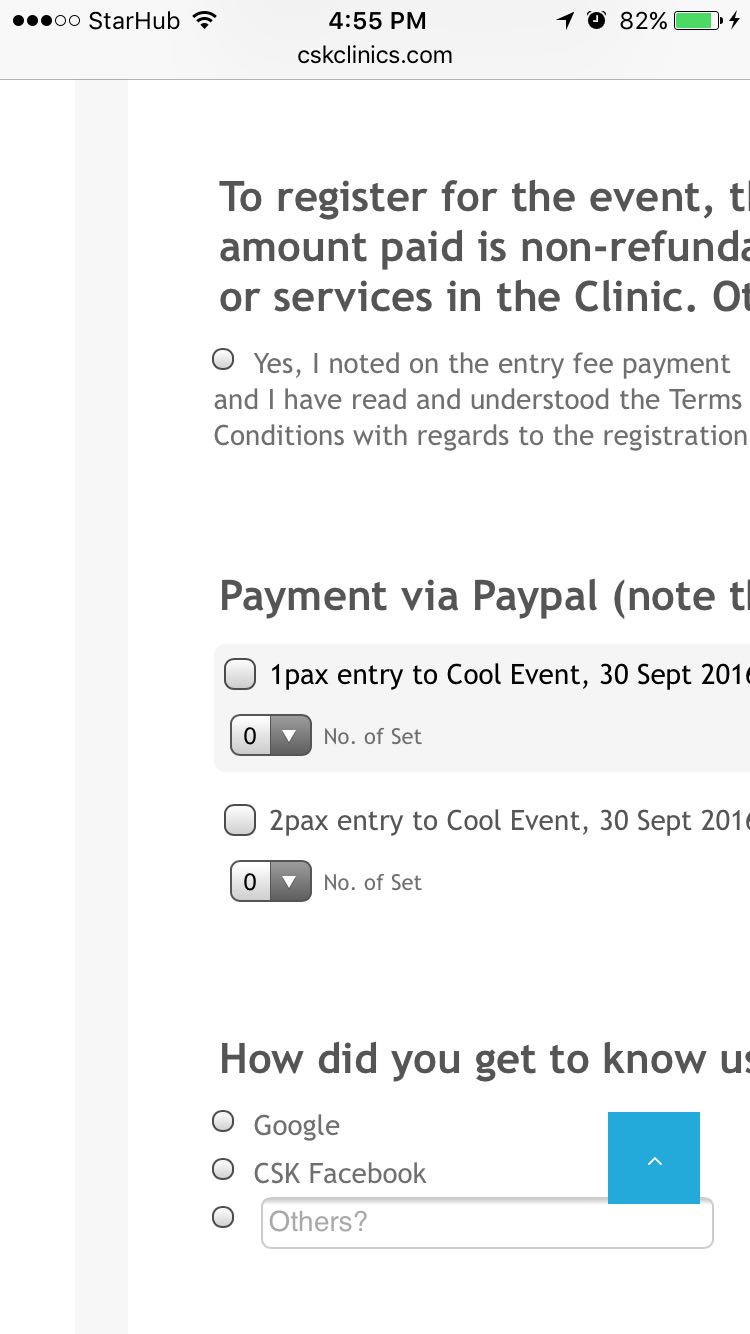
-
RoseReplied on September 19, 2016 at 7:43 AM
Thank you for contacting us.
I cloned your form and tested on my side. Problem seems only when the end user of the form clicks " Register for event 30 Sept" option. The second radio field's option which is " Yes, I noted..." does not fit the screen properly. However, When I checked our screen shots, they have different results. Let me give some time to make a further investigation on it. I will get back to you in a short time.
Thank you in advance for your understanding. -
RoseReplied on September 19, 2016 at 8:08 AM
I thank you again for your patience.
Please note that adding the Mobile Responsive Widget to your form will handle above mentioned part responsiveness when being viewed in mobile devices.
http://widgets.jotform.com/widget/mobile_responsive
Here is the screen shot of how it will be seen after adding this widget.
If you have more questions or need any further assistance by our side, please let us know. We would be glad to help you.
- Mobile Forms
- My Forms
- Templates
- Integrations
- INTEGRATIONS
- See 100+ integrations
- FEATURED INTEGRATIONS
PayPal
Slack
Google Sheets
Mailchimp
Zoom
Dropbox
Google Calendar
Hubspot
Salesforce
- See more Integrations
- Products
- PRODUCTS
Form Builder
Jotform Enterprise
Jotform Apps
Store Builder
Jotform Tables
Jotform Inbox
Jotform Mobile App
Jotform Approvals
Report Builder
Smart PDF Forms
PDF Editor
Jotform Sign
Jotform for Salesforce Discover Now
- Support
- GET HELP
- Contact Support
- Help Center
- FAQ
- Dedicated Support
Get a dedicated support team with Jotform Enterprise.
Contact SalesDedicated Enterprise supportApply to Jotform Enterprise for a dedicated support team.
Apply Now - Professional ServicesExplore
- Enterprise
- Pricing



























































