-
nsb_fdmtravelAsked on September 19, 2016 at 5:56 AM
Hi, we have a published form, that we would like to change the URL on. At the moment the form URL is this: https://form.jotformeu.com/62562943292360
We would like to change it to an URL that reflects our own site, something that would look like fdm-travel.dk/.../
Is that possible to do on a form that is already live, without accidentally reseting something? We use the form as an event sign up, so it is very important for us that especially the counters are not reset. And are there in general any way to make a form back up?
Thanks in advance
//Nicolai
Page URL: http://www.fdm-travel.dk/rejseforedrag/ -
IrshadReplied on September 19, 2016 at 7:15 AM
To give your form Custom URL, please follow the instruction below:
1. Edit your form into our form builder. Then, click the Publish button.
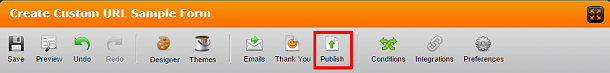
2. When Publish pops-up, it is on the Link tab by default. It is where you will find the direct link for your form.
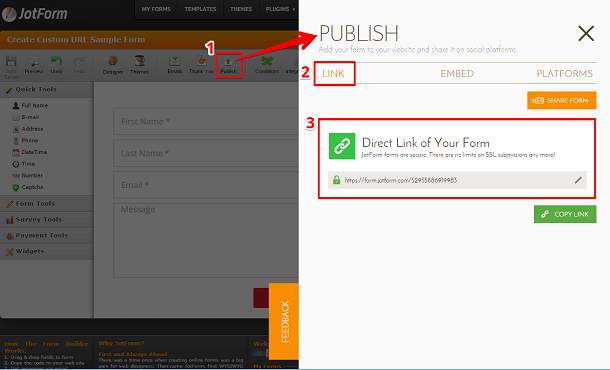
3. To start creating a custom URL of your form, click the pencil icon.
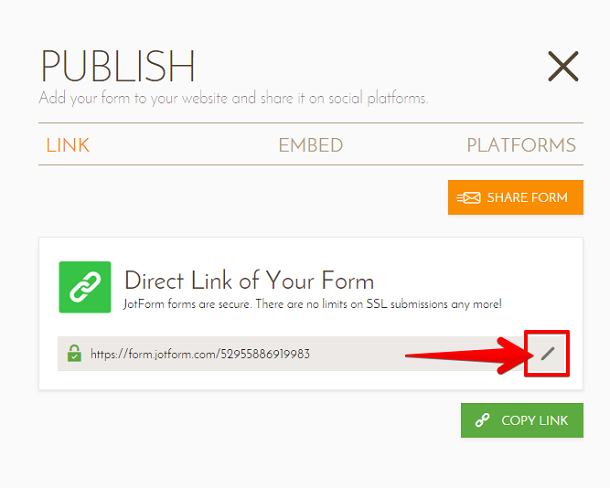
4. Upon clicking the pencil icon, you will be allowed to type in a custom URL of your form. Once you're done, click the Apply button.

You can also use custom domains with Jotform. Please check the below guide which explains, how to use custom domain with Jotform:
https://www.jotform.com/help/144-How-to-use-Custom-Domains-with-Jotform
Regarding Form backup, Form Revision History tool will help if you need to revert the form to some previous version.
You can also use our Back-up app to take the backup of Form, and submission data.
If you have any query, or need further assistance, feel free to revert back.
Thanks.
- Mobile Forms
- My Forms
- Templates
- Integrations
- INTEGRATIONS
- See 100+ integrations
- FEATURED INTEGRATIONS
PayPal
Slack
Google Sheets
Mailchimp
Zoom
Dropbox
Google Calendar
Hubspot
Salesforce
- See more Integrations
- Products
- PRODUCTS
Form Builder
Jotform Enterprise
Jotform Apps
Store Builder
Jotform Tables
Jotform Inbox
Jotform Mobile App
Jotform Approvals
Report Builder
Smart PDF Forms
PDF Editor
Jotform Sign
Jotform for Salesforce Discover Now
- Support
- GET HELP
- Contact Support
- Help Center
- FAQ
- Dedicated Support
Get a dedicated support team with Jotform Enterprise.
Contact SalesDedicated Enterprise supportApply to Jotform Enterprise for a dedicated support team.
Apply Now - Professional ServicesExplore
- Enterprise
- Pricing



























































