-
aabuyuanAsked on September 19, 2016 at 11:00 AM
Hello,
I have life insurance agents complete training modules when getting started with us. I would like to have them fill out a module completion form with some test questions answered and then I want them to choose a dropbox list with their manager on that list so the manager they would get a copy of the completion form/quiz.
How could i do this?
Thanks,
Alex
-
JanReplied on September 19, 2016 at 12:51 PM
You can do this through the "Change Email Recipient" condition. The user will select the manager and once the user hit submit, the condition will activate and the notification will be sent to the assigned recipient. Here's a demo form: https://form.jotform.com/62625318202953.
Here's a guide on how I created that demo form:
1. Please insert a Radio button for the Manager selection.
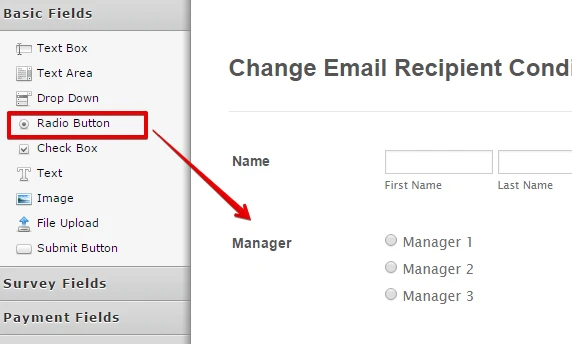
2. Click the "Conditions" button in the toolbar.

3. Choose "Change Email Recipient" condition.
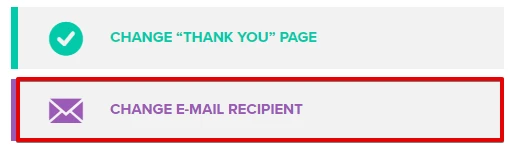
4. Create a condition wherein if "Manager 1" is selected, the "Notification 1" will be sent to the recipient you entered in the condition.
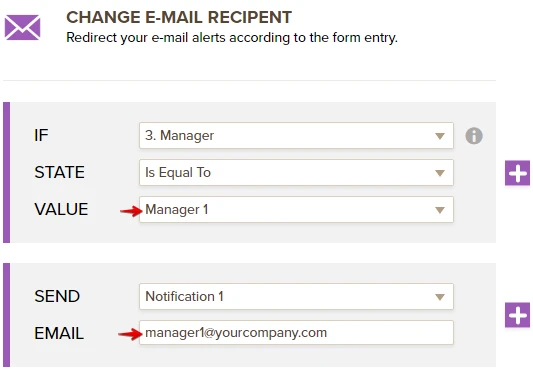
5. Please create a condition for the other managers.
Related guide: How-to-Send-Email-Based-on-Selection
Hope this helps. If you need any assistance, let us know. Thank you.
- Mobile Forms
- My Forms
- Templates
- Integrations
- INTEGRATIONS
- See 100+ integrations
- FEATURED INTEGRATIONS
PayPal
Slack
Google Sheets
Mailchimp
Zoom
Dropbox
Google Calendar
Hubspot
Salesforce
- See more Integrations
- Products
- PRODUCTS
Form Builder
Jotform Enterprise
Jotform Apps
Store Builder
Jotform Tables
Jotform Inbox
Jotform Mobile App
Jotform Approvals
Report Builder
Smart PDF Forms
PDF Editor
Jotform Sign
Jotform for Salesforce Discover Now
- Support
- GET HELP
- Contact Support
- Help Center
- FAQ
- Dedicated Support
Get a dedicated support team with Jotform Enterprise.
Contact SalesDedicated Enterprise supportApply to Jotform Enterprise for a dedicated support team.
Apply Now - Professional ServicesExplore
- Enterprise
- Pricing



























































