-
nikifoxAsked on September 19, 2016 at 3:58 PM
On my form, I have the condition for employment information set so that if someone puts "retired" in the company name, it should disable the requirement for the Position, Employer's address, Employer's phone number, Years with company, and Years in this industry.
However, this does not work for "Employer's address". It works for all of the other fields. Can you help me fix it?
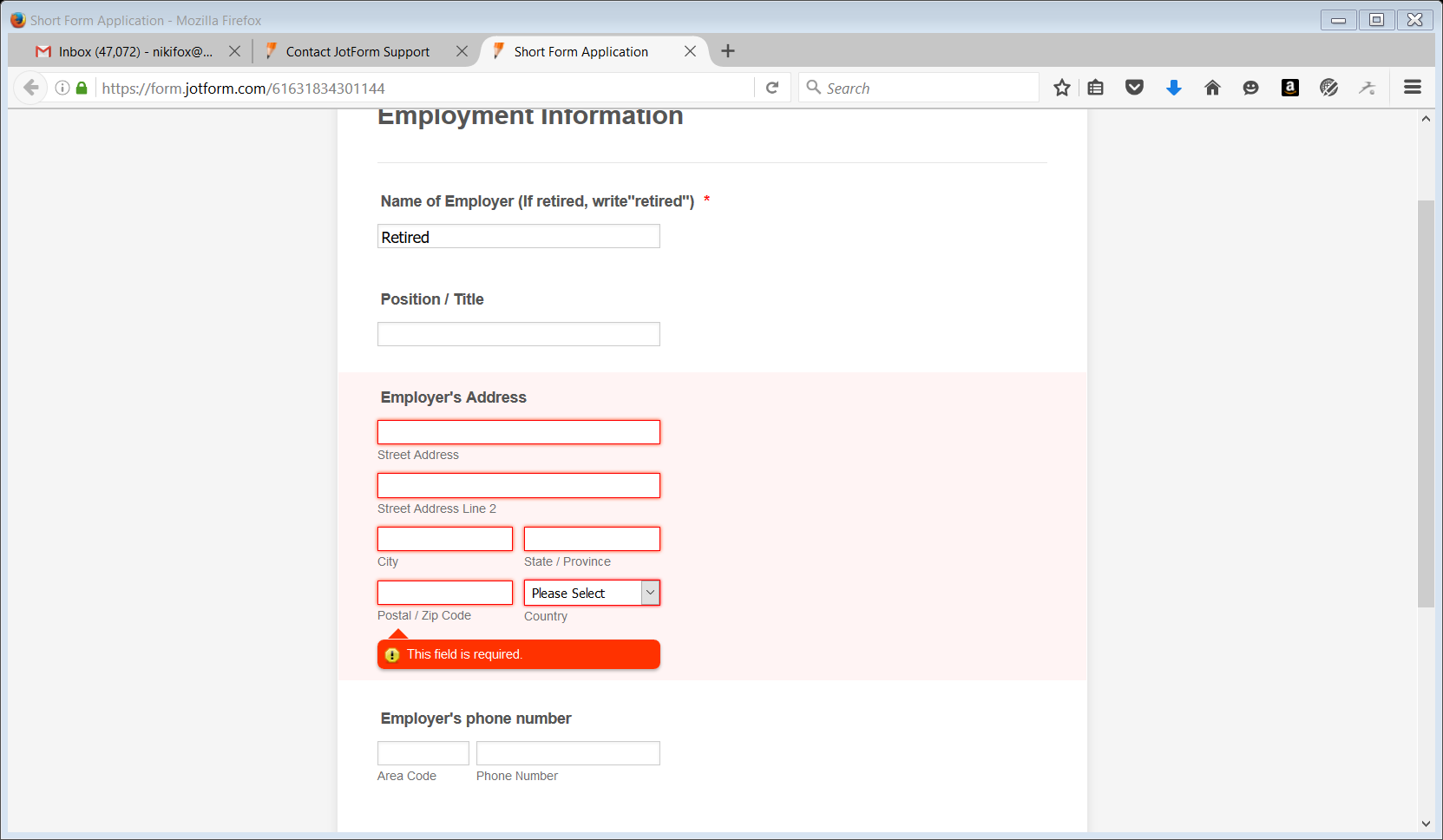
-
MikeReplied on September 19, 2016 at 7:10 PM
Unfortunately, it seems that there is a bug. The required validation is not being removed from the State/Province field.
I was able to reproduce it on a test form, so that it has been escalated to our developers.
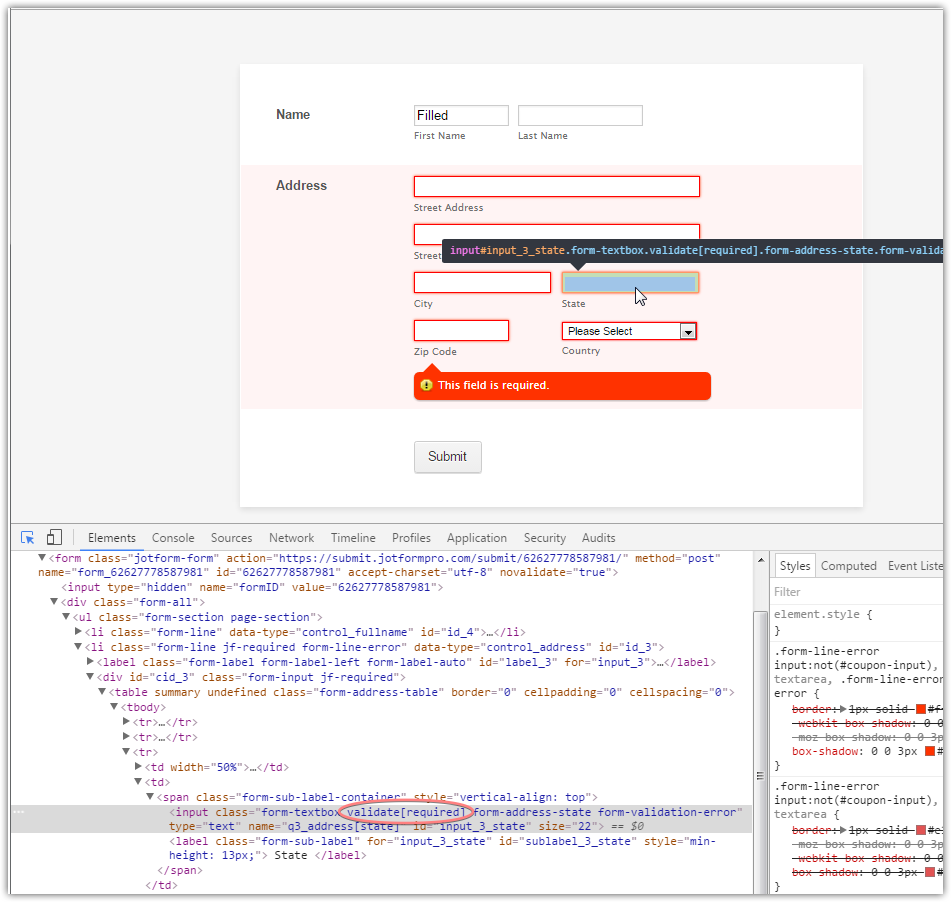
There is no ETA for when this can be fixed, but we will get back to you once we have any updates.
-
nikifoxReplied on October 20, 2016 at 1:53 PM
Hi Nicholas, I moved some fields around and I am still having problems with this field. The desired behavior is IF the "Employer (Borrower)" field contains "retired" THEN hide & unrequire the following fields: "position/title", "employer address", "employer's phone number", and "years with company".
We also want to replicate the behavior with "Employer (co-borrower)" field, however this should be modified slightly as follows:
If "Name of Co-borrower" is blank, then hide/unrequire all of the following: co-borrower email, co-borrower employer, co-borrower position, co-borrower employer's address, co-borrower employer's phone number, co-borrower years with company, and co-borrower years of school completed.
If "Name of Co-borrower" is filled, then require all of the above, unless co-borrower employer contains "retired". In this case, hide and unrequire only the following: co-borrower employer, co-borrower position, co-borrower employer's address, co-borrower employer's phone number, co-borrower years with company.
Is this possible? Our jotform works perfectly except in these instances. Thank you!
-
MikeReplied on October 20, 2016 at 4:01 PM
Please note that this is not mandatory to apply unrequire conditions when you hide required field.
I moved some fields around and I am still having problems with this field. The desired behavior is IF the "Employer (Borrower)" field contains "retired" THEN hide & unrequire the following fields: "position/title", "employer address", "employer's phone number", and "years with company".
I have updated your form with the following condition to achieve this.
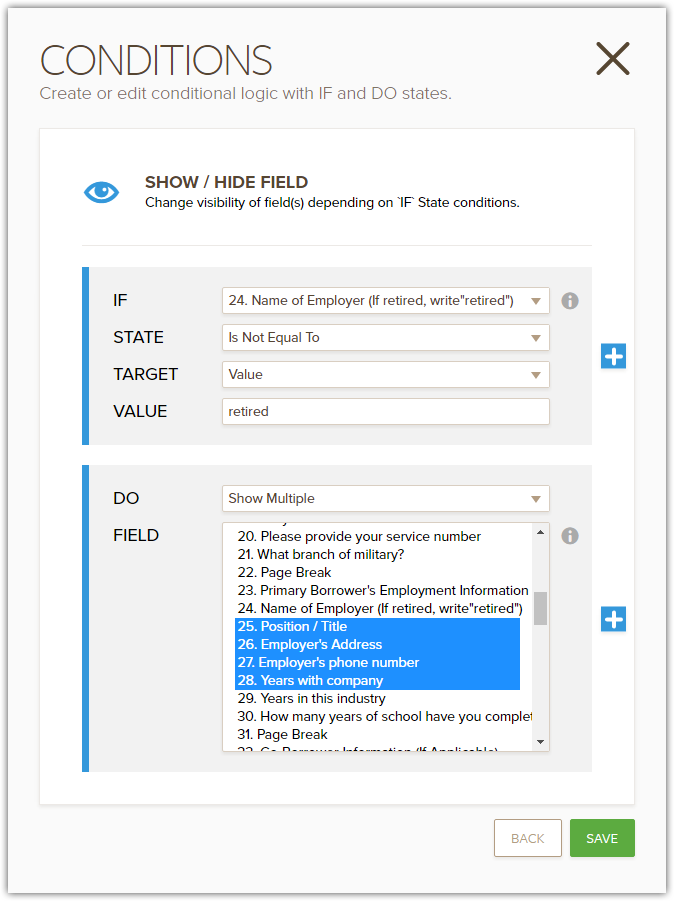
If "Name of Co-borrower" is blank, then hide/unrequire all of the following: co-borrower email, co-borrower employer, co-borrower position, co-borrower employer's address, co-borrower employer's phone number, co-borrower years with company, and co-borrower years of school completed.
If "Name of Co-borrower" is filled, then require all of the above, unless co-borrower employer contains "retired". In this case, hide and unrequire only the following: co-borrower employer, co-borrower position, co-borrower employer's address, co-borrower employer's phone number, co-borrower years with company.
The second part is a a little problematic since we do not have the unless conditions. I have implemented it in a bit different manner. The following conditions were added to your form.
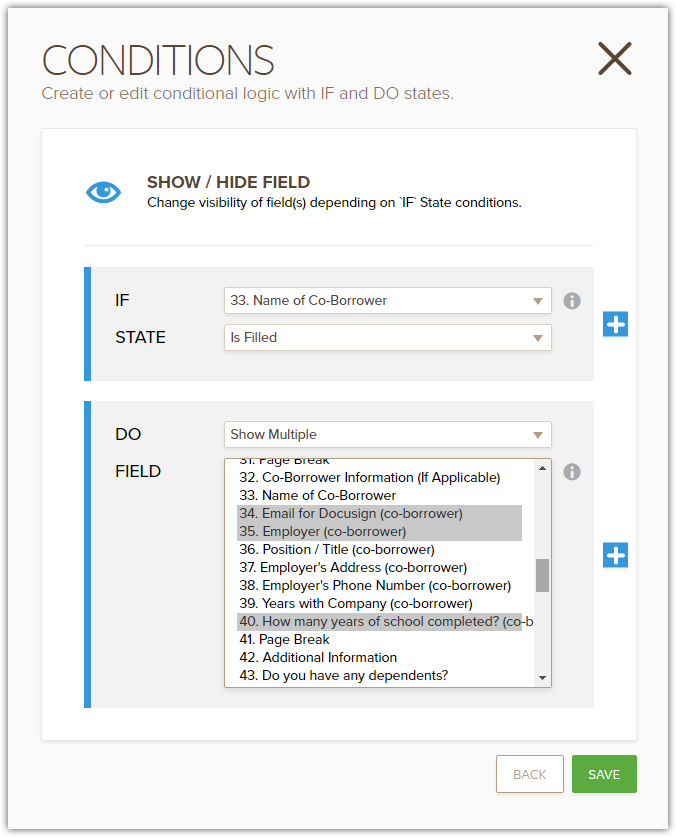
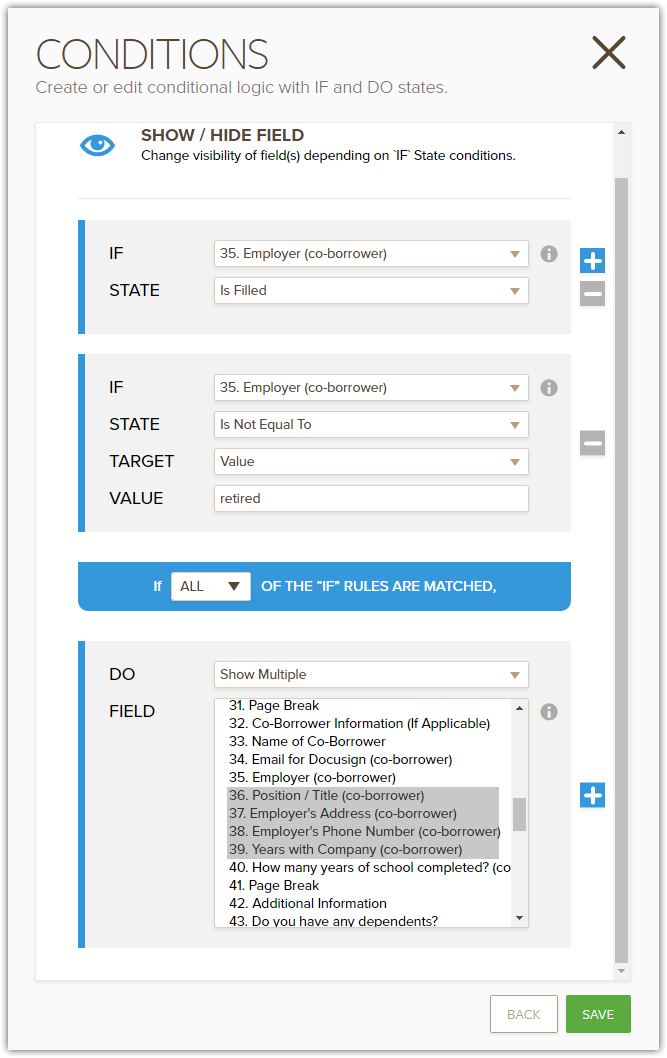
Please check the form now.
-
nikifoxReplied on October 20, 2016 at 4:48 PM
Thank you! The Borrower section works beautifully, but the co-borrower one does not (?). I noticed that your changes were not saved in my form, so I added the conditions that you created above. However, I just tested it again and the co-borrower portion is still not working.
-
MikeReplied on October 20, 2016 at 6:34 PM
I have re-saved the conditions on your form.
This is how it is supposed to work:

-
nikifoxReplied on October 20, 2016 at 7:34 PM
Yes, that is exactly how it is supposed to work. I just tested it on my end and it appears to be working . Thanks again for your help!
- Mobile Forms
- My Forms
- Templates
- Integrations
- INTEGRATIONS
- See 100+ integrations
- FEATURED INTEGRATIONS
PayPal
Slack
Google Sheets
Mailchimp
Zoom
Dropbox
Google Calendar
Hubspot
Salesforce
- See more Integrations
- Products
- PRODUCTS
Form Builder
Jotform Enterprise
Jotform Apps
Store Builder
Jotform Tables
Jotform Inbox
Jotform Mobile App
Jotform Approvals
Report Builder
Smart PDF Forms
PDF Editor
Jotform Sign
Jotform for Salesforce Discover Now
- Support
- GET HELP
- Contact Support
- Help Center
- FAQ
- Dedicated Support
Get a dedicated support team with Jotform Enterprise.
Contact SalesDedicated Enterprise supportApply to Jotform Enterprise for a dedicated support team.
Apply Now - Professional ServicesExplore
- Enterprise
- Pricing



























































