-
vrennieAsked on September 19, 2016 at 6:16 PM
I'm trying to include images in the auto respond emails, however I am only given the options to insert a source, an image description, and image dimensions. I am not sure how to use these tools to include an image.
-
Kevin Support Team LeadReplied on September 19, 2016 at 10:40 PM
So far it is not possible to upload the image in the email wizard; however, I would suggest you to upload your image using the Image field, first add the field to your form and upload your image:
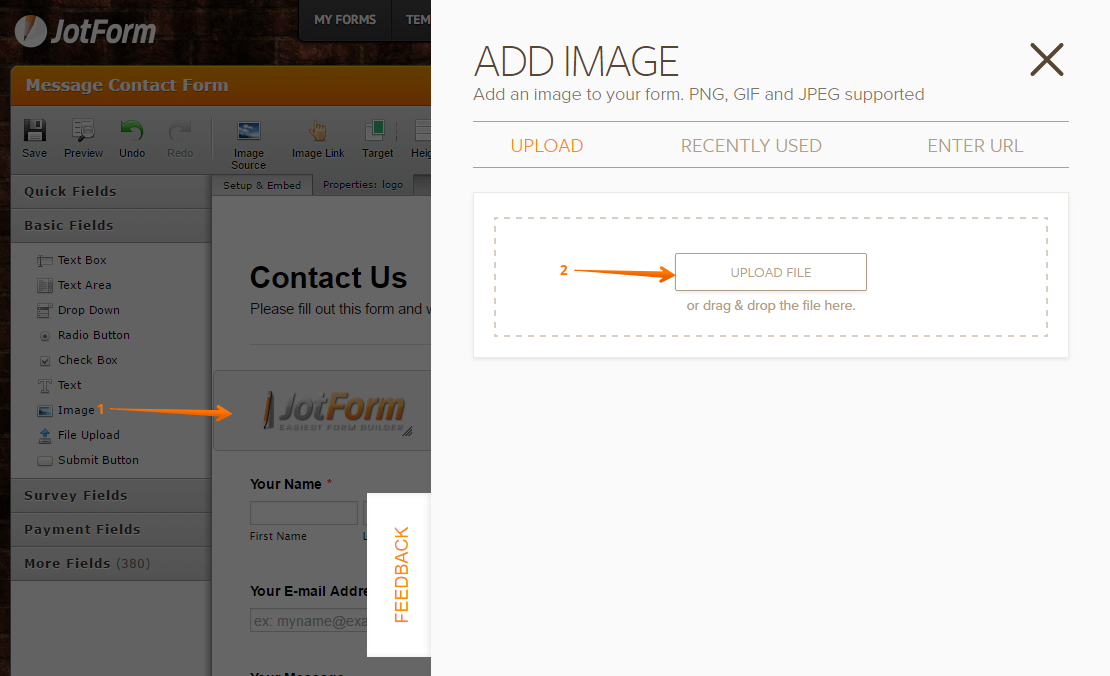
Once you have uploaded the image go click on the image field in your form and go to the Image Source option on the top toolbar:
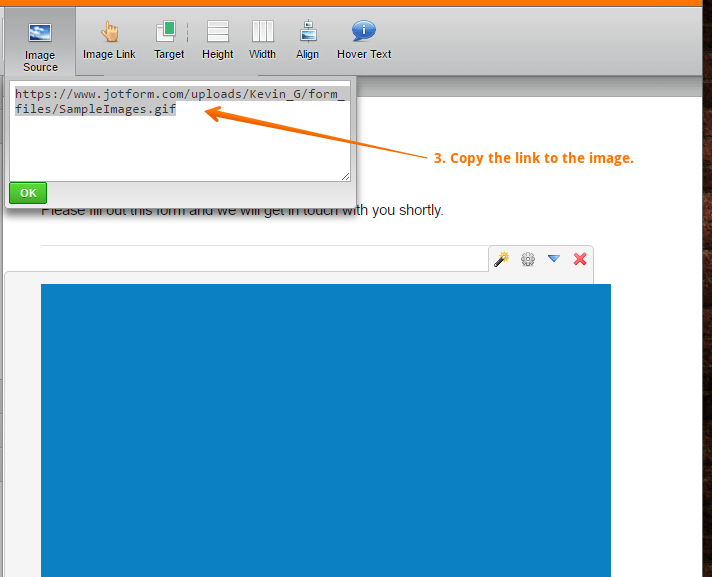
Then go to the email wizard and paste the link there, in the dimensions the first field is for the image width and the second one for the image height:
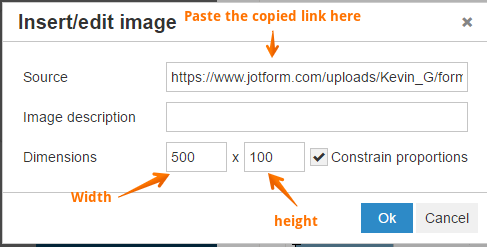
Hope this helps.
- Mobile Forms
- My Forms
- Templates
- Integrations
- INTEGRATIONS
- See 100+ integrations
- FEATURED INTEGRATIONS
PayPal
Slack
Google Sheets
Mailchimp
Zoom
Dropbox
Google Calendar
Hubspot
Salesforce
- See more Integrations
- Products
- PRODUCTS
Form Builder
Jotform Enterprise
Jotform Apps
Store Builder
Jotform Tables
Jotform Inbox
Jotform Mobile App
Jotform Approvals
Report Builder
Smart PDF Forms
PDF Editor
Jotform Sign
Jotform for Salesforce Discover Now
- Support
- GET HELP
- Contact Support
- Help Center
- FAQ
- Dedicated Support
Get a dedicated support team with Jotform Enterprise.
Contact SalesDedicated Enterprise supportApply to Jotform Enterprise for a dedicated support team.
Apply Now - Professional ServicesExplore
- Enterprise
- Pricing



























































